Hi Guys, I've been out of the loop for ages, but trying to get back in.
I am having a total nightmare though, for the love of god someone help me!
I have a X79 Sabertooth, that will not power up for longer than a second.
When I press the power button, the fans spin for 1-2 seconds then everything goes off....then it comes back on again itself for 1-2 secs, then off. Repeat etc
I have tried 3 psu's, a 1500w thermaltake, a 1250w OCZ and a 500w Seasonic...its the same on all of them.
I have reseated the ram, and tried one stick (on its own) in every slot. I have tried 3x lots of ddr3, Gskill, OCZ and Kingston.
I have reset the bios, and tried to update / recover bios by using the usb flashback feature. I used a corsair usb stick formatted to fat32 and loaded with the latest bios (renamed to saberx79.rom) However, this feature doesn't seem to work either. The bios button led only blinks for 1 second, then says on. Afterwards, this has no effect on the problem.
I have taken out all of the unnecessary components and tried to run with just mb, cpu, and ram...but it still does the same.
I have ensured that everything is seated correctly, and have reseated everything numerous times to no effect.
The board is new from Amazon, its a replacement for the first one that didn't power up at all.
Please can you help? Is there anything I can try?
Full system spes are:
Intel Core i7 3820
Asus X79 Sabertooth
GSkill Ripjaws 2133mhz Quad Kit 16GB
Sapphire 5970 2GB
Auzentech Forte PCI-E
OCZ 1250w or Thermal Take Tough Power 1500w
Vertex 4 128GB
4x Western digital Black 500GB
Corsair H100
Thanks guys, Pete.





 Reply With Quote
Reply With Quote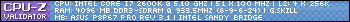



Bookmarks