If you're looking for something to fit the scope of multiple different formats not all supported one or two simple applications, you could:
1. look into an enterprise level data management application (probably really expensive)
2. have someone/yourself build you a custom application (less expensive but may take a while)
3. use good file management methods and build a better, forward moving, file structure
You could use something from the adobe suite to catalog part of your dataset, but i'm sure it won't get all of it. and the mysql (I would assume that's what it is from the discussions had here thus far) back-end will crap out eventually because it's most likely not tuned for huge sets of data. To have something like this happen automagically, you will probably have to invest quite a bit.
I could build a database that would handle the metadata (keywords,filetype,date created,edited, etc...) that pointed to your files, but there would have to be a manual input of this metadata. Though you could be able to group files and input groups of them with the same metadata so that wouldn't take as long, then if you had more notable files, you could add something to those individually.
The best thing I would suggest though would be to build a file structure that breaks these files down into meaningful sub-groups, and maintain it, and stick to it. At this point, there is probably either going to be a lot of time invested into this project, or a lot of money.



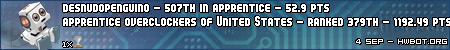

 Reply With Quote
Reply With Quote
 )
)

 | 4GB corsair 1866 CL7|GTX 295 Quad SLI
| 4GB corsair 1866 CL7|GTX 295 Quad SLI  )|2GB Corsair 8888 Cl4|GTX 260 SOC
)|2GB Corsair 8888 Cl4|GTX 260 SOC





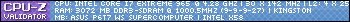



Bookmarks