Hey guys and girls!
I've been blessed with the opportunity to show you the power and speed of the Gigabyte Z77X-UD5H.
I'm not gonna bore you with too much chit-chat so i'll jump straight into the pics and scores for you to see for yourself. I tried to make it a quick and easy read.
The board
I clocked up to a decent speed and compared the benchmark performance of the UD5H to a MSI GD65. I had no Asus board on-hand so could not add it in the mix.
Systems Used for benchmarks:
CPU: Intel 3770k
Mobo: Gigabyte UD5H versus MSI GD65
Memory: Team Xtreem LV 2600 CL10 2x4gb
GPU: MSI Gtx 580 Lightning Xtreme Edition
Both motherboards at identical settings:
CPU = 4.05ghz
Memory = 2700mhz cl9 -12 -12 -24 1T (Same sub-timings too)
GPU = STOCK
UD5H - GD65
3DMARK2001
UD5H screenshot
GD65 screenshot
3DMARK2005
UD5H screenshot
GD65 screenshot
3DMARK2006
UD5H screenshot
GD65 screenshot
Aquamark3
UD5H screenshot
GD65 screenshot
Superpi 1M
UD5H screenshot
GD65 screenshot
Pifast
UD5H screenshot
GD65 screenshot
Superpi 32M - GD65
Could not get stable at these memory speeds
GD65 screenshot
Superpi 32M - UD5H
UD5H screenshot
GD65 screenshot
Aida64 Cache memory Bench
UD5H screenshot
GD65 screenshot
Wprime
UD5H screenshot
GD65 screenshot
Conclusion of the above: Overall the Gigabyte board is a touch faster. The MSI board could keep my CPU stable at the same speeds and volts but struggled a bit with the memory but something the Gigabyte board is excellent with.
I did some further testing with the UD5H and decided to do some myth-busting.
Myth - Disabling Execute disable bit makes your 32M Faster
Myth - 3DMark01 Boost
I was surprised at the outcome, i did not expect this one:
On the left is Execute disable bit ENABLED and to the right DISABLED.
Myth CONFIRMED
Myth 2, 3DMARK01 BOOST
On the left BOOST is Disabled. To the right ENABLED
Myth CONFIRMED
And just out of personal interest sake i ran aquamark at
2cores no HT- 4 cores no HT- 4 cores 4 Thread
Thats it for the written part of this review.
How i feel: I feel very happy thanks for asking. Oh you mean how do i feel about the board? The board is excellent, to me it does everything i need for air overclocking, Memory and CPU. Overclocking is quick and easy, SO easy in fact that i made a few videos to show you how.
I have a video series called Going Subzero which consists of 4 videos to help you with you first overclocking session on liquid nitrogen. Lets not delay!
Going Subzero - Part 1/4 : Tools you will need
Going Subzero - Part 2/4 : Insulation
Going Subzero - Part 3/4 : Mounting and Prep
Going Subzero - Part 4/4 : Overclocking with LN2 on The Gigabyte UD5H
Bios Walkthrough
Overclocking Memory on Gigabyte Z77X-UD5H
Please Visit my channel and subscribe if you want to see more in teh future!
Channel:
ViviOverclock - YouTube


































 Reply With Quote
Reply With Quote
 Saaya yupp, I agree
Saaya yupp, I agree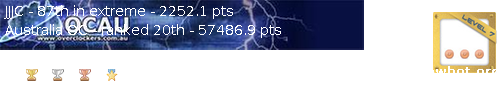



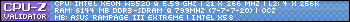


Bookmarks