I have owned 2 7970's and 2 680's. I have used both in single and dual card mode. In all cases I found the NVidia solution to provide signficantly smoother frame rates. So much so infact that the wife has requested to replace her 6950 with a 670. Its striking when you put them side by side how massively better the NVidia cards are. In my opinion AMD isn't even competing in the same game as NVidia with this generation, and with SLI the gap only widens. Ignoring the major problems I had with the 7970's in Windows (bad power saving in the drivers) I have found gaming on the 680's an enormous improvement to the 7970's.
I used those 7970's for 6 months and I had problems the whole time, I just can't recommend another person buy their product because comparatively its.




 Reply With Quote
Reply With Quote





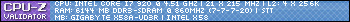
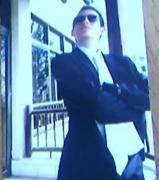


Bookmarks