Aborting CUDA3.1 tasks are easy (also detrimental for the project), but what can you do if you have a CUDA3.1 workunit running for hours, and you don't want to waste it?
I've figured it out, that I can convert CUDA3.1 tasks to CUDA4.2 tasks.
So if you have some file management skills, you can do it too in no time:
(My instructions are for Windows only) V2.0
1. Pause all running CUDA3.1 tasks in BOINC manager
2. Locate the slot directory of the CUDA3.1 task by searching through the slots for the CUDA3.1 executable (acemd.win.2352)
---(on Windows XP the slots are located in c:\Documents and Settings\All Users\Application Data\BOINC\slots\)
---(on Windows 7 the slots are located in: c:\ProgramData\BOINC\slots\)
3. Copy the CUDA4.2 executable files to the slot directory of the CUDA3.1 task located in step 2.
---(the source of the CUDA4.2 client files (acemd.2562.cuda42, cudart32_42_9.dll, cufft32_42_9.dll) is

---(on Windows XP: c:\Documents and Settings\All Users\Application Data\BOINC\projects\
www.gpugrid.net\)
---(on Windows 7: c:\ProgramData\BOINC\projects\
www.gpugrid.net\
4. Delete the CUDA3.1 client (acemd.win.2352) from the directory located in step 2.
5. Rename the CUDA4.2 client executable file to the name of the CUDA3.1 client in the slot directory
---(acemd.2562.cuda42 -> acemd.win.2352)
---(do not rename the dll's)
6. Rename the CUDA3.1 client executable file in the project directory. (acemd.win.2352 -> acemd.win.2352.bak)
---(on Windows XP: c:\Documents and Settings\All Users\Application Data\BOINC\projects\
www.gpugrid.net\)
---(on Windows 7: c:\ProgramData\BOINC\projects\
www.gpugrid.net\
7. Make a copy of the CUDA4.2 client in the project directory, and rename it to the CUDA3.1 client's name. (copy of acemd.2562.cuda42 -> acemd.win.2352)
8. Restart the CUDA3.1 tasks in BOINC manager (they will be displayed still as a CUDA3.1 task)
I hope it will work for you too.
Windows Explorer should be set to show hidden and system folders if you want to browse for these directories, or you can paste the paths directly from my text.
Also the "hide extensions of known files" option should be disabled.
I recommend a file manager tool like Total Commander (step 4 and 5 can be done in a single step with this utility)
I ask a Linux expert to try a similar method, and share it here if it's working on Linux too.






 Reply With Quote
Reply With Quote







 Temps in the garage (~95F) were probably too much for them.
Temps in the garage (~95F) were probably too much for them.  But yesterday I added another GTX570...that combined with the new 4.2 app should give me >700K ppd.
But yesterday I added another GTX570...that combined with the new 4.2 app should give me >700K ppd.  Thanks again for pointing to Retvari's thread.
Thanks again for pointing to Retvari's thread. 'er runs quiet, cool (60c at 90F ambient), is a lightweight when it comes to electricity but is tearing through WUs like mad.
'er runs quiet, cool (60c at 90F ambient), is a lightweight when it comes to electricity but is tearing through WUs like mad.










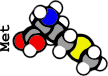
 From the looks of things, you might just catch me anyways - although not as fast
From the looks of things, you might just catch me anyways - although not as fast  (won't be around to check on it for 11 hours)
(won't be around to check on it for 11 hours)



Bookmarks