My current desktop is a good mishmash of components given all of the parts I've had to replace along the way. The first configuration consisted of a:
Q6600 @ 3.5GHz, 1.38v
EVGA 750i SLi
EVGA Geforce 9800GX2
4GB (2x2GB) Crucial DDR2 @ 800MHz?, 6-6-6-18
640GB WD Black
Corsair TX 650W
Antec 900
I swapped that Q6600 out to get one that could do higher voltage at lower frequencies, as well as the motherboard (the 750i chipset had video corruption issues).
Q6600 @ 3.6GHz, 1.35v
ASUS P5Q-E
EVGA Geforce 9800GX2
4GB (2x2GB) Crucial BallistiX @ 800MHz, 5-5-5-15
640GB WD Black
Corsair TX 650W
Antec 900
Howerver, I had been running the PSU in a very restrictve airflow situation (this was back before the Antec 900 had airflow holes at the bottom so the PSU was basically not getting any air at all). I realized my mistake and mounted the power supply upside-down in an orientation, but months of running with basically no airflow had done too much damage (one day the power supply just popped), so I had to change the configuration: (by now I was less agressive with the overclocks as well)
Somewhere along the way the 4GB Crucial BallistiX died so I replaced them with their, slower, but more reliable siblings.
Q6600 @ 3.4GHz, 1.26-28v
ASUS P5Q-E
EVGA Geforce 9800GX2
4GB (2x2GB) Crucial @ 757MHz, 6-6-6-18
640GB WD Black
OCZ Modxstream 700W
Cooler Master Storm Scout
By now the 9800GX2 was displaying symptoms of failure characteristic of the rest of the G92 family, and after reviving the card multiple times by "baking" (heating the card up with computation benchmarks and the fan unplugged), I swapped it out with a Radeon 6870. The next thing to die was the Modxstream 700W. It was interesting as the Modxstream didn't die explosively at all, in fact the system would power up and then simply refuse to post. I ended up replacing it with a Corsair GS 600W.
The current configuration is:
Q6600 @ 3.4GHz, 1.28v
ASUS P5Q-E
XFX Radeon HD 6870
4GB (2x2GB) Crucial @ 757MHz, 6-6-6-18
640GB WD Black
1TB Hitachi 7200rpm
2TB Samsung 5400rpm
Corsair GS 600W
Storm Scout.
The most recent failure seems to be a power supply issue (ONCE AGAIN T_T). I really don't understand how this could happen again, as even though this power supply is the lowest wattage unit that has been installed in this system, the 6870 is much more efficient than the 9800GX2 and the Q6600 is only modestly overclocked given the relatively low voltage that it runs at. The power supply calculator recommends a PSU of only ~450W.
The computer has been spontaneously shutting off for a few days now (no BSOD or crash, just turning off and restarting). Sometimes when I reboot, or when I attempt to start the computer cold, the fans will start spinning for a second, then everything will stop and the power LED will dim to black (kind of like the Terminator's eye). At this point I'm not really comfortable spending much money on a computer that's really getting to be
too old to fix. Any ideas other than the power supply going out?
Temperatures appear to be fine as well, the GPU idles at <50C, and the CPU will be at <50C under most workloads and not exceed ~60C in P95. I would really hate for this to be another power supply issue. BIOS readings of the +12v rail are 11.98v, but HWMonitor
reports 11.71v (with +3.3v, +5v very much in spec). While a +12v rail of 11.71v isn't perfect, it's still very much within spec. Running P95 for a few minutes didn't immediately shut the computer off--and it seems that the random restarts happen during very light workloads rather than CPU/GPU intensive tasks.
Interesting observation: it appears that when the computer can no longer reboot, I have to let it sit for a few minutes with the power supply unplugged and then try to boot. In order to get it to post from this state I have to clear CMOS.





 Reply With Quote
Reply With Quote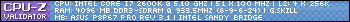



Bookmarks