-
Gigabyte Z77X-UD3H Motherboard Review

Introduction
The Gigabyte Z77X-UD3H is Gigabytes mid level enthusiast Z77 based motherboard for the socket 1155 CPU’s from Intel. The Z77 chipset launched in support of Intel's new Ivy Bridge series of processors.


This board is aimed at the mid range user, someone who wants a lot of features but does not necessarily view themselves as an elite overclocker. They want to get as many features as possible in a solid motherboard and not break the bank doing so. Above this board are the Z77X-UD5H and G1.Sniper 3. Below this you have a half dozen other boards that provide fewer features in the interest of offering a more basic, lower priced, motherboard.
The Z77X-UD3H fills a nice niche in the lineup, and provides full access to all the features of the Z77 chipset. An there are a lot of features!

The product webpage for the Gigabyte Z77X-UD3H can be found here:
http://ca.gigabyte.com/products/prod....aspx?pid=4153
The Z77 Chipset Features
The Z77 chipset is the spiritual successor to the Z68 chipset. It offers all those same features of the Z68 but expands upon them.
Lets start with some of these features before we move on to a closer look at the motherboard itself.
Intel Smart Response
This allows a user to add an inexpensive, small capacity SSD drive to an already installed OS (the controller must be in RAID mode in Bios). The Smart Response technology allows the SSD to be used as a large cache while the larger capacity standard hard drive gives a much increased capacity. This is an economical way to get most of the performance of an SSD at capacities that would easily break the bank. Have you seen the price of 256Gb SSDs?
Intel Quick Sync
This allows the onboard IGP to be used for video encoding. This can greatly reduce the CPU load while encoding, making your system still responsive and reduce power consumption. There have been improvements made and the new Ivy Bridge CPUs see a pretty substantial boost in encoding speed compared to Sandy Bridge. In order to take advantage of this feature, the board must have a video out connection. As you will see, the Z77X-UD3H has plenty of video out options....Read on!
Lucid Virtu MVP
This allows real time switching between the onboard IGP and your discrete GPU so that you can either use Quick Sync or just run your basic system with IGP to reduce system power usage. Then switch to your discrete card for some gaming power. This also improves on the feature set of the original Lucid Virtue available on Z68. It allows the onboard Intel GPU to be used to help boost performance and responsiveness in 3D games. For a more details description of this feature click on this link to take you to Lucid Logix website:
http://www.lucidlogix.com/product-virtu-mvp.html
We will take a closer look at this feature later in the review.
BIOS
Gigabyte has also chosen the Z77 series of boards to fully launch their 3D BIOS for socket 1155. This gives them full UEFI compliance and allows the bios to be navigated with a mouse as well as a keyboard. The 3D section shows a visual representation of the motherboard and various areas can be highlighted and clicked to access BIOS settings for that feature. There are also more traditional menus for those who are more comfortable or familiar with that environment.
You can check out a short video of the Z77 3D BIOS here:
http://www.youtube.com/watch?v=OxzJiwM1Sz8
Board Layout
New on the Z77 series of Ultra Durable 4 boards is a new glass fabric weave that is designed to be more resistant to humidity.
You can read more about all the features of Ultra Durable 4 boards here:
http://www.gigabyte.com/microsite/306/images/ud4.html
Gigabyte continues the trend of black PCBs for its higher end boards and, once again, I have to say I find this is to my liking. They have moved to solid blue anodized heat sinks on this board. I must admit I do prefer the previous use of grey/silver/gold as accent colors, as blue seems to be used by several of the competition's motherboards. It does make picking out matching components easy, as blue seems to be the trendy color at the moment. It does match nicely with my Gskill Ares DDR3 2133 MHz ram kit.

The board is SLI and CrossfireX compatible 2-way only. When two video cards are installed, they will run at X8 each as they will share the available X16 bandwidth. If you are using a new Ivy Bridge CPU, the slots are all PCI-E 3.0 compliant. As long as your videocard is also PCI-E 3.0.
Expansion port layout is as follows:
1. 1 x PCI Express x16 slot, running at x16 (PCIEX16)
* For optimum performance, if only one PCI Express graphics card is to be installed, be sure to install it in the PCIEX16 slot.
2. 1 x PCI Express x16 slot, running at x8 (PCIEX8)
(The PCIEX16 and PCIEX8 slots conform to PCI Express 3.0 standard.)
* The PCIEX8 slot shares bandwidth with the PCIEX16 slot. When the PCIEX8 slot is populated, the PCIEX16 slot will operate at up to x8 mode.
* PCIE Gen.3 is dependent on CPU and expansion card compatibility.
3. 1 x PCI Express x16 slot, running at x4 (PCIEX4)
* The PCIEX4 slot shares bandwidth with all PCI Express x1 slots. All PCI Express x1 slots will become unavailable when a PCIe x4 expansion card is installed.
4. 3 x PCI Express x1 slots
(The PCIEX4 and PCI Express x1 slots conform to PCI Express 2.0 standard.)
5. 1 x PCI slot
There is an additional SATA power connector on the edge of the board to help provide additional power to the PCI-E slots when running SLI or CrossfireX.
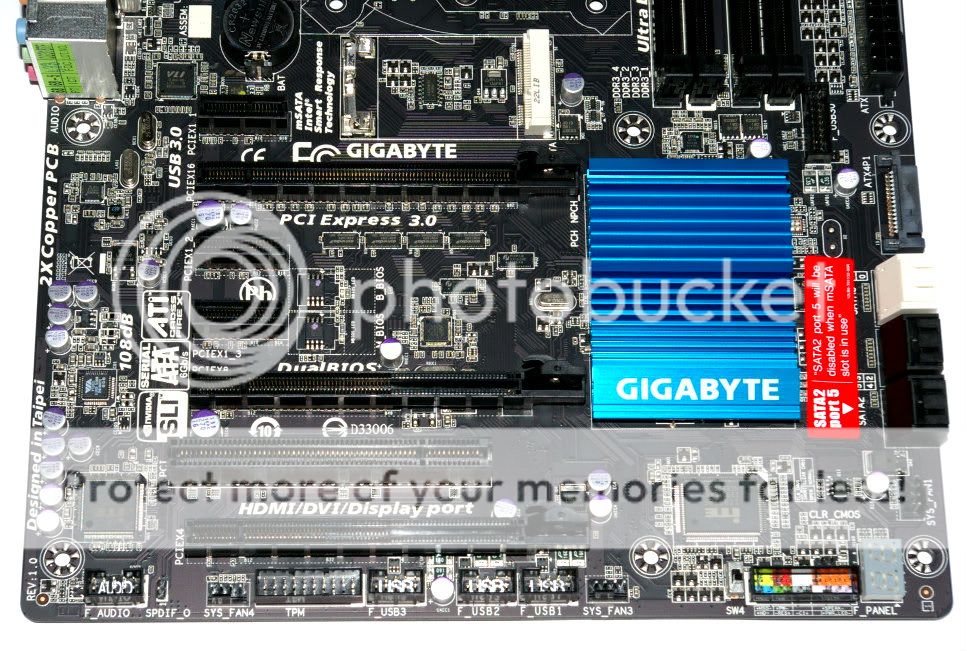
There is an internal header for an additional pair of USB 3.0 just below and between the DIMM slots and ATX power connector.

There are also headers along the bottom of the board for an additional 6 USB 2.0 ports. There is no shortage of USB connectivity here.

The socket area is very typical for a socket 1155 board with plenty of space for even very large CPU coolers. You may want to watch for RAM that does not have excessively high heat spreaders when using a large CPU heat sink. The Ares RAM used in the review is a new trend of lower profile heat spreaders.
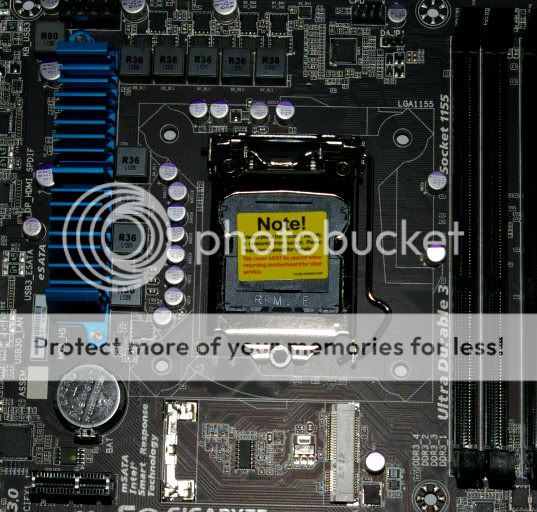
Just below the socket area is an mSATA connector. This is to allow the use of a small capacity mSATA SSD to take advantage of the Intel Smart Response caching technology. Please note that SATA 5 will become disabled if the mSATA port is occupied.
Big news can be found on the upper right hand side of the board where we find Power, Reset and Clear CMOS buttons. Very unusual for a board in this price range. But look a bit closer....Yes those are voltage monitoring points on the board as well. This is exceptionally rare on any motherboard, let alone a mid priced one like the UD3H. Way to go Gigabyte! The enthusiast is going to love this board for these features.
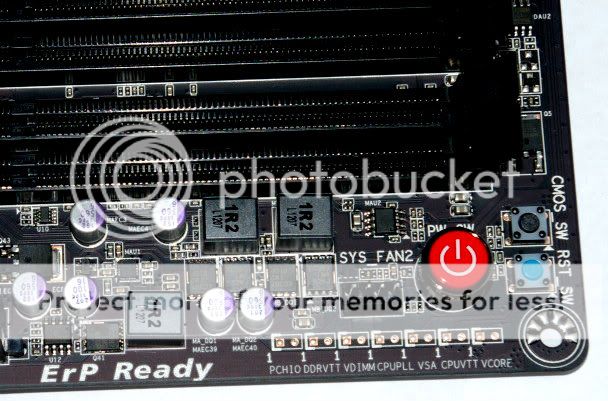
But wait .. what is that in the bottom right? Diagnostic LED display! Gigabyte have really hit one out of the park with the features of this motherboard.

Rear Panel
There are 4 different options for video out... D-SUB, DVI-D, HDMI and Display Port all on board. You shouldn't have any trouble finding a way of getting your display connected to this motherboard!
There are 6 USB ports on the back panel, all of which are USB 3.0. Some are native Intel provided by the Z77 chipset, while others are provided by a VIA VL800 add on chip
.
There is the typical PS/2 multi purpose connector along with 2 ESATA ports provided by the add on Marvell 88SE9172 chip.
Networking duties are performed by an RJ45 jack connected to an Atheros GbE LAN chip.
And the 6 analogue mini jack connections and optical digital out are provided by a VIA VT2021 HD 7.1 audio codec.

Test System Setup:
Case: Open Bench / Corsair Carbide 400R
Power Supply: Antec 750W
Motherboard: Gigabyte Z77X-UD3H
CPU: Intel i7 3570k
CPU Cooling: XSPC RASA 750 water cooling/Zalman CNPS10X Performa
Memory: 16 GB (4x4GB) Gskill Ares DDR3 2133
Video Card: HIS AMD HD6970 2Gb
System Hard Drive: Western Digital Caviar Black 1Tb 7200 rpm. Corsair Force 3 60Gb (cache mode and as system drive for comparison) 2Tb Seagate Green 5900rpm (storage drive)
Optical Drive: LG BH10 Blu ray writer
Operating System: Windows 7 Home Premium 64 bit
So ..Let's get started with Intel Smart Response.
Storage Benchmarks.
Like many, I have discovered the speed of the SSD drive. The performance boost these can give can corrupt you forever against the use of a normal spindle drive. The down side of SSD drives is there very high price/capacity. Intel launched their smart response technology with the Z68 chipset and here it is again on the Z77. Here are a few benchmarks using just the Corsair Force 3 SSD alone as the system drive.
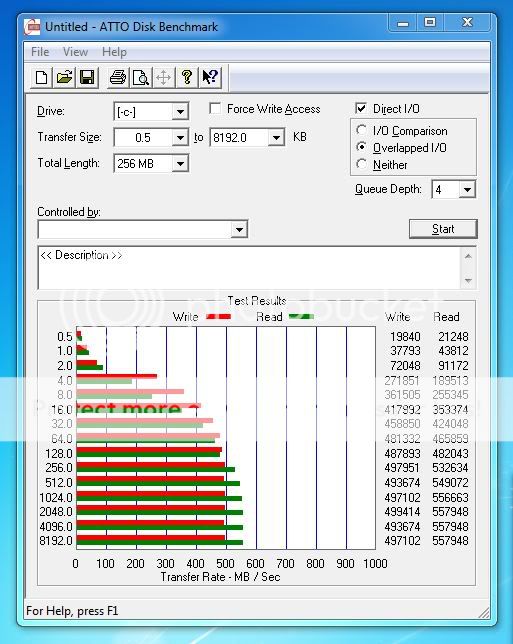

And the same benchmarks run with the SSD in cache mode and the OS installed on a 1Tb WD Caviar Black spindle drive.


As you can see there is a difference in performance, but the system retains the overall snappy feel of an SSD while not limiting your storage potential. And teh cache drive can be added or removed at any time.
Intel Quick Sync.
For this I downloaded the trial version of Badaboom 2.0, a video encoding software that can use Quick Sync or the CPU. I compared encoding speeds using a DVD folder on my secondary storage drive ( Seagate 2Tb Green 5900rpm) encoding and saving to the main drive. I used both Quick Sync and CPU for comparison, with default settings for encoding to Apple TV medium quality. CPU was at default Bios Settings.

WOW. Quick Sync can encode video at nearly 15X real speed while only utilizing about 30% CPU cycles.
Lets see how the CPU does all alone:

While its still reasonably fast, it is only about 30% as fast as using Quick Sync, while using more than double the CPU cycles.
Lucid Virtu MVP
There has been a lot of talk in the benching community about Lucid Virtu MVP as in some cases it appears to boost some benchmark performance by as much as 40%. This means that anyone using this technology has a distinct advantage over those who do not.
The community as a relative whole is not allowing the use of this for the time being for this very reason.
Here you can see identical benchmark runs of 3DMark11 (the CPU is overclocked to 4.8 for this test). Looks like a 40% gain in the numbers doesn't it? Very impressive!
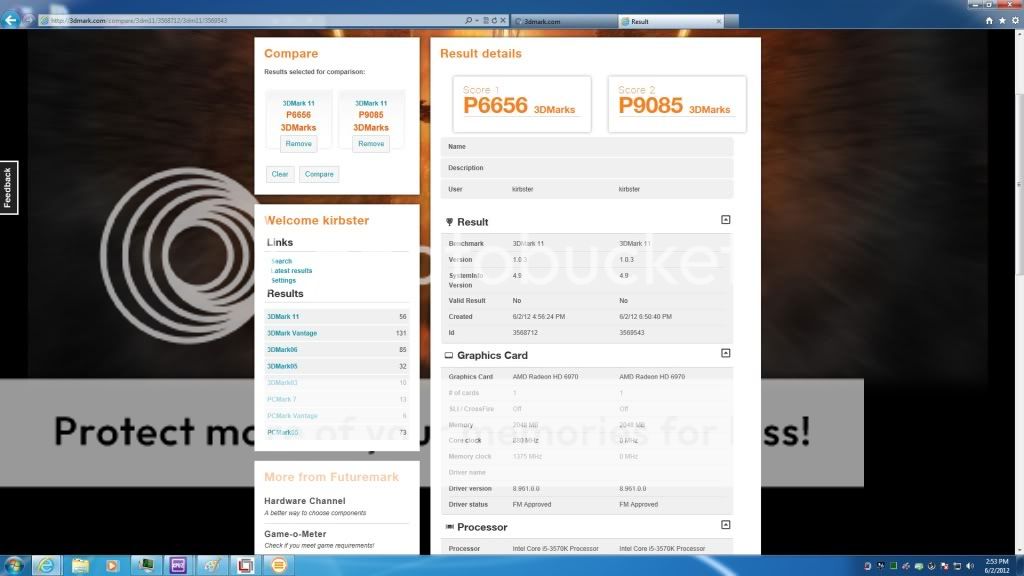
Or is it?
BF3 benchmarks using FRAPS to capture 5 minutes of game play during the campaign mode show as little as 1FPS average gain using the same settings.
With Virtu MVP Hyperformance and Virtual Vsync enabled.
Minimum FPS: 46
Max FPS: 94
Average FPS: 61.1
With Virtu MVP Hyperformance and Virtual Vsync disabled.
Minimum FPS: 45
Max FPS: 92
Average FPS: 60.3
...hmmm a bit less impressive. This was with the video settings on HIGH, where I generally play BF3 when I have the time to do so.
I tried UT3 but V-sync seems broken in this game and is always enabled no matter what settings you use.
Unfortunately I don't have any other actual games loaded but will continue to experiment with this technology when I do find some time to play some more games.
Overclocking- MAX overclock.

http://valid.canardpc.com/show_oc.php?id=2391918
Above is a link to my maximum CPU validation. 4.901 GHz. At these settings temperatures were getting well out of hand even with the excellent water cooling afforded by the XSPC Rasa kit. This was the best I could manage to keep the 4 cores stable for a quick benchmark like wPrime32.

Overclocking Ivy is much like overclocking Sandy, adjust multiplier upwards until unstable, then bump voltages till stable, repeat. This is the simplified version, but the results are not quite as good as Sandy Bridge. My last 2500K was stable up to 5516Mhz with enough cooling. For real world overclocking I was able to remain fully stable up to 4.8Ghz water cooled. I wouldn't even attempt that under air cooling, based on the peak temperatures I was seeing.
Here are a few benchmarks comparing Stock to Overclocked (4.8Ghz).
Cinebench:
Stock

Overclocked

Pifast
Stock

Overclocked
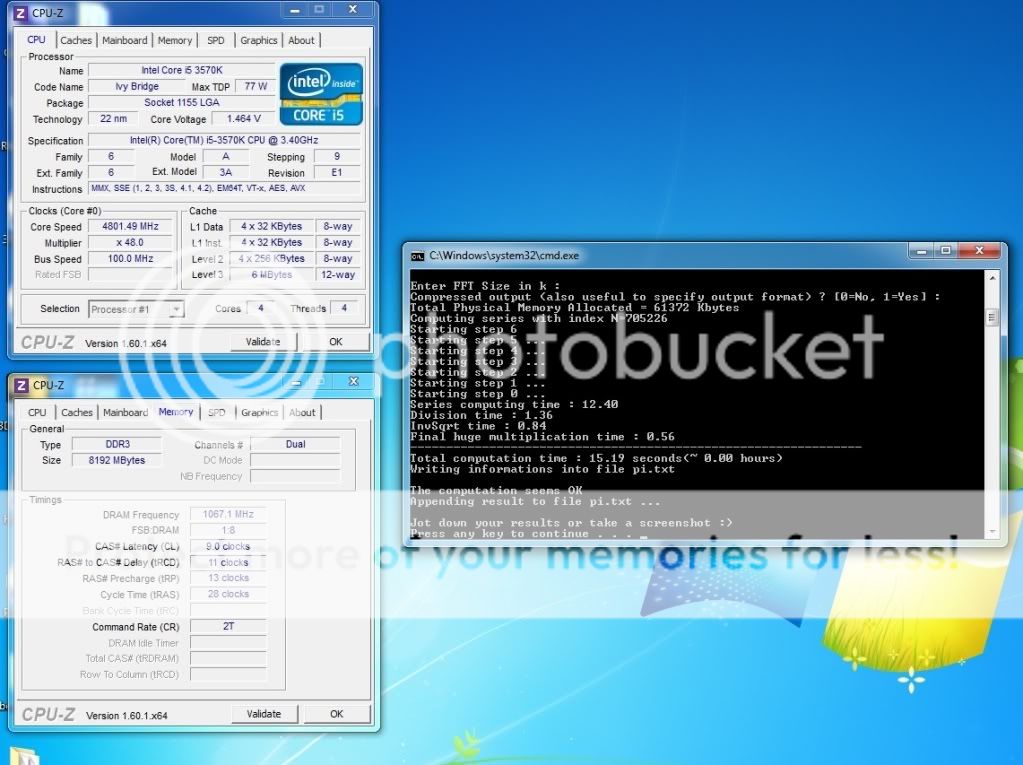
wPrime
Stock

Overclocked
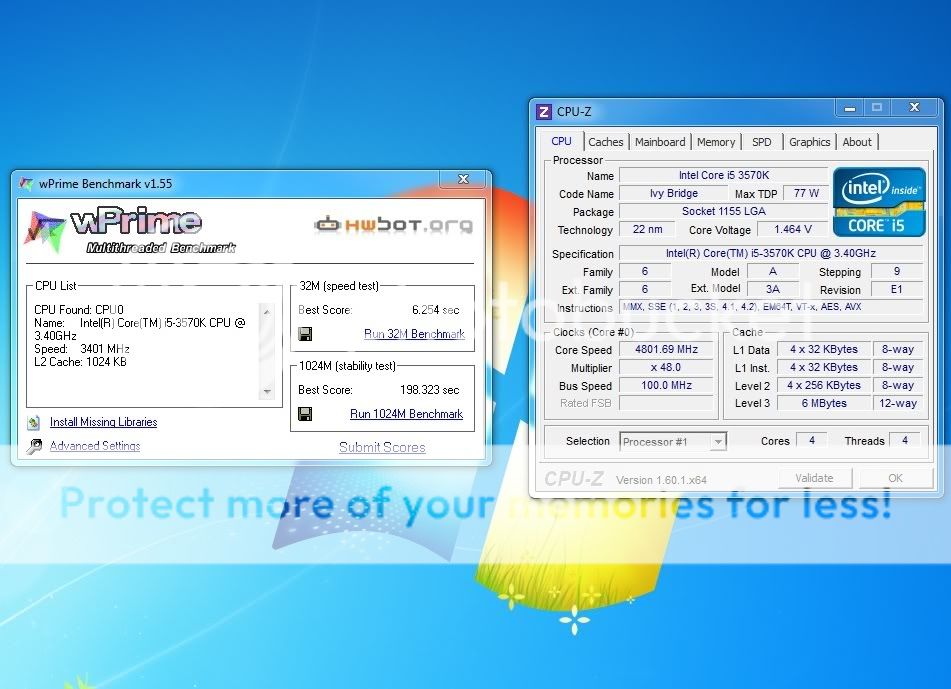
Conclusion
This is a fantastic motherboard from Gigabyte. It offers a wealth of features, some of which would only be found on the high end boards of the past. This motherboard takes full advantage of all the Z77 chipset has to offer and then ices the cake with onboard POWER/RESET/CLEAR CMOS buttons, voltage monitoring points and a diagnostic LED and mSATA port.
Calling this a mid range product just seems a bit unfair based on all that Gigabyte has packed into this board. How about entry level high end? I don't know... I will leave the marketing to those who know it better than me.
What I do know is that the board remained absolutely rock solid and never left me high and dry. It recovered easily when pushed beyond stability and always allowed me to re-enter the BIOS to tweak the settings further.
Do I sound like I like this board? If you said yes, you would be correct. I like it so much it has found its way into my main rig, where it will serve duty video editing and encoding, gaming and anything else a good solid all round computer is capable of.
Nice job Gigabyte. I look forward to what is coming next!
Last edited by kirbster1966; 06-13-2012 at 05:12 PM.
Tags for this Thread
 Posting Permissions
Posting Permissions
- You may not post new threads
- You may not post replies
- You may not post attachments
- You may not edit your posts
-
Forum Rules
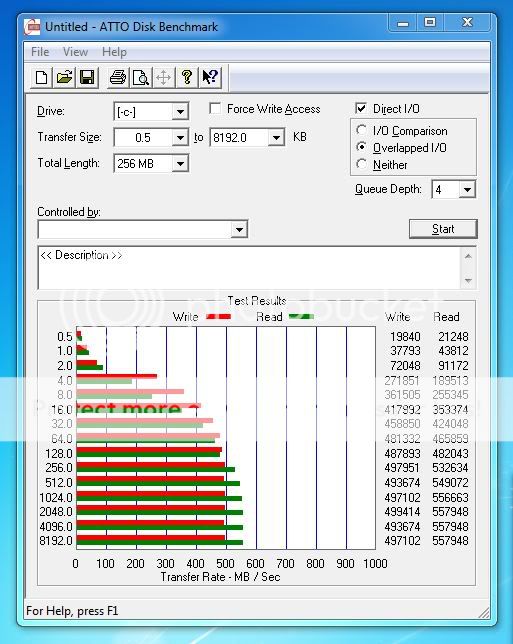








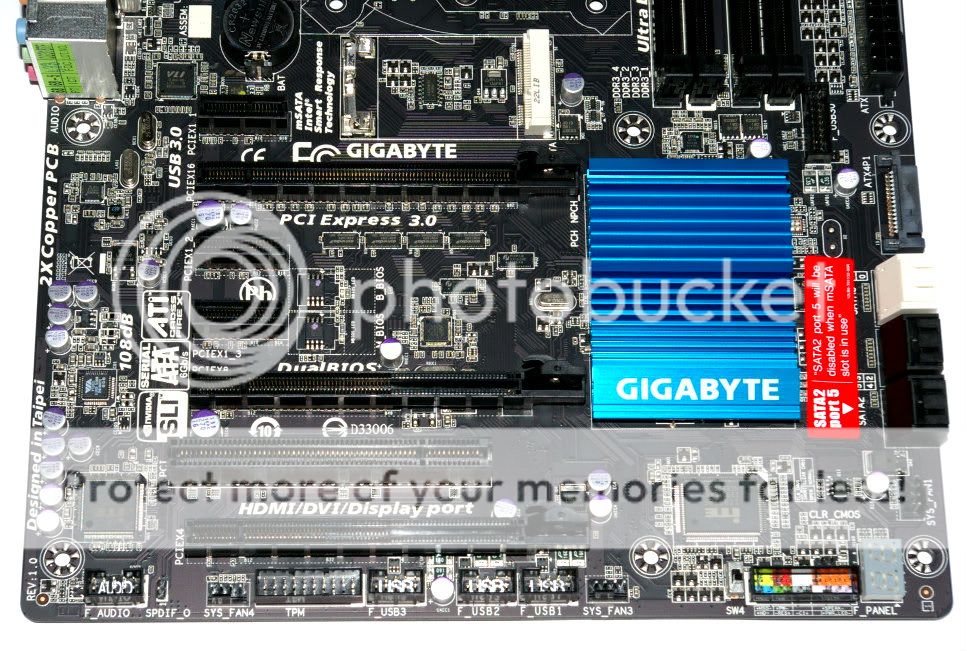


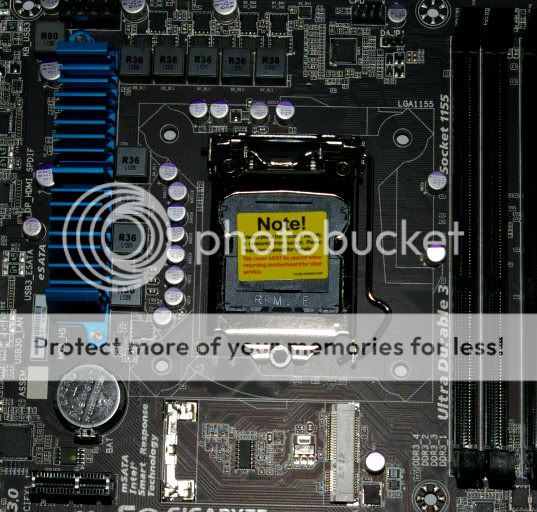
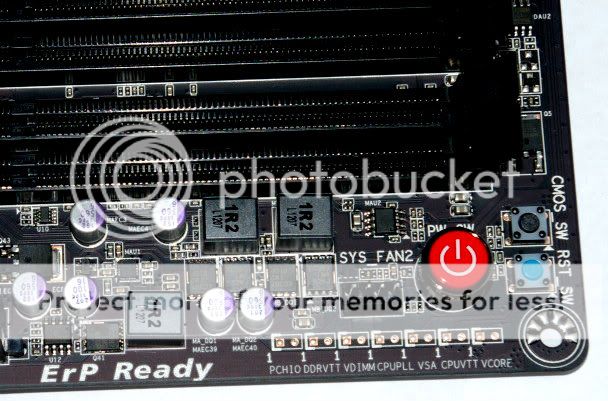







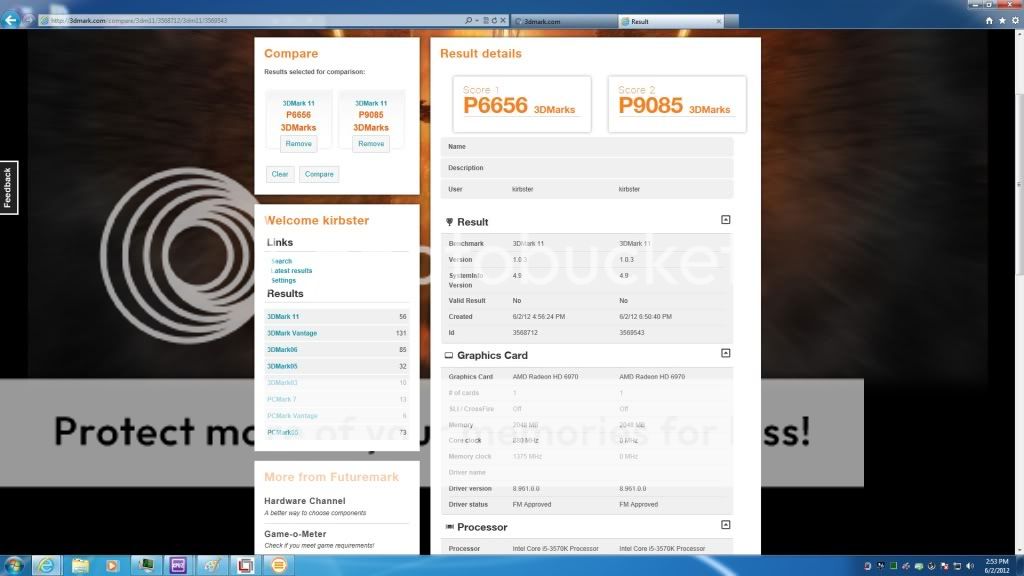





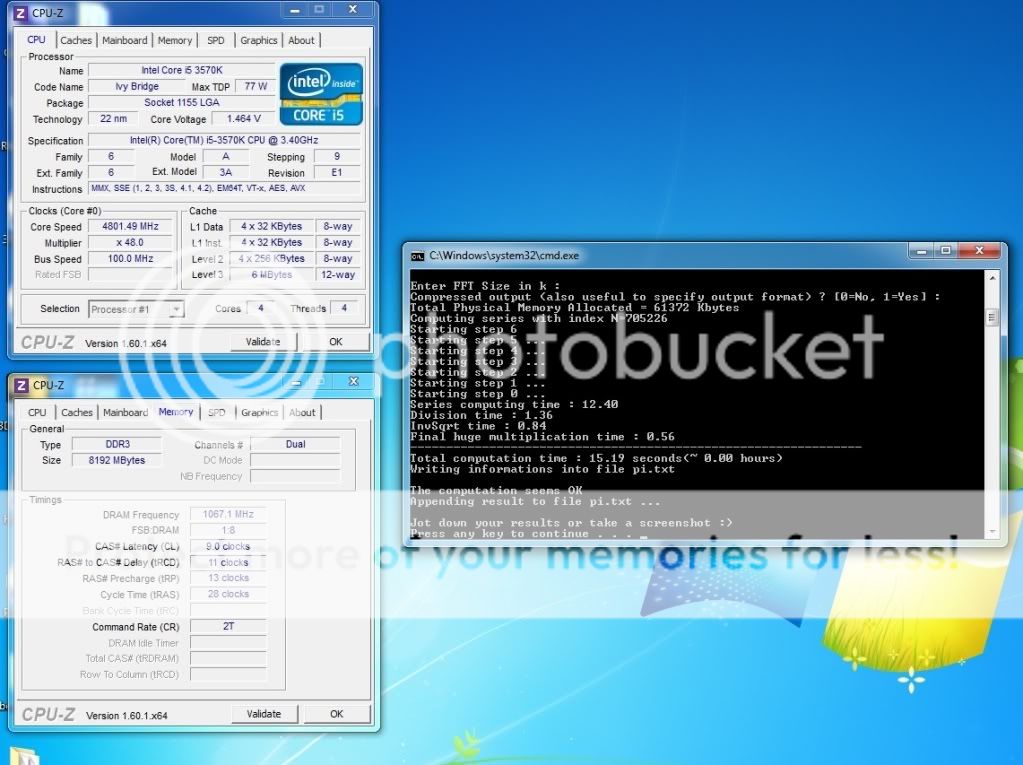

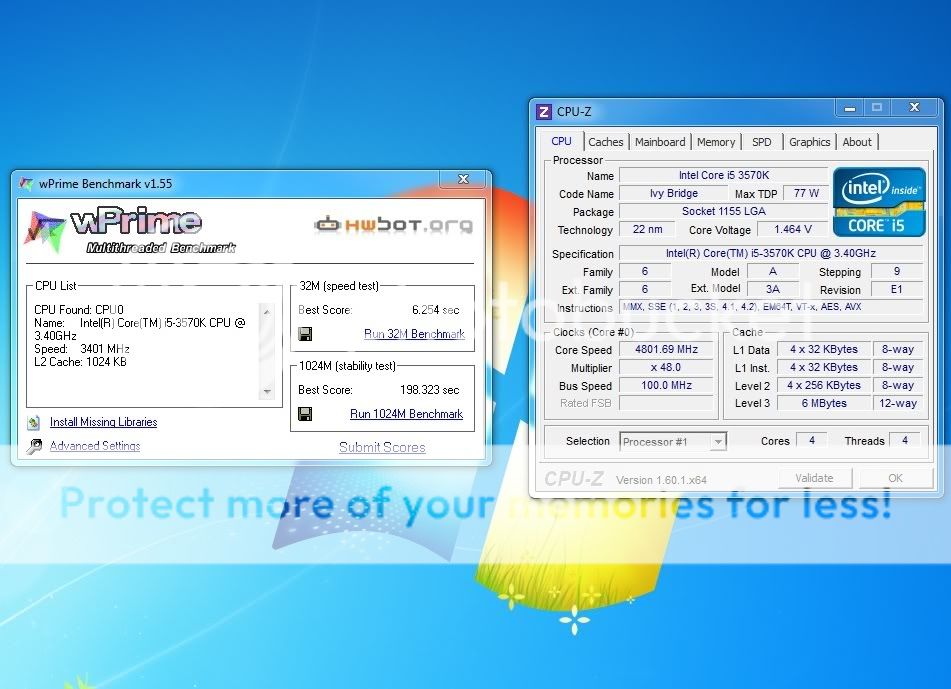
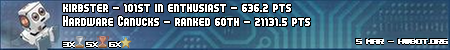

 Reply With Quote
Reply With Quote


Bookmarks