What is the best driver to use in Windows 7 64bit for a SATA3 SSD - I have a new Vertex 4 (non-RAID)?
OCZ still advise to use Standard MSACHI driver (when flashing firmware it is required). On my other Intel 5500 chipset server I have 1 X25-M G2 80Gb SSD and I was using Intel RST 10.6, I ran a test and got 1072
I had to roll-back to std MSACHI to flash my Vertex, so I ran test again and got 1373. So, should I stick with MSACHI or try RST 11.x?





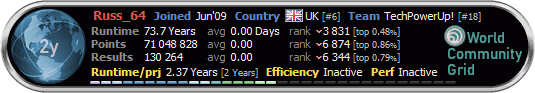

 Reply With Quote
Reply With Quote

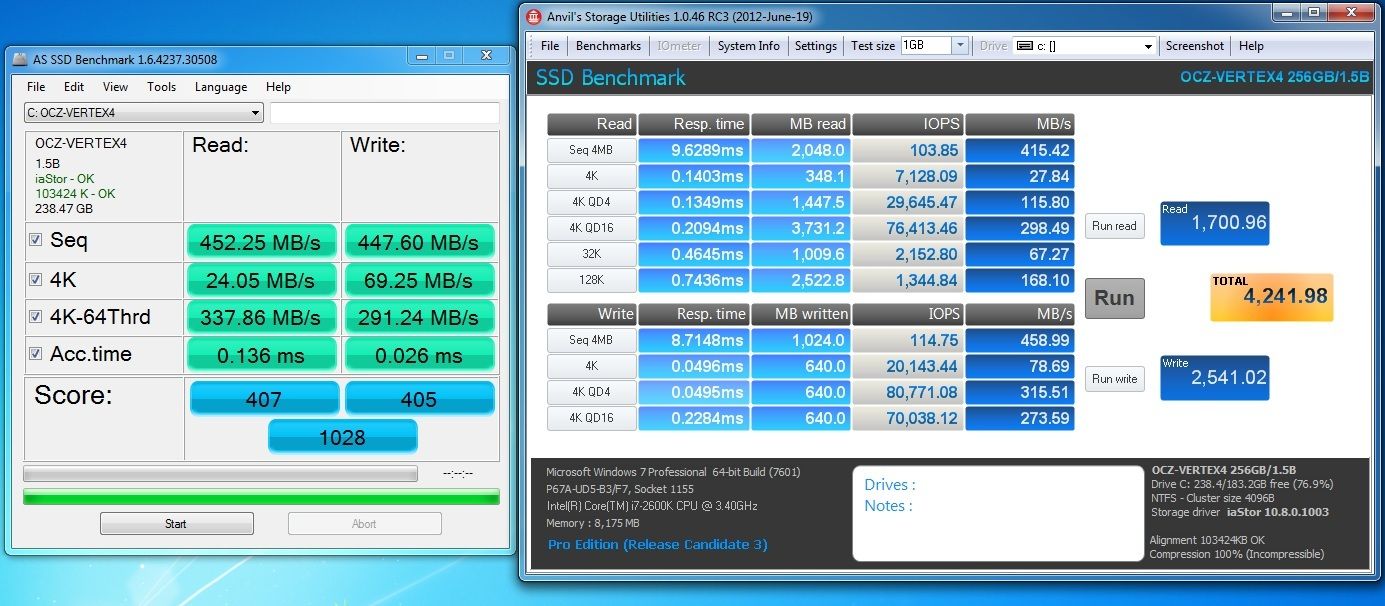



Bookmarks