
and glad to have you ... water's warm and especially nice for AMD - my 7950 averages just under 100k ppd (1 card PCIE3x16, OC GPU to 1250)
I'm running 2 WU at a time, I tried 3 but there was no PPD difference, the GPU utilization went up but apparently that was just the overhead of managing 3 WUs.
These WUs are bandwidth sensitive, multi-card system running PCIE2 are definitely constrained.
Aricebo WUs are looking at the inner galaxy and are more likely to discover a binary pulsar but get about 10% less point than Perseus WUs that are looking outwards at ... you guessed it the Perseus Arm.
I found that running both types at the same did not perform well on NVidia w/ PCIE2x16
wplachy's in the house and making some serious noise ...
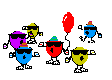






 Reply With Quote
Reply With Quote
















 and glad to have you ... water's warm and especially nice for AMD - my 7950 averages just under 100k ppd (1 card PCIE3x16, OC GPU to 1250) I'm running 2 WU at a time, I tried 3 but there was no PPD difference, the GPU utilization went up but apparently that was just the overhead of managing 3 WUs.
and glad to have you ... water's warm and especially nice for AMD - my 7950 averages just under 100k ppd (1 card PCIE3x16, OC GPU to 1250) I'm running 2 WU at a time, I tried 3 but there was no PPD difference, the GPU utilization went up but apparently that was just the overhead of managing 3 WUs.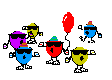








Bookmarks