@bhavv: you can try disable boost clock on the driver (power management mode) and try for the maximum oc. Should have waited until overvolt is usable when you made your bet :-/
Here is with my GTX 680
No Oc
Mem oced to 6800Mhz
200 Pts (1.8%) increase with 400Mhz overclock (13%), seems like the GK104 in not really bandwidth craving that much, then again I'm benching at 1280x720.




 Reply With Quote
Reply With Quote



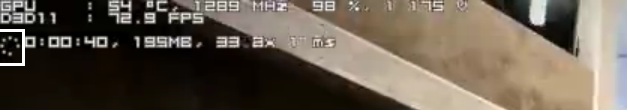


Bookmarks