http://www.bbc.co.uk/news/science-environment-18072618
Researchers in Japan have smashed the record for wireless data transmission in the terahertz band, an uncharted part of the electro-magnetic spectrum.
The data rate is 20 times higher than the best commonly used wi-fi standard.
Despite the name, the band informally makes use of frequencies from about 300 gigahertz (300GHz or about 60 times higher than the current highest wi-fi standard) to about 3THz, 10 times higher again.




 Reply With Quote
Reply With Quote





 Samsung LED 3D TV
Samsung LED 3D TV 















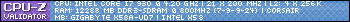
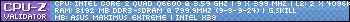



![Send a message via Skype™ to [XC] Synthetickiller](images/misc/im_skype.gif)



Bookmarks