Introduction
May 1st.
Labor Day – a national holiday. We are legally not allowed to do any labor today. Being a rebel at heart, I do it anyway. Eat that, holiday-inventors!
Trees, ice-cream, golf carts, frogs, endlessly long boring speeches, multi-color pens, slightly bent measuring rods, peas and pies, a punch to the throat, cardboard box ripped apart by a genuinely excited birthday boy, a cow urinating at the same moment you’re trying to capture the beauty of nature. These are all things that are not relevant to this topic.
About a week ago, I bought a book online. I was planning to start reading it the moment it arrived on the doorstep. But, so far I haven’t read a word. Why? Who knows. Perhaps I already regret buying it, perhaps I’m just boycotting the hobby of reading books altogether. I don’t know the author, but judging by his name I can already sense he’s a friendly fellow. When I have read the book, I’m sure I’ll send him an email asking to get together for a drink; not just to congratulate him on the fantastic book he wrote, but also to make a note of how friendly his name sounds. He’ll laugh and I will return that laugh with a smile. We are friends now. After the drink, laugh and exchange of personal secrets, I’ll tell him I am an overclocker.
He probably doesn’t know what overclocking is. But I don’t care – he’s a friend now and he’s allowed to not like what I do.
Let’s think.
Pictures











































System Details
- AMD Bulldozer FX-8120
- Intel Core i7 3770K
- Intel Core i7 3930K
- GIGABYTE GA-990FXA-UD7
- MSI X79A-GD65 8D
- GIGABYTE Z77-D3H
- GeIL Evo Corsa GOC38GB2133C9ADC 2x4GB (x2)
- MSI Radeon R7870 Hawk
- Thortech Thunderbolt 1200W
- Windows 7 64-bit
Bulldozer Results







Sandy Bridge-E Results







Ivy Bridge Results






LN2 overclocking
MSI has two line-ups for overclocking fanatics: the Hawk series and the Lightning series. The Hawk title is usually given to a more mainstream product, whereas the Lightning is for high-end top-of-the-range cards. As you can see from the voltage measurement points, this card is build for overclocking.
On stock air cooling, I could reach 1400/1600 and run it through all benchmarks. Pretty impressive I'd say. On LN2, I was able to run 1700/1650 in the first tests, but only get it stable through GT4 of 3DMark11. GT1 always crashed after 20 seconds due to OVP issues. With a new VGA bios, the OVP issues were resolved and I could finally start testing the card under LN2 seriously. After a bit of work (more on that later) I could get the card all the way upto 1700/1750 through 3DMark11!
Now, as mentioned before, the card does require a bit of work to get running properly under LN2. Not only does it have the typical HD7000-series temperature/monitor issues (screen goes blank under specific temp), but it also has a CBB. Also, you need to slowly work your way up to the higher clock region if you want things to run fine as well as figure out the ideal voltage settings. Once in a while, you'll have to go into safe mode and uninstall Afterburner as a crash makes it impossible to load into Windows normally (instant black screen). Below a certain temperature, Afterburner might also lose the ability to set voltages. So, as you can see, there is a bit of work involved. But, once you have the card up and running, it's quite a lot of fun!
A couple of key pointers:
- Use the OVP VGA BIOS: link
- Have a safety clock setting you always load before starting to go north of 1600MHz core (I used 1400/1500)
- Set the voltages before dropping the temperature
- Run GT4 to check for artifacts or cold issues
- Play with the AUX voltage to lower the temp at which the monitor starts to go bezerk
- Coldbootbug on my card: -90°C
- Coldbug on my card: -120°C (below that memory issues)
- Vgpu droop is a little high: 1600mV set = 1621mV idle = 1567mV load
Temperature scaling:
- -50°C 1550MHz at 1.45V
- -50°C 1600MHz at 1.5V
- -55°C 1625MHz at 1.6V
- -70°C 1650MHz at 1.6V
- -90°C 1700MHz at 1.6V
1700/1750 requires the following voltages:
- Vgpu: 1600mV (not scaling higher)
- Vmem: 1800mV (1800MHz was also stable, so more left)
- Vaux: +200 (helped pushing monitor issues down to -110°C; higher voltage didn't really help)
Here's the piece of paper I used to write down settings and problems. Not sure if it will help, but it might be interesting for pointers or at least to see how my LN2 process/methodology goes.
In the next week, when I get a fresh dewar of LN2, I'll run the card with Ivy Bridge too. More coming!




























 Reply With Quote
Reply With Quote

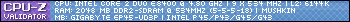






Bookmarks