-
Gigabyte Z77X-UD4H
Gigabyte Z77X-UD4H

Introduction
The Gigabyte Z77X-UD4H is one of Gigabytes new series of Ultra Durable 4 Z77 chipset based motherboard for the socket 1155 CPU?s from Intel. The Z77 chipset launched in support of Intel's new Ivy Bridge series of processors.

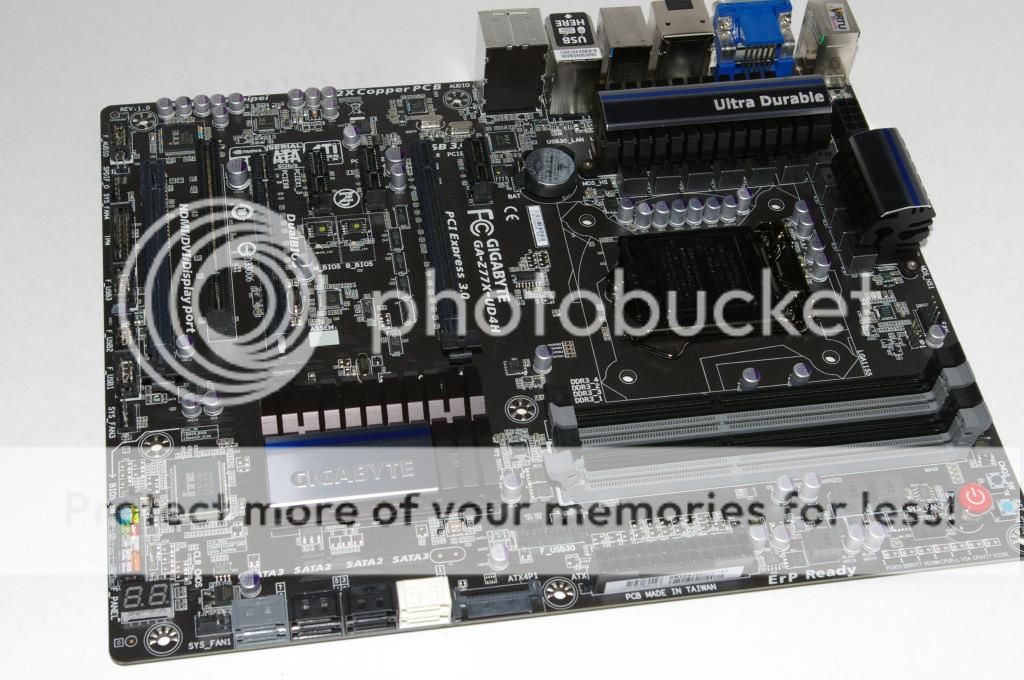
This board is aimed at the enthusiast overclocker on a budget, someone who wants a full featured and cutting edge motherboard, but doesn?t want to break the bank. They don't want to sacrifice any performance, they want it all and want to keep the price in check.
The Z77X-UD4H fills in this role in Gigabytes lineup, and provides full access to all the features of the Z77 chipset.
The product webpage for the Gigabyte Z77X-UD4H can be found here:
http://ca.gigabyte.com/products/prod...px?pid=4413#ov
Board Layout
Gigabyte has gone once again to a black PCB. The heatsinks have been given a very tasteful black and gunmetal grey with some blue pinstripes. It?s a handsome board for sure.

The board is SLI and CrossfireX compatible up to 2-way.
Expansion port layout is as follows:
1 x PCI Express x16 slot, running at x16 (PCIEX16)
* For optimum performance, if only one PCI Express graphics card is to be installed, be sure to install it in the PCIEX16 slot.
1 x PCI Express x16 slot, running at x8 (PCIEX8)
(The PCIEX16 and PCIEX8 slots conform to PCI Express 3.0 standard.)
* The PCIEX8 slot shares bandwidth with the PCIEX16 slot. When the PCIEX8 slot is populated, the PCIEX16 slot will operate at up to x8 mode.
* Whether PCI Express 3.0 is supported depends on CPU and graphics card compatibility.
1 x PCI Express x16 slot, running at x4 (PCIEX4)
* The PCIEX4 slot shares bandwidth with all PCI Express x1 slots. All PCI Express x1 slots will become unavailable when a PCIe x4 expansion card is installed.
3 x PCI Express x1 slots
(All PCI Express x1 slots conform to PCI Express 2.0 standard.)
1 x PCI slot
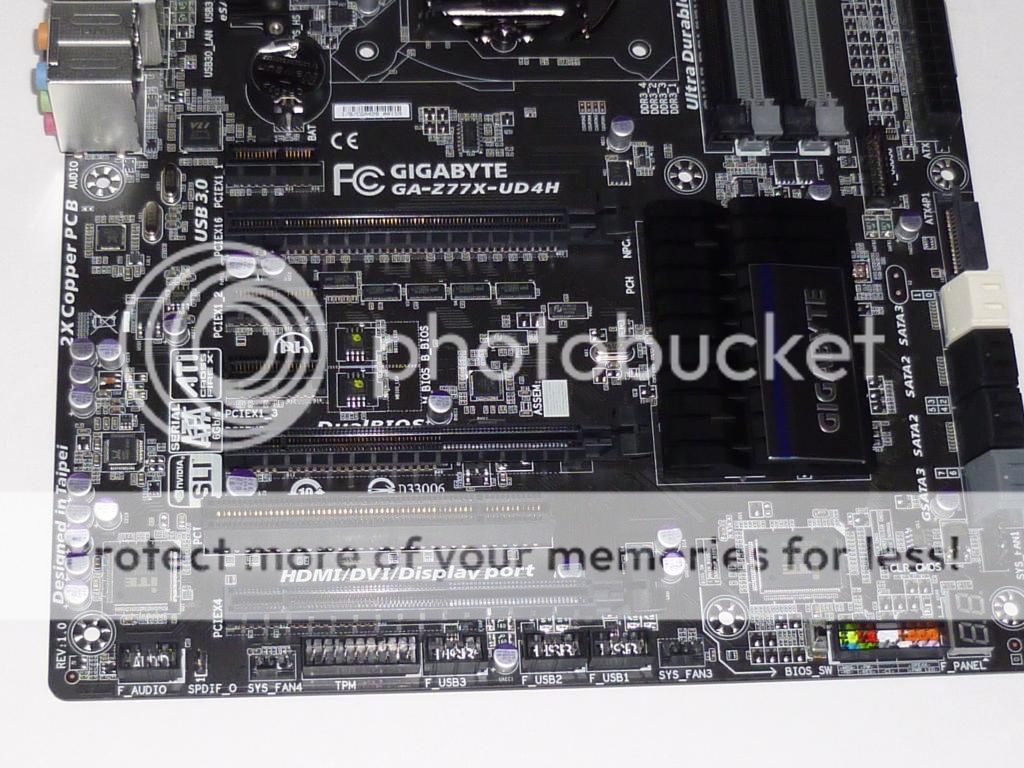
The socket area is typical for a socket 1155 board with plenty of space for even very large CPU coolers. The heatsinks surrounding the socket cool the power circuitry. They are well finned and provide excellent cooling.

There are the usual 4 DIMM slots to the right of the CPU socket area color coded to indicate proper installation.
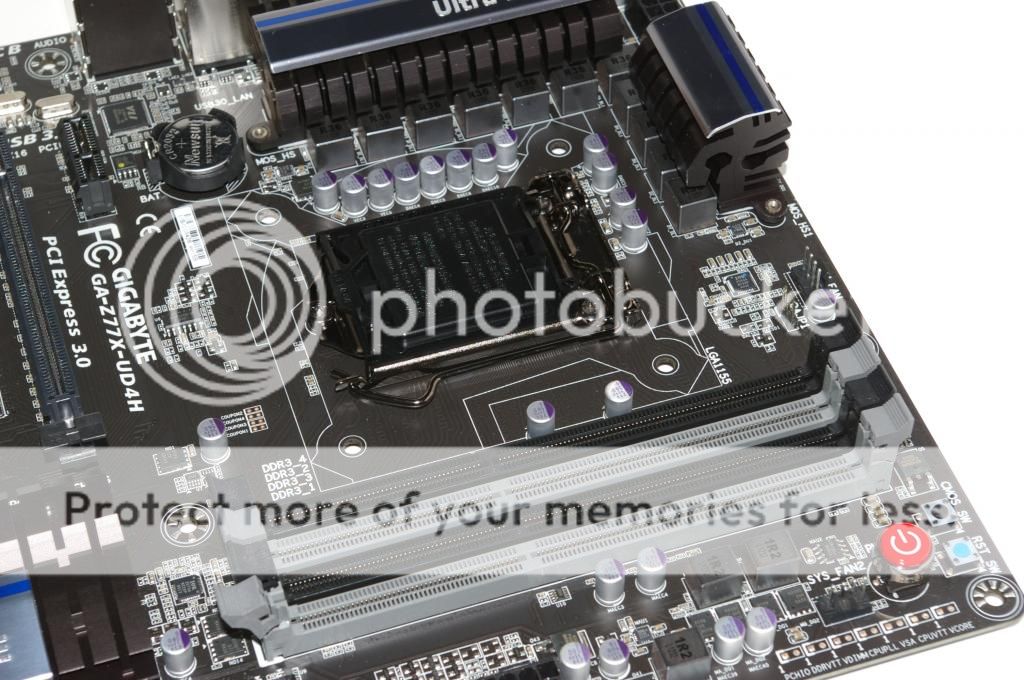
On the upper right hand side of the board we find Power, Reset and Clear CMOS buttons. This is becoming the standard for a board in this price range.
Gigabyte has again chosen to include easily accessible voltage monitoring points on the board as well. This is a very welcome addition for the serious overclocker.

There is an internal header for additional USB 3.0 front ports between the DIMM slots and ATX power connector.
There is an additional SATA power connector on the edge of the board to help provide additional power to the PCI-E slots when running SLI or CrossfireX.

There are 8 SATA ports on the board, grouped together along the right edge. The white and black ports are the native Intel SATA connections. They are color coded, white for SATA 3, and black for SATA 2.
The other 2 connectors (grey) are provided by a Marvell 88SE9172 chip.

There is a large diagnostic LED panel located at the bottom right corner of the board.
The BIOS SW switch allows manual switching between the main and backup bios. This is handy for several reasons. You may want to have separate settings in each bios for specific tasks or setups. Or if you are having issues while using one bios, you can easily switch to the other.

There are headers along the bottom of the board for an additional 6 USB 2.0 ports. There is no shortage of USB connectivity here.
There is also a front audio headers located at the bottom left of the board.

There are a total of 5 fan headers on the board for all your cooling needs.
Rear Panel
There are 4 different options for video out... D-SUB, DVI-D, HDMI and Displayport all on board.
There are 6 USB 3.0 ports on the back panel as well as a LAN port and an optical digital audio port. Filling out the back panel is an old school PS2 connector and the typical 6 analogue audio jacks.
There are also 2 ESATA connectors, keep in mind that these ports are not usable if you use the onboard grey colored SATA connectors, as they are shared.

This really does give everything the power user is likely to use, all in one package.
Gigabyte has also chosen the Z77 series of boards to fully launch their 3D BIOS for socket 1155. This gives them full UEFI compliance and allows the BIOS to be navigated with a mouse as well as a keyboard. The 3D section shows a visual representation of the motherboard and various areas can be highlighted and clicked to access BIOS settings for that feature. There are also more traditional menus for those who are more comfortable or familiar with that environment.
You can check out a short video of the Z77 3D BIOS here:
http://www.youtube.com/watch?v=OxzJiwM1Sz8
Test System Setup:
Case: Open Bench
Power Supply: OCZ ZT750W
Motherboard: Gigabyte Z77X-UD4H
CPU: Intel i7 3770k
CPU Cooling: XSPC RASA 750 water cooling
Memory: 8 GB (2x4GB) Gskill Ares DDR3 2133
Video Card: XFX AMD HD7870 2Gb
System Hard Drive: Corsair Force F115 (x2 RAID0)
Optical Drive: LG BH10 Blu ray writer
Operating System: Windows 7 Home Premium 64 bit
Overclocking
This is a very typical Gigabyte Z77 board. I do not mean for that to sound bad, as a matter of fact, it is a great compliment. What it means is that squeezing some extra performance out of a K series unlocked CPU is a very straight forward and simple thing. The 3D BIOS keeps all the overclocking settings in one area (M.I.T.) and divides them up logically in sections.
What this also means is that you can expect a very good result with just a bit of work.
My 3770K was pushed very far with the Z77X-UP7 and was able to run easily and reliably on the UD4H at 5Ghz without issue. I likely could have pushed it a bit further, but this result was so easily achieved and offers such incredible performance that a few more Mhz is not necessary for day to day usage.
Below I have listed a few benchmark results with the CPU stock and at 5Ghz.
For overclocked 3D benchmarks I have also overclocked the 7870.
Here is a sample of what I was able to achieve with this motherboard:
3Dmark 06
Stock: 28941 http://www.3dmark.com/3dm06/17146214
5Ghz: 35409 http://www.3dmark.com/3dm06/17144749
3Dmark Vantage
Stock: 27537 http://www.3dmark.com/3dmv/4584711
5Ghz: 33239 http://www.3dmark.com/3dmv/4583499
3Dmark 11
Stock: 7547 http://www.3dmark.com/3dm11/5943246
5Ghz: 10316 http://www.3dmark.com/3dm11/5942360
PCmark05
I set my very best result ever with this board, so performance is excellent!
Max Score Overclocked and Tweaked:
41493 !!!!!!!!!!!!!!! http://www.3dmark.com/pcm05/3188521
x264 HD Bench V4.0
Stock
Results for x264.exe r1913
==========================
Pass 1
------
encoded 1442 frames, 173.42 fps, 3911.63 kb/s
encoded 1442 frames, 175.06 fps, 3911.63 kb/s
encoded 1442 frames, 176.07 fps, 3911.63 kb/s
encoded 1442 frames, 163.90 fps, 3911.63 kb/s
Pass 2
------
encoded 1442 frames, 43.87 fps, 3959.11 kb/s
encoded 1442 frames, 43.69 fps, 3959.25 kb/s
encoded 1442 frames, 43.27 fps, 3959.28 kb/s
encoded 1442 frames, 43.85 fps, 3960.34 kb/s
5Ghz
Results for x264.exe r1913
==========================
Pass 1
------
encoded 1442 frames, 215.97 fps, 3911.63 kb/s
encoded 1442 frames, 217.99 fps, 3911.63 kb/s
encoded 1442 frames, 212.00 fps, 3911.63 kb/s
encoded 1442 frames, 219.05 fps, 3911.63 kb/s
Pass 2
------
encoded 1442 frames, 55.88 fps, 3959.55 kb/s
encoded 1442 frames, 55.99 fps, 3959.18 kb/s
encoded 1442 frames, 55.82 fps, 3960.16 kb/s
encoded 1442 frames, 55.99 fps, 3960.32 kb/s
Plenty of encoding horsepower available, and quite a bit more if you push the chip a bit further.
The board remained absolutely rock solid and never had an issues recovering when the overclock was pushed too far. I was always met with a message letting me know the overclock had failed and giving me the option to enter the BIOS or load default settings. I was then allowed to re-enter the BIOS to tweak the settings further.
Conclusion
Another solid, mid priced, but fully featured Z77 based motherboard from Gigabyte.
This board would make a great base for any new Ivy Bridge Intel system, and has plenty of features to grow with in the future.
I have to give this board a solid thumbs up. It was a pleasure to work with and I enjoyed every minute of it!


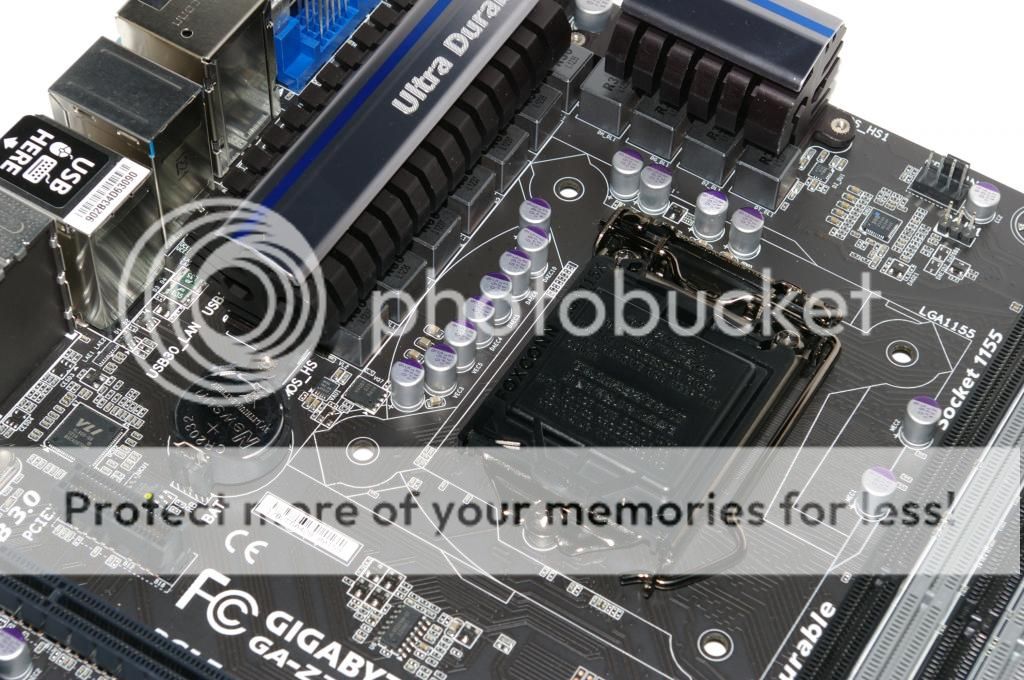

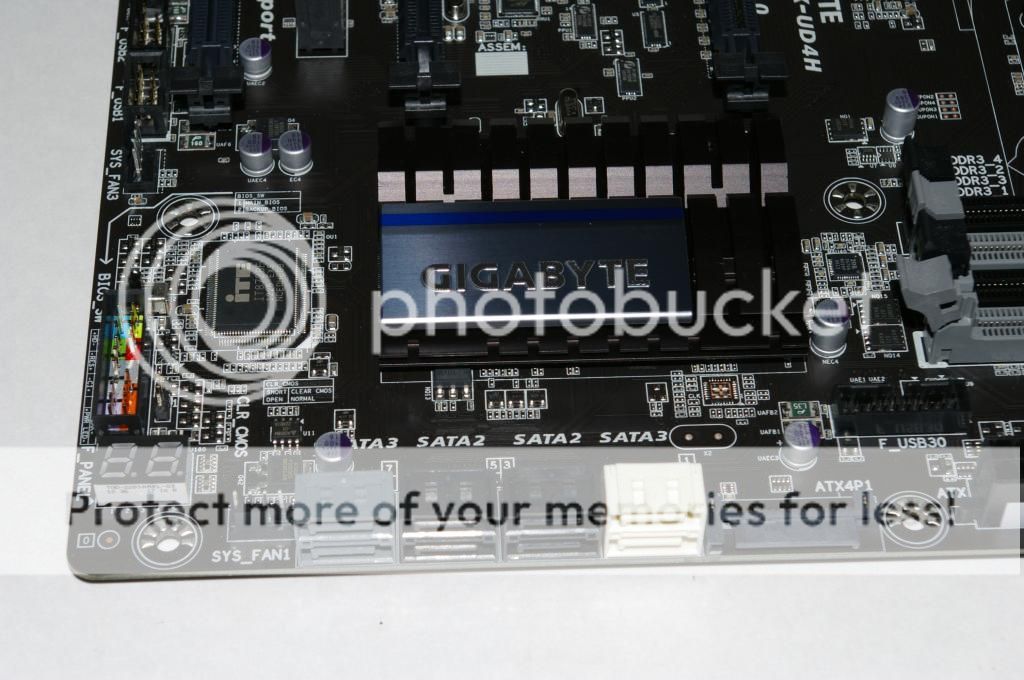

Last edited by kirbster1966; 02-18-2013 at 01:07 PM.
-
Show us some ram and cpu serious overclocking,you are on XtremeSystems,we already know what a motherboard should look like ...
 Posting Permissions
Posting Permissions
- You may not post new threads
- You may not post replies
- You may not post attachments
- You may not edit your posts
-
Forum Rules






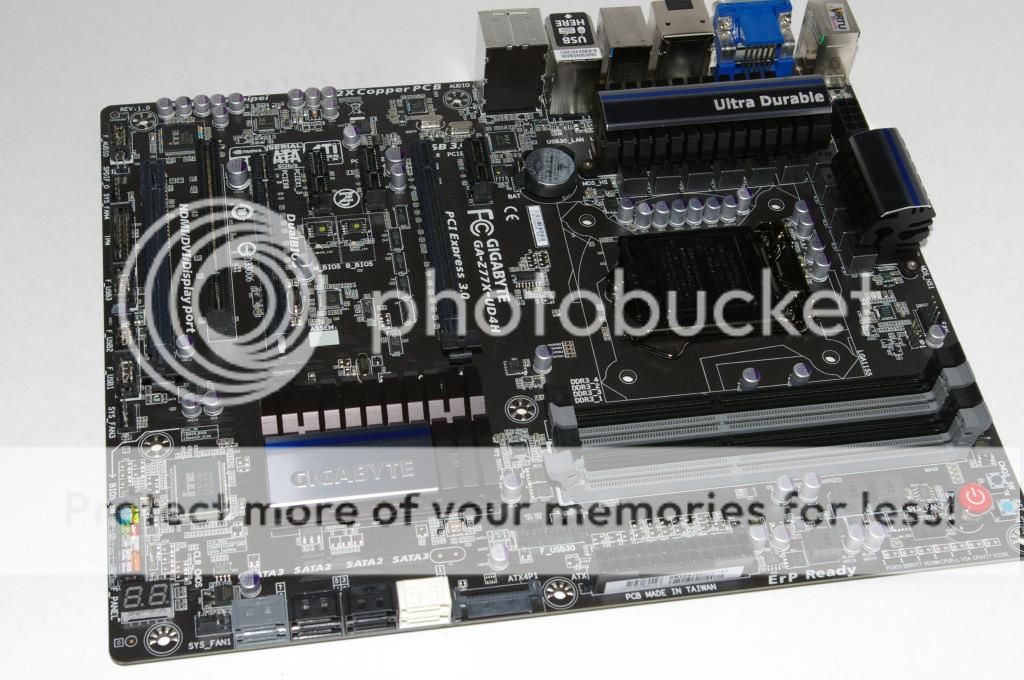

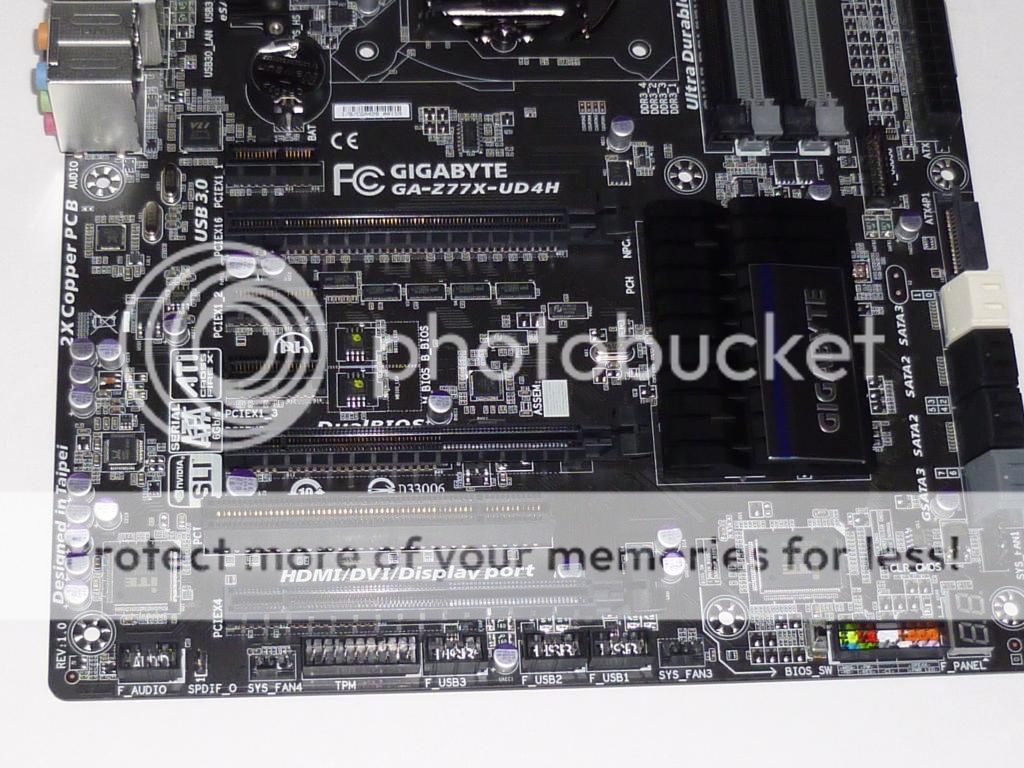

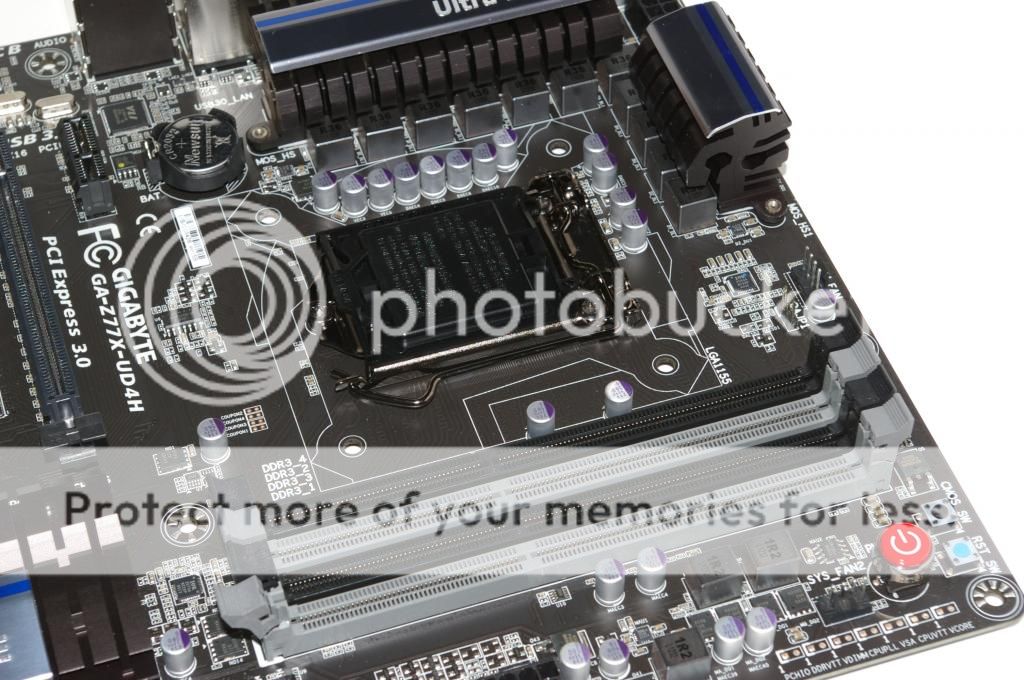







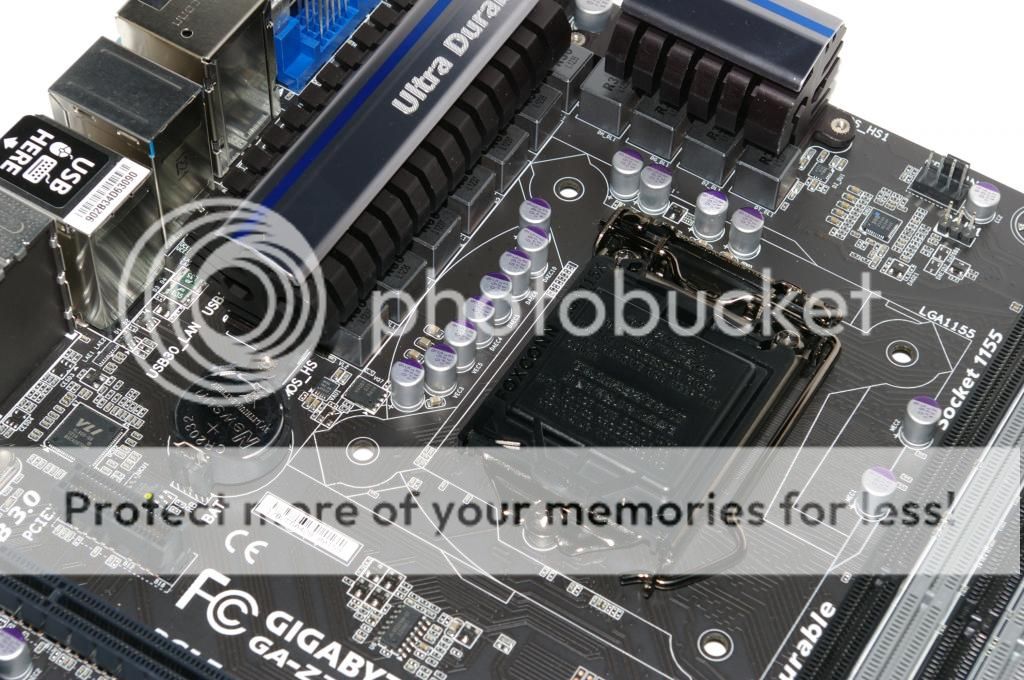

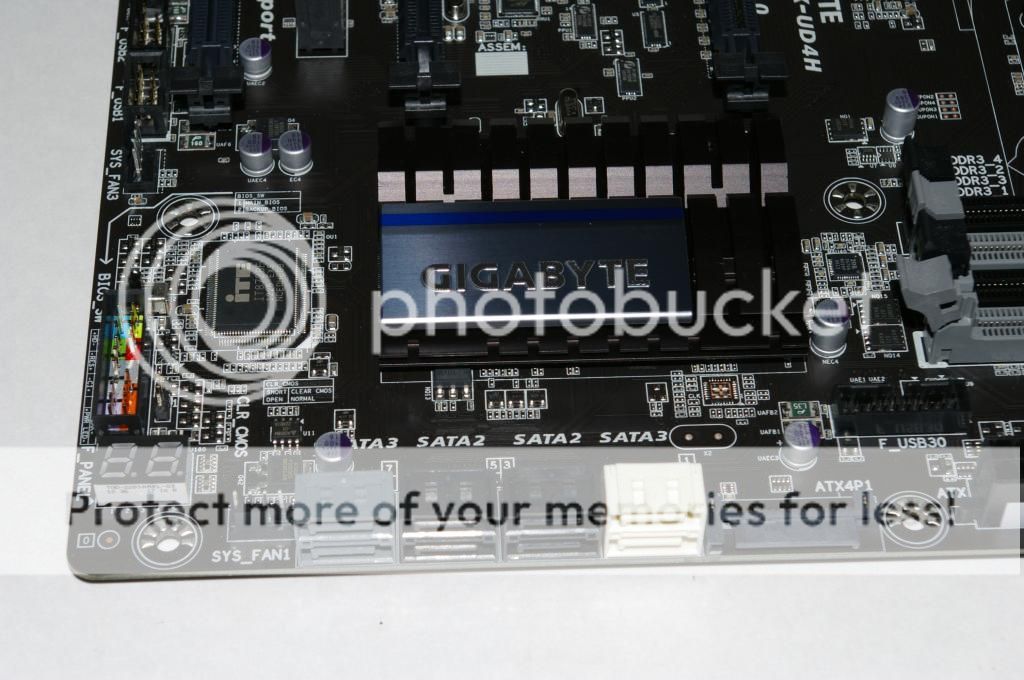
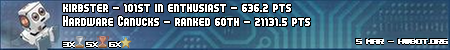

 Reply With Quote
Reply With Quote


Bookmarks