Server: HP Proliant ML370 G6, 2x Xeon X5690, 144GB ECC Registered, 8x OCZ Vertex 3 MAX IOPS 240GB on LSi 9265-8i (RAID 0), 12x Seagate Constellation ES.2 3TB SAS on LSi 9280-24i4e (RAID 6) and dual 1200W redundant power supplies.
Gamer: Intel Core i7 6950X@4.2GHz, Rampage Edition 10, 128GB (8x16GB) Corsair Dominator Platinum 2800MHz, 2x NVidia Titan X (Pascal), Corsair H110i, Vengeance C70 w/Corsair AX1500i, Intel P3700 2TB (boot), Samsung SM961 1TB (Games), 2x Samsung PM1725 6.4TB (11.64TB usable) Windows Software RAID 0 (local storage).
Beater: Xeon E5-1680 V3, NCase M1, ASRock X99-iTX/ac, 2x32GB Crucial 2400MHz RDIMMs, eVGA Titan X (Maxwell), Samsung 950 Pro 512GB, Corsair SF600, Asetek 92mm AIO water cooler.
Server/workstation: 2x Xeon E5-2687W V2, Asus Z9PE-D8, 256GB 1866MHz Samsung LRDIMMs (8x32GB), eVGA Titan X (Maxwell), 2x Intel S3610 1.6TB SSD, Corsair AX1500i, Chenbro SR10769, Intel P3700 2TB.
Thanks for the help (or lack thereof) in resolving my P3700 issue, FUGGER...





 Reply With Quote
Reply With Quote
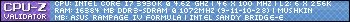
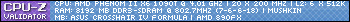





Bookmarks