Hi,
is anybody running 4x4 GB Sticks of RAM successfull on a Phenom ii x6 at >= 1600 Mhz with command rate 1T?
If so, i would run 4x4 AMD Performance Edition (Patriot) RAM, rated for 1600 8-9-8-24 @ 1.65 V.
I wonder if the IMC can handle that ... at 1.3 V with 2600 MHz on the NB.




 Reply With Quote
Reply With Quote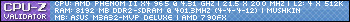
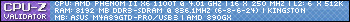






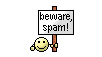

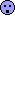






Bookmarks