Hello all,
Currently I’m running a custom build watercooled PC with the following hardware inside it:
Intel i7 990X@3.47Ghz, Watercooled
EVGA X58 Classified 3, Watercooled
3x2GB Corsair Dominator GT 1866Mhz@9-9-9-24
OCZ Revodrive 3 X2 240GB
Creative Titanium HD
2xHD6970 in Crossfire@1020/1400
Enermax Revo85+ 1250Watt
The water first runs trough the 2 GPU’s, then cools the X58 and then the CPU, before going into a big XSPC 360 Rad, followed by a big XSPC 240 Rad, and then the reservoir and pump.
I’ve pushed the PC as hard as I could and been running it at those speeds for quite a while now, but it keeps itching to push even further so that’s why I’ve come here, in order to ask for advice to push the PC even further, if possible…
It’s running on these settings right now:
And the advice is seek is the following:Multi: x29
BClock: 160.6 Mhz
Vcore: 1.452V@Load
QPI: 3854.7Mhz
DDR3: 963.7@9-9-9-24@1.70V (Stock is 933Mhz@9-9-9-24@1.65V)
NB: 2891.1Mhz
Voltages:
Vcore in BIOS: 1.45000V
IOH/ICH I/O Voltage: 1.525V
ICH Vcore: 1.2V
QPI PLL Vcore: 1.125V
IOH PLL Vcore: 1.815V
CPU PLL Vcore: 1.815V
IOH Vcore: 1.125V
CPU VTT Voltage: 1.375V
DRAM Voltage: 1.70V
1. How much would I gain if I could push my NB towards ~4000Mhz? Alot or won’t it make a huge difference? Also, in order to clock the NB higher, which setting(s) do I need to tweak, because as soon as I go beyond 1,5x Memory clocks it won’t boot atm….
2. PCI-E is running at 102Mhz, would I gain something by going another 1~2Mhz faster or is that waisted time/effort?
3. Is it a good idea to put some more volts trough the PCI-E bus, considering I have my soundcard, my SDD and both GPU’s running on it?
4. How much would I gain by having memory with higher speeds and/or lower latencies? For example, +2100Mhz @8-8-8-20 orso.
5. How much would I gain if I would increase my BClock any further? Right now the limit seems to be around 166Mhz, but I’m guessing that’s the memory holding me back, or the chip going beyond 4.75GHz without enough volts.
6. Is it a good idea to lower my multi towards 28 or lower and start pushing my BClock more, while also pusing the QPI/NB higher, with the memory staying around 950Mhz? Or wouldn’t I gain alot there?
Some questions are a bit basic, I realize that, but I’m really keen on finding out where I possible could gain a bit more of performance(if possible) or if there have been area’s where I’ve been lacking/underperforming in terms of pushing things towards the max.




 Reply With Quote
Reply With Quote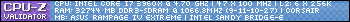



Bookmarks