I have a Gigabyte GA-Z68A-D3H-B3 motherboard, with an Intel i5-2500K CPU in it. I use this system as my HTPC. It's been running perfectly fine, without any issues whatsoever, for about 10 months now.
Today, I decided to install a brand new Intel PCI-Express 1x NIC Card in the system (I was not able to stream Blu-ray using the onboard Realtek NIC adapter and some people had suggested using this NIC card instead).
Anyhow, after installing the card; I hit the Power button and nothing!! My system wouldn't power up. I thought it's something with the NIC Card so I removed it. Still nothing! No power up.
Long story short -- at this point I have everything disconnected from the motherboard - and i have the motherboard out of the case - sitting on a cardboard; and it still won't power up.
I'm having a hard time troubleshooting this because of a couple of reasons:
First of all, my Power Supply, Rosewill Green Series RG630-S12 630W -- it does have a Fan on the bottom but no switch to turn it on or off, so when I plug in the power supply - I have no way of knowing if the Power Supply is working or not. The fan does not come on; and apparently there's no LED in it (that I know of) to indicate if it's working or not. This is my very first stumbling block -- I have no idea if the Power Supply is working or not and I don't know how to verify it. I don't know i the FAN is supposed to come on as soon as you plug it in or not.
Secondly, I don't remember if there is an LED on the motherboard or not. When I plug in the power supply -- no LED comes on. I just don't remember if there ever was one or not.
Thirdly, in order to Power On the motherboard, I'm connecting the Case Power button pins to the motherboard and then switching on the Power button on the case --- I wish there was a way to turn on the Motherboard WITHOUT using the case at all -- removing the Case or it's Wires as the possibility.
I'm trying to narrow down as much as possible and I just don't know whether it's the PSU, Motherboard, Case.
Any suggestions?
Thansks.




 Reply With Quote
Reply With Quote
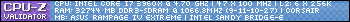


Bookmarks