Ok thanks Raja.
Ok thanks Raja.
Asus Crosshair V Formula-Z | FX 8350 | 2x4GB Trident-X 2600 C10 | 2x ATI HD5870 Crossfire | Enermax Revo 1050watt | OCZ Vertex 3 60GB | Samsung F1 1TB
Watercooling: XSPC Raystorm | EK 5870 Delrin fullcover | TFC X-changer 480 w/ 4x Gentle Typhoon | DDC2+ Delrin top | EK 200mm res | Primochill LRT 3/8 tubing
Case: Murdermodded TJ-07
sub 9 sec. SPi1M 940BE 955BE 965BE 1090T
Raja,
Have you any word from HQ? My eSATA problem persists.
OCZ, where life-time warranty means until we're out of stock!
Nothing yet. I was not sure what your situation was after the last set of posts so I have not asked HQ to replicate this at all. It might be an idea for you to try ASUS Support as well.
ASUS North America Technical Marketing - If you are based outside North America and require technical assistance or have a query please contact ASUS Support for your region.
Rampage IV Extreme tweaking guide
ASUS Z77 UEFI Tuning Guide for overclocking
Maximus 5 Gene OC Guide
Maximus VI Series UEFI OC Guide
Just have flashed new BIOS for Asus P8Z77-V Deluxe. Before flashing, I have saved OC profiles on USB stick with intention to restore them latter. However, I cannot load them because of different BIOS versions. I had Gigabyte mobo before, and I could use old save (after being warned that BIOS versions differ). Is there samo other way to remember & restore BIOS settings other than good old paper and pencil ?
Asus P8Z77-V DELUXE + i7-3770K @ 4.6GHz + Noctua NH-D14
4x4GB Patriot Viper Xtreme Series, Division 2 Edition @ 2133MHz 11-11-11-30-1T
MSI N570GTX Twin Frozr II/OC
No, old profiles cannot be carried over. This is a safety feature to prevent mis-application of settings.
ASUS North America Technical Marketing - If you are based outside North America and require technical assistance or have a query please contact ASUS Support for your region.
Rampage IV Extreme tweaking guide
ASUS Z77 UEFI Tuning Guide for overclocking
Maximus 5 Gene OC Guide
Maximus VI Series UEFI OC Guide
I complained some things today to Asus Germany, what makes me sick.
At my Asus P8Z77-V Pro I don´t have the option to change the VTT Voltage inside the Bios. Somebody told me, that from the DELUXE this Option is available.
This limitation is so stupid and disappointing for me, because at Boards for the same or less price from Gigabyte or Asrock I would have this function.
I see screens, where people use Asus Mem Tweakit with a Gigabyte UD5. If I try something like this on my Asus P8Z77-V Pro it will not work. I must use Memory Tweaker for Intel Chipsets from this Forum.
I am always using Asus Boards and also recommend them in German Forums. To tell You the truth, with my next build I need to make a better research and I need to choose better.
Will never understand why Asus do something like this.
Mainboard: Asus P8Z77-V Pro CPU: I7-3770K Batch: 3215B645 24/7: 4,6 GHz (Ht on) VCore: 1,22V Temp: Prime=80°C
CPU Cooler: Water VGA: ATI Radeon HD6850 RAM: 2x4GB DDR3-2133 Corsair Case: Armor+ VH6000BWS
Power Supply: CoolerMaster ATX Silent Pro M500W HDD1: Crucial M4 HDD2: Samsung 500 GB HDD3: Samsung 500 GB
System: Windows 7 V6.1 Ultimate
Hi Raja,
Just updated to 1403 BIOS (Sabertooth) and the Megaraid is now working in all slots and is also happy when working with GTX690!


Did the 6950/6970 bug ever get fixed?
7820X | Asrock X299 Taichi XE | Gigabyte 1080 Ti Xtreme | 32GB Memoriez | Corsair HXi1000 | 500GB 960 Evo
In the PDF guide, it says that LLC works best when at 50% and not auto?
When i do this on a stable 4.4GHz overclock, i can barely even boot into windows without a crash. Any ideas why?
RIG 1: X6800 | DFI Infinity 975X/G | 2x1GB OCZ PC2-8000 Plat EL XTC |
X1900 XTX Crossfire | FSP 700W Epsilon |
You need to increase the VID to make sure the load voltage is the same. If you change LLC, the voltage will sag to varying degrees under load. If the voltage under full load is lower than what the CPU needs to be stable then the system will crash. The sag itself is not bad - 50% is complimentary and kinder to the VRM. A higher VID at idle does not really harm the CPU as there is no appreciable current drawn until the processors are under load.
-Raja
Last edited by Raja@ASUS; 07-24-2012 at 11:09 PM.
ASUS North America Technical Marketing - If you are based outside North America and require technical assistance or have a query please contact ASUS Support for your region.
Rampage IV Extreme tweaking guide
ASUS Z77 UEFI Tuning Guide for overclocking
Maximus 5 Gene OC Guide
Maximus VI Series UEFI OC Guide
Hello, I have some problems with irst driver. Lets see, I´ve installed Intel chipset driver 9.3.0.1021 and after that just can install IRST driver 11.1.5.1001, with higher versions have problems, 11.2.0.1006 can´t install and 11.5.0.1207 bsod. I´m on 1406 bios right now, is it due the OROM version on my bios? By the way could you tell me the version number? Could be the combo chipset driver and irst dunno. Any suggestion? Thanks.
Edit: ROM version 11.0.0.1339 ?
Edit2: Bios secured seems, how can I flash modded bios? Anyone?
Edit3: The bsods were aida64 version, I´ve updated with last beta and all working fine with latest irst.
Last edited by RBS; 07-26-2012 at 02:35 AM.
PC1: i5 3570K @ 4.7 / Asus P8Z77-V 1406 / 2x2Gb Ripjaws X 2133 CL9 / EVGA GTX 480 830 Accelero / Dell U2412M / Crucial M4 128 / Corsair TX850 / Antec 1200
PC2: Q6600@3600 / P5Q Deluxe / 8800GT(GTX260 RIP) / Mushkin @ 1000 / OCZ Vertex 2 60Gb / WD 1Tb Green+Black / Viewsonic VX2025WM
PC3: Phenom x2@x4@3800 / GAMA785GTUD3H / 2x2Gb Kingston 1600 CL8 / Samsung UE46C6500 / Crucial M4 128 / 8800GT / WD Greens 2*3Tb+2Tb+1Tb / HiperM880 / HAF 912 Plus
ASUS North America Technical Marketing - If you are based outside North America and require technical assistance or have a query please contact ASUS Support for your region.
Rampage IV Extreme tweaking guide
ASUS Z77 UEFI Tuning Guide for overclocking
Maximus 5 Gene OC Guide
Maximus VI Series UEFI OC Guide
Has anyone been successful in installing the mini PCIe wi-fi adapter that comes with the Maximus V Formula?
I've installed it but can't get a connection. I've reseated the card, uninstalled and reinstalled the drivers, and even disabled the Intel LAN and Bluetooth in the BIOS (pic doesn't show that) with no luck. Device Manager shows no issues with the drivers. And yes, I have the latest 0701 BIOS as well as the latest wi-fi/bt drivers from the Asus web site.
I'm really not all that good at networkingso I'm stumped on this one. My goal is to set up a DLNA server for my LG blu-ray player and eBook reader.
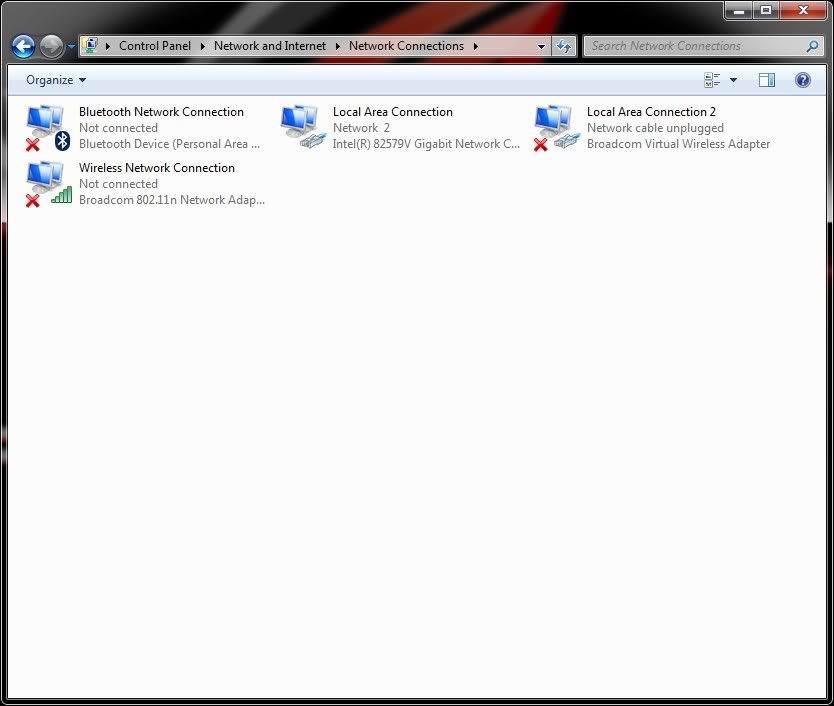
Lian Li PC-A77B, Corsair 750TX PSU | Asus Max Formula->Rampage, 1001 BIOS | E8500 @4303MHz, Xigmatek S1283 | 4GB G.Skill DDR2 1066 | HIS 4890 Turbo | Super Talent FTM32GX25H SSD (boot), WD3000GLFS, ST31500341AS, WD6400AAKS | Pioneer 112D | X-Fi Titanium Fatal1ty Pro | Klipsch ProMedia Ultra 5.1 w/upgraded parts&cooling | LG W2600H 26" monitor | Windows 7 x64
Does it show any network in the network list? Are you using Windows wireless zero configuration or a program that came with the wifiadapter? The Windows version will work best most of the time. It does show in Network connections so you're almost there.
Asus Crosshair V Formula-Z | FX 8350 | 2x4GB Trident-X 2600 C10 | 2x ATI HD5870 Crossfire | Enermax Revo 1050watt | OCZ Vertex 3 60GB | Samsung F1 1TB
Watercooling: XSPC Raystorm | EK 5870 Delrin fullcover | TFC X-changer 480 w/ 4x Gentle Typhoon | DDC2+ Delrin top | EK 200mm res | Primochill LRT 3/8 tubing
Case: Murdermodded TJ-07
sub 9 sec. SPi1M 940BE 955BE 965BE 1090T
ASUS North America Technical Marketing - If you are based outside North America and require technical assistance or have a query please contact ASUS Support for your region.
Rampage IV Extreme tweaking guide
ASUS Z77 UEFI Tuning Guide for overclocking
Maximus 5 Gene OC Guide
Maximus VI Series UEFI OC Guide
raja do u know if any compatibility even unofficial with raid cards with M5F?
thnx in advance
Sorry I don't, I don't run any cards here. Mostly tell people who want to use RAID cards to use a WS or server board with a hardware compatibility list.
ASUS North America Technical Marketing - If you are based outside North America and require technical assistance or have a query please contact ASUS Support for your region.
Rampage IV Extreme tweaking guide
ASUS Z77 UEFI Tuning Guide for overclocking
Maximus 5 Gene OC Guide
Maximus VI Series UEFI OC Guide
Raja,
Recently there was massive bios update for Asus Z77 boards (bios 14XX), as well as they all received Windows 8 logo and Windows 8 items in Download section.
Do you know if the same will be done for P8Z77 WS board (new bios soon + Windows 8 compatibility logo)?
Thanks.
CPU i7 950 D0 @ 4200mhz (183*23) HT on @ vcore 1,30000v/uncore 1,32500v | Cooler Noctua NH-D14 | MoBo Asus Rampage II Extreme rev. 2.01G (X58+ICH10R) | DDRIII 3*4096mb PC3-17000 Corsair DOMINATOR GT CMT16GX3M4X2133C9 @ 1830mhz 8-9-9-24-1T @ 1.53v | Video Gigabyte Radeon HD7970 3gb reference @ 1125mhz | Raid controller LSI MegaRAID SAS 9265-8i PCI-E 2.0x8 SAS 2.0 1gb | HDD 6 x 300gb SAS 2.0 Seagate Cheetah 15K.7 ST3300657SS 15000rpm 16mb @ all in Raid0 | HDD 2000gb SATAIII Hitachi HD723020BLA642 7200rpm 64mb | Sound Creative X-Fi Titanium HD | BD-RW SATA LITE-ON iHBS212 | Case Cooler Master HAF X | PSU Enermax Platimax EPM1500EGT 1500wt | LCD ASUS PA246Q 24'' P-IPS 1920*1200 | Mouse Logitech G500 | LinX 64-bit 24 hours stable | Prime95 64-bit 24 hours stable
It should do. You can email ASUS Support and ask them.
ASUS North America Technical Marketing - If you are based outside North America and require technical assistance or have a query please contact ASUS Support for your region.
Rampage IV Extreme tweaking guide
ASUS Z77 UEFI Tuning Guide for overclocking
Maximus 5 Gene OC Guide
Maximus VI Series UEFI OC Guide
Got a major problem now.
Computer was running fine then turned itself off.
Now it boots up to the bios, shows bios and splash screen then reboots.
I tried usb bios flashback as well as removing items from the computer and using onboard graphics.
The bios works fine but if I try and boot the computer it just reboots itself continuiously back to the startof booting
Any ideas?
Thanks
I was waiting to hear back on whether Aus HQ was able to duplicate the problem. This would tell me whether my experience was isolated or the norm.
I guess I'll contact Asus support then. I'm dreading the experience as I know from experience I'll be asked to check unrelated settings by a tech with less knowlege and experience than I posses before I get a shoulder shrug RMA it for a board that does the same thing reply.
OCZ, where life-time warranty means until we're out of stock!
From elsewhere ->
"- Full screen logo enables whenever it feels like it even though i always have it disabled. (have it disabled in my daily profile but loading that profile displays the full screen logo again)"
featuring the same problem here, not system breaking, but oddly annoying at times haha...
Despite the P8Z77-v having got the 14** series bios, the Pro version is still waiting... :/
7820X | Asrock X299 Taichi XE | Gigabyte 1080 Ti Xtreme | 32GB Memoriez | Corsair HXi1000 | 500GB 960 Evo
Bookmarks