Just comparing the sequence of the modules of the modded bios you made with the original 2002CHIV bios...they basic roms are in complete reversed order....how did you manage that ?
Can you describe the sequence of commands with MMTOOL (which version do you have) ?




 Reply With Quote
Reply With Quote

 .
. .
.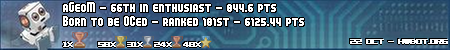
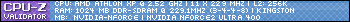
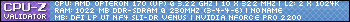
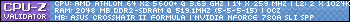
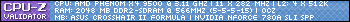
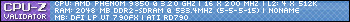
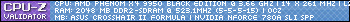
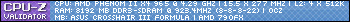
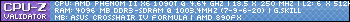
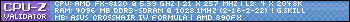



 , the annoying bit is that I have to swap the VGA to bottom slot, and need to do it every time ( PCIe power cable don't go there, but it boots ok without it ).
, the annoying bit is that I have to swap the VGA to bottom slot, and need to do it every time ( PCIe power cable don't go there, but it boots ok without it ).

Bookmarks