Hey,
thanks for your awesome review, really interesting read. Hope you don't mind me posting a little question/problem I am experiencing:
What would you consider the best BIOS for the UD5H yet?
I personally still have a few problems with the board as I get "Boot failure" every time I enter the BIOS with (stable) OC Settings on. However, the settings are still saved (thank god) so I don't have to enter them again (or load a profile) when I enter the UEFI. However, in 1 or 2 of 100 Boots I get an infinity boot loop (until I push the reset CMOS button) out of nowhere and without any reason (as the same settings worked the last 99 times before).
I tested 2 power supplies, 3 CPUs (all SB) and 4 Ram kits... so I basically ruled out everything except the board itself. Maybe it's defective or just a bugged BIOS version (tried F5 and F6d recently, the boot loops improved a lot as I had them almost half of the time with F5g and earlier, but the other problems are still the same)?
What do you think about it?
Thanks in advance!
Regards,




 Reply With Quote
Reply With Quote




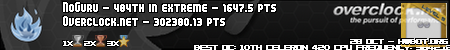


 Saaya yupp, I agree
Saaya yupp, I agree


 Got it in the beginning of the 3rd week in march, first BIOS I tested was F5g (latest at that time).
Got it in the beginning of the 3rd week in march, first BIOS I tested was F5g (latest at that time).






Bookmarks