Ave,
I will be building a machine exclusively dedicated to Autodesk Maya - this machine will be used for 3D Animation, Modelling and most importantly Rendering. I'm not using a GPU-Renderer so the most important component in my machine needs to be the CPU, followed by Memory. In terms of CPU, the bottomline with Renedering is always a good combination of "more" cores & "faster" cores.
I'm trying to figure out the best parts to use for this machine, but I'm sort of stuck on a question.
What is the Core difference between a Desktop CPU (Sandy Bridge E) and a Server CPU (Sandy Bridge-EP), *IF* the # of cores are equal (say 6) and you take away two factors ... Cost & GHZ Speed?
Let me clarify, obviously the Server CPU's are far more expensive then the Desktop CPU's; at the same time, the actual GHz you're getting out of a Server CPU is generally less then a Desktop CPU ... so if you were to NOT take those two factors into consideration, what would be the sheer PERFORMANCE difference between the two?
Let me take 2 real world examples:
The system is going to be a Dual-CPU either way.
I was going to go the server route and build a machine with:
Motherboard: ASUS Z9PE-D16 (Dual LGA2011 Socket)
CPU: 2 X E5-2687W (Or perhaps one slightly cheaper then that - a 6-Core; depending on availability of funds)
And then I saw the Desktop counterparts, and I thought I could build a machine with:
Motherboard: ASUS Z9PE-D8 (Dual LGA2011 Socket)
CPU: 2 X i7-3930K
In the above, the Desktop system has more GHz Speed, and assuming the # of Cores are equal - but it's cheaper then the Server build.
So let's say if both the Server & Desktop CPU's had the EXACT same GHz Speed ... and both by some miracle cost me EXACTLY the same, And let's also imagine that BOTH are 6-Core CPU's, which one would perform better - and most importantly WHY?
Another way to look at my question is, what advantage am I getting spending almost twice the cost but gaining less GHZ speed with the Server CPU ... as opposed to the Desktop CPU ... assuming # of cores are equal?
Thanks!!




 Reply With Quote
Reply With Quote


 Saaya yupp, I agree
Saaya yupp, I agree

 qft!
qft!
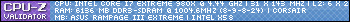



Bookmarks