Last edited by 3lfk1ng; 03-16-2012 at 07:08 AM.
Computer: Intel i7-4770k | Asus Z87 Maximus VI Impact | 240GB Corsair Force GT | 240GB OCZ Vertex 3 | 16GB G.Skill Trident X 2400MHz | EVGA GTX690 Hydro Copper 4GB | Corsair AX850 | Steelseries 7G | Logitech G500 | 27" 2560x1440 Overlord Tempest X270OC 120Hz S-IPS
Cooling: Koolance 380i CPU block | Swiftech Hydro Copper GPU block | EK X3 150 Reservoir | EK X-TOP D5 PWM drive | PrimoChill PrimoFlex PRO LRT Bloodshed red | Alphacool NexXxos 240mm XT45 | Alphacool NexXxos 280mm UT60 | Bitspower Fittings | 4x Bitfenix Spectre Pro 120mm | 2x Bitfenix Spectre Pro 140mm | Lamptron FC-5V2
Case: Custom modded matte black Caselabs Mercury S3





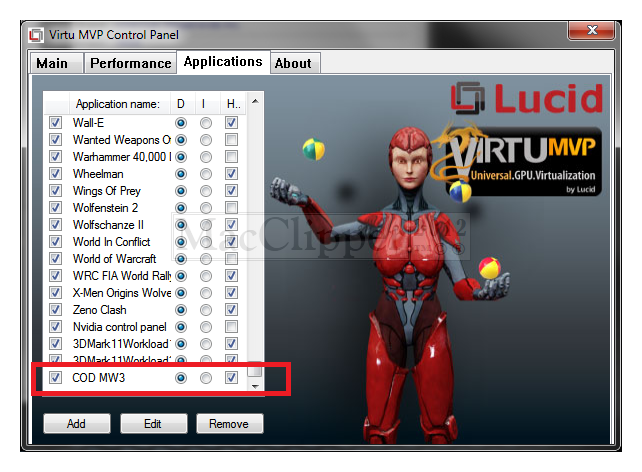
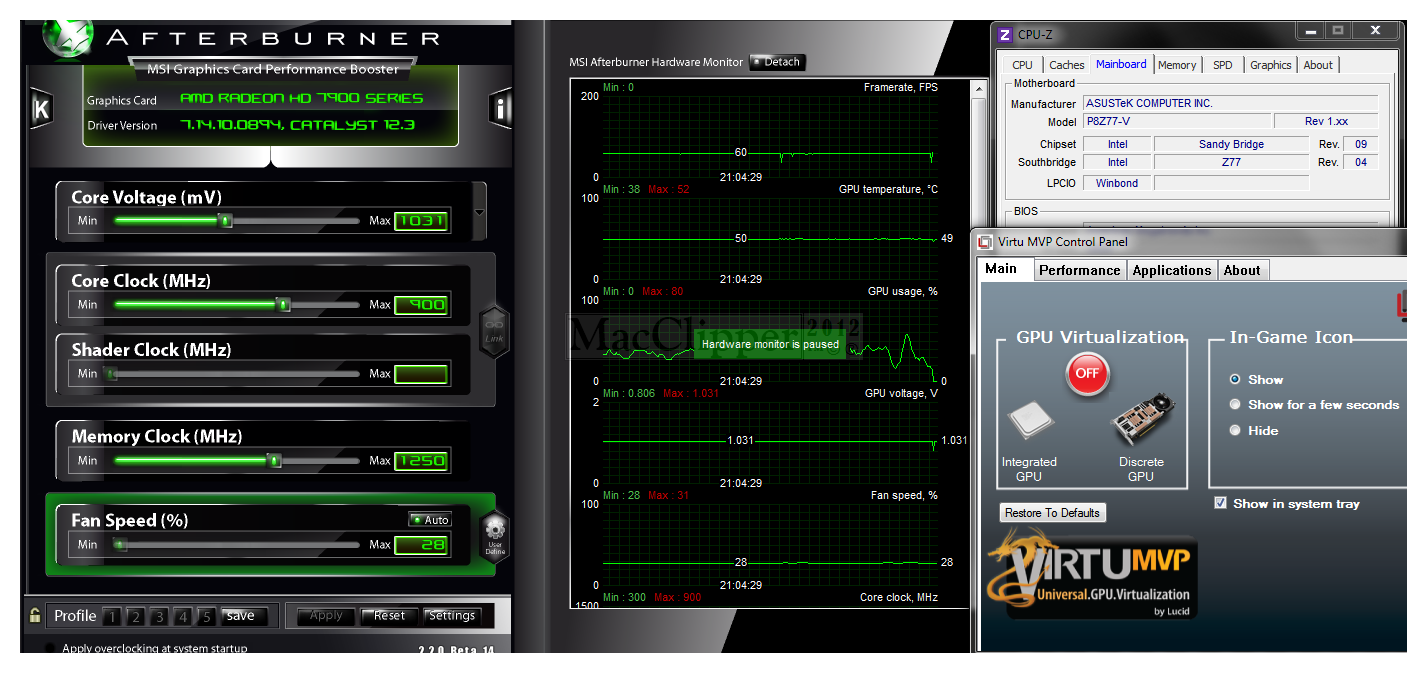
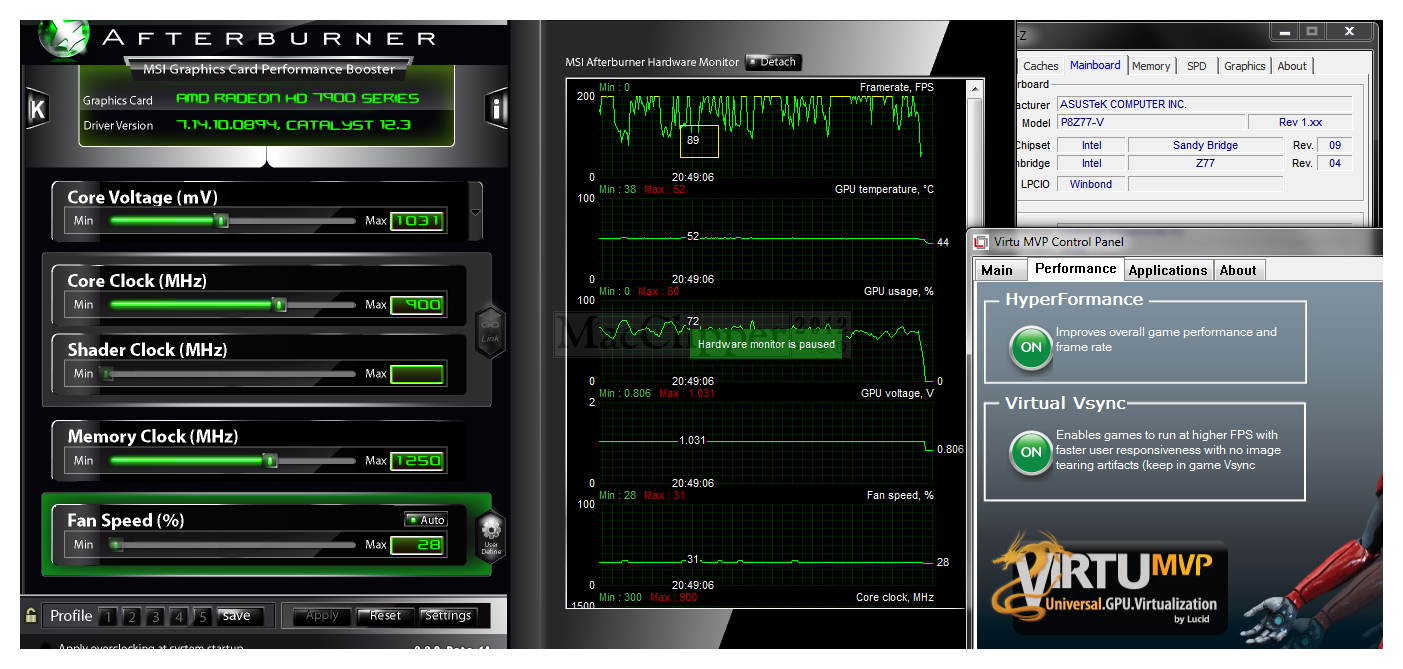
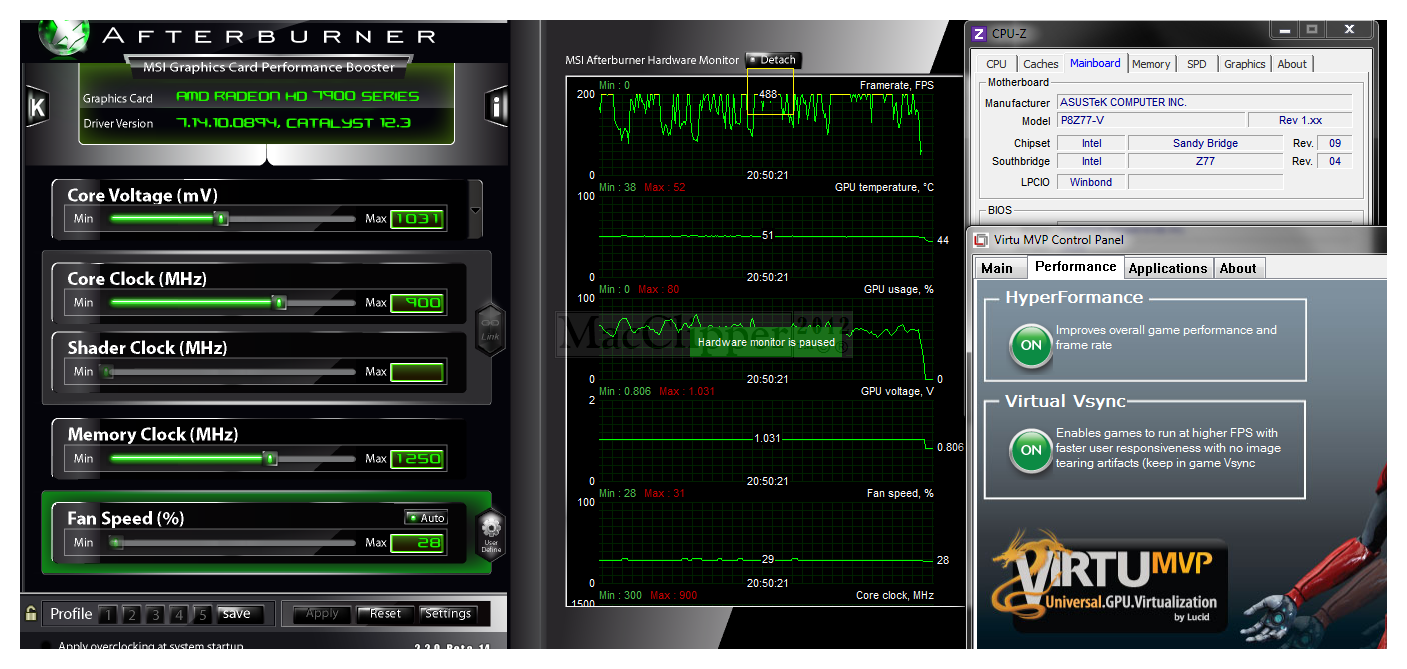


 Reply With Quote
Reply With Quote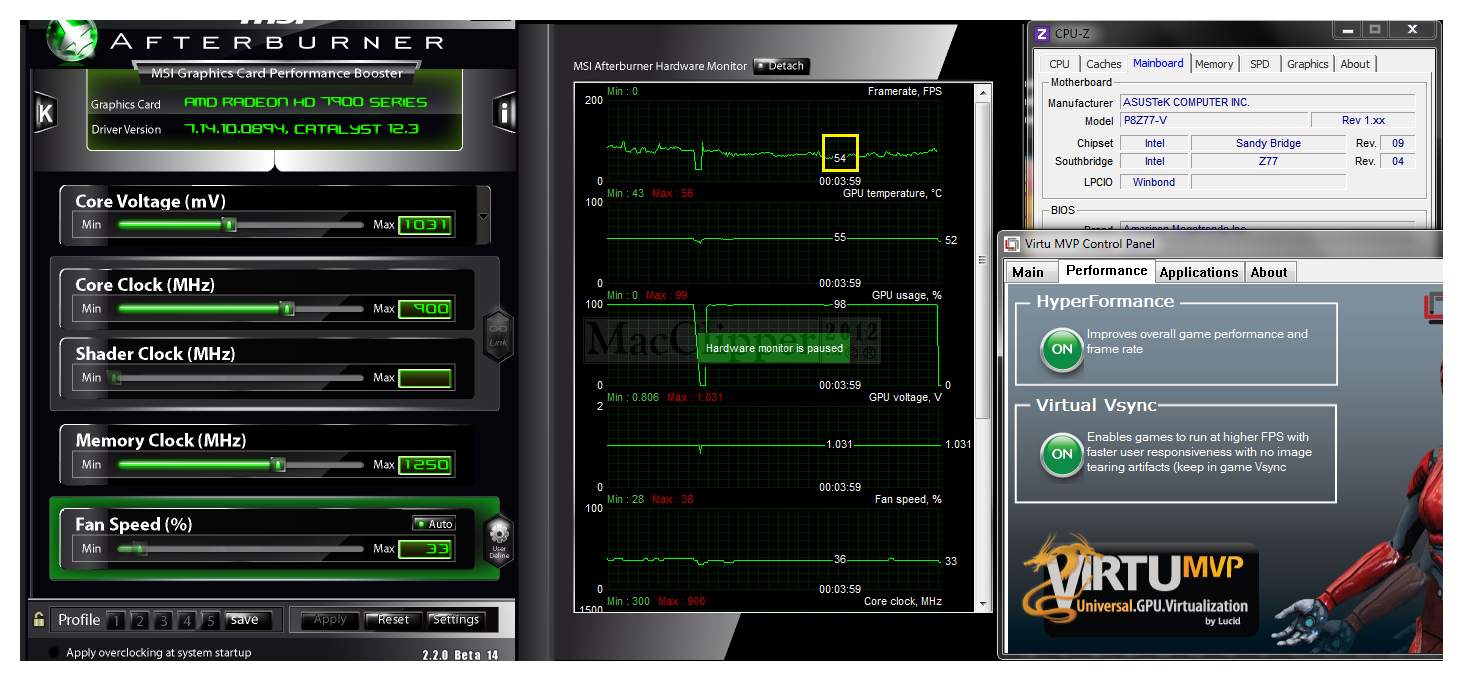
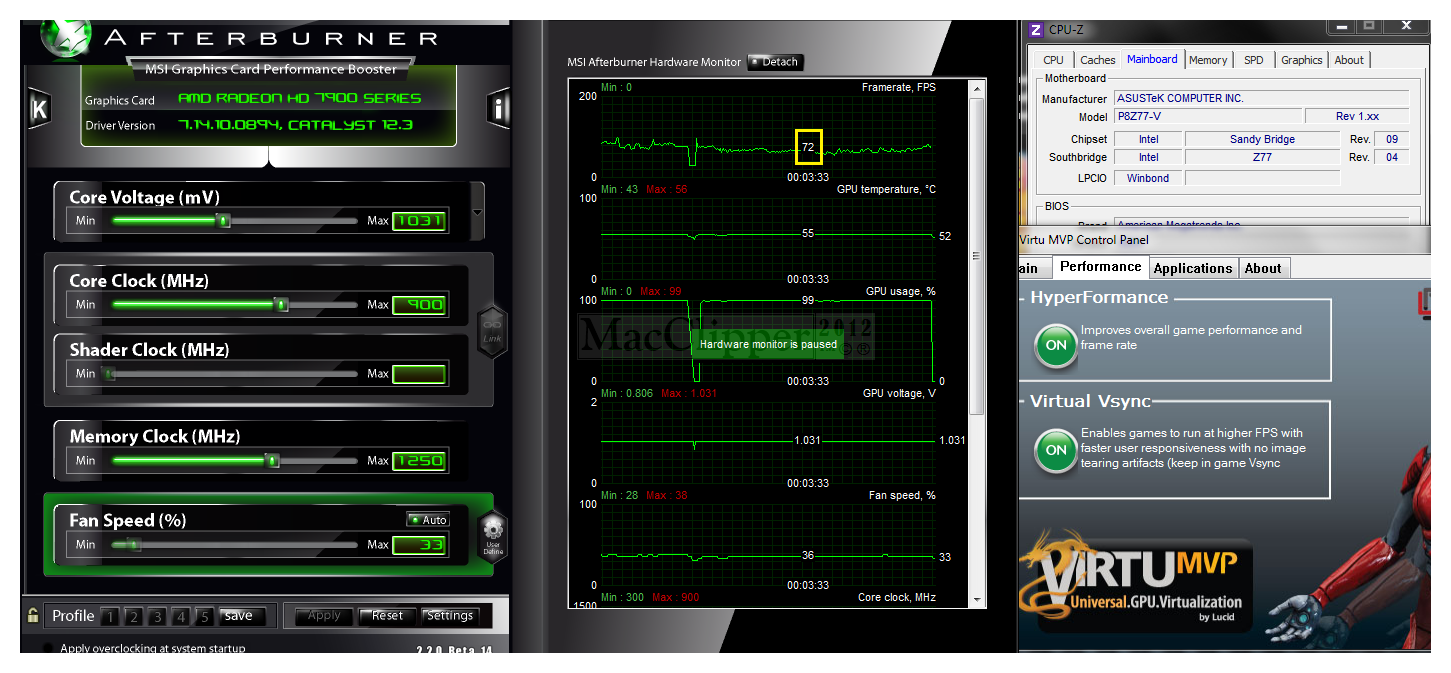
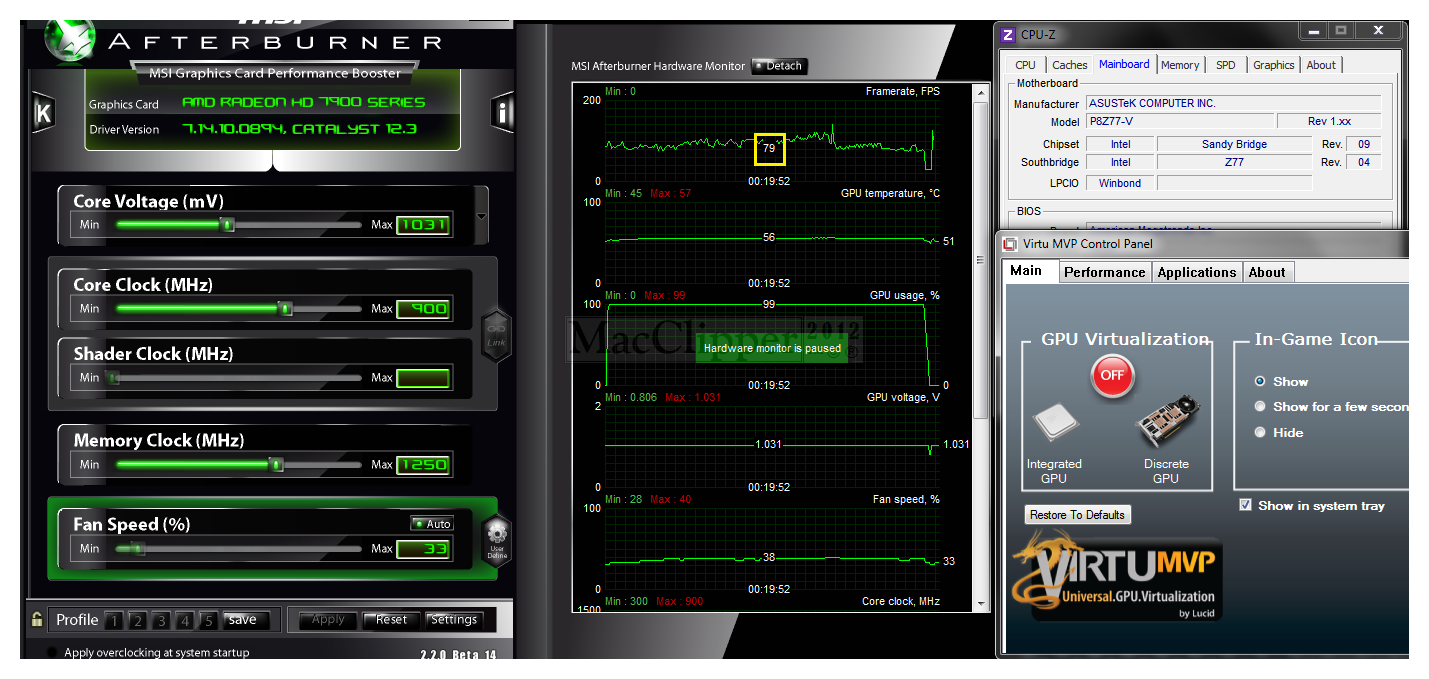
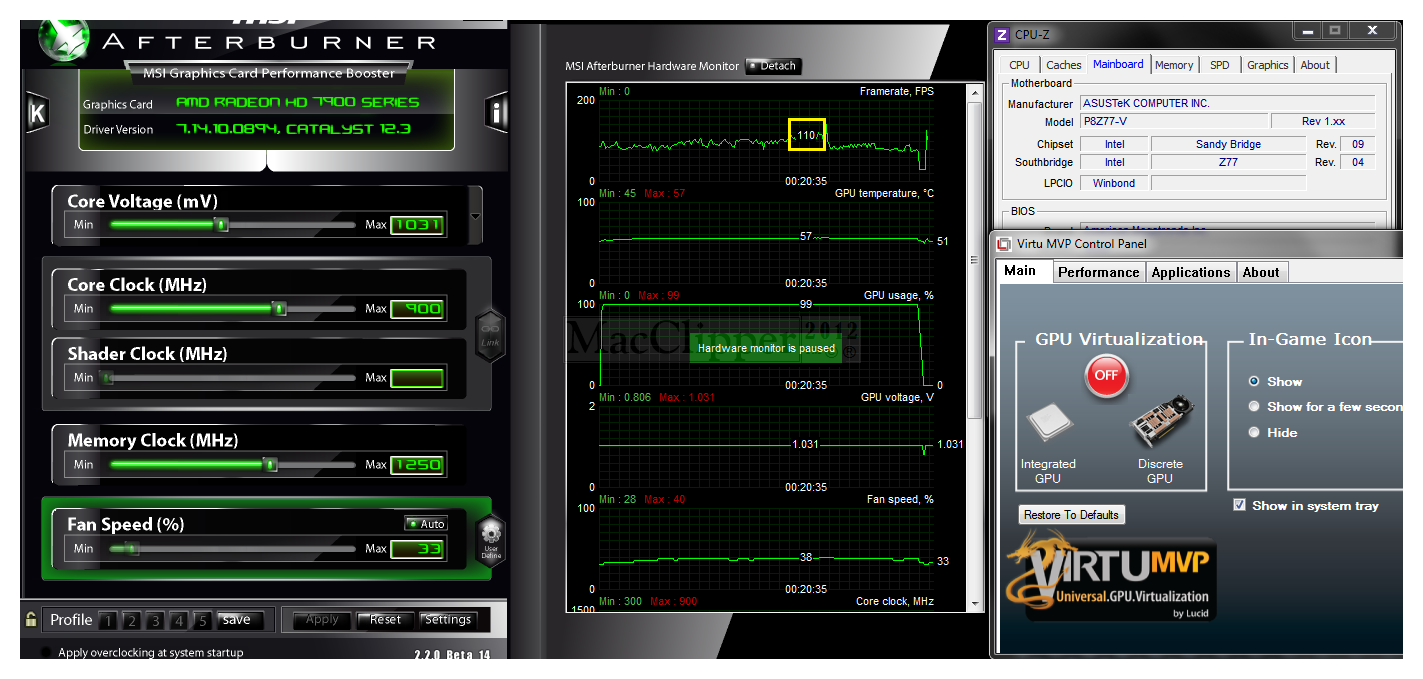






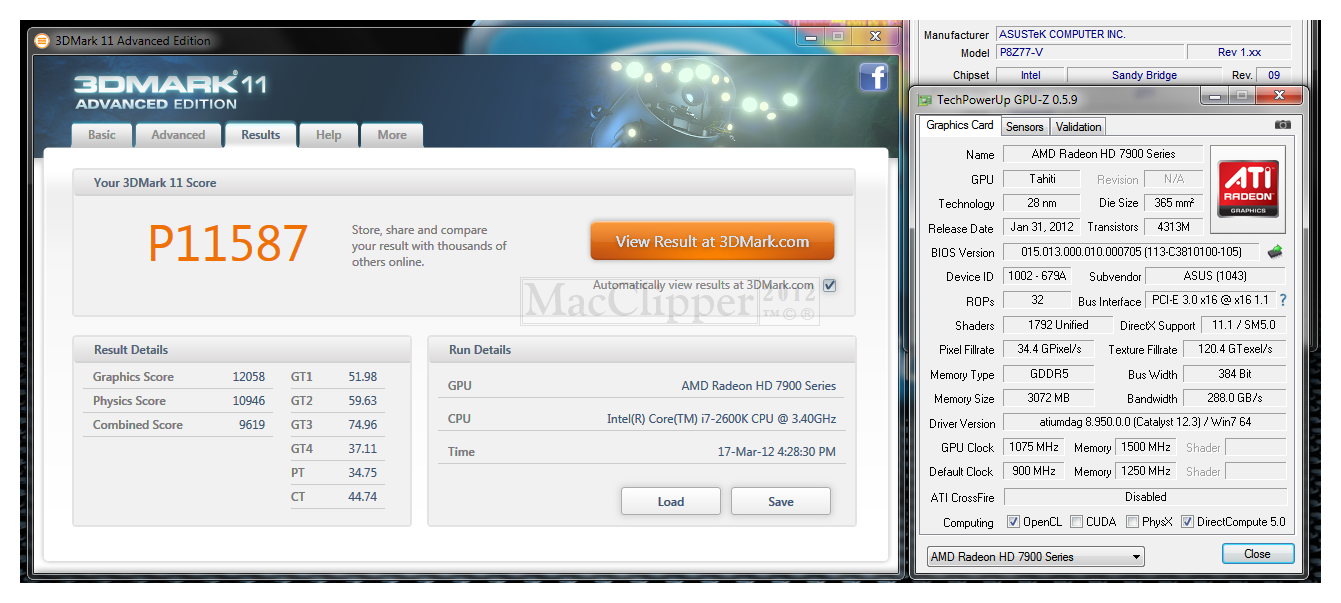
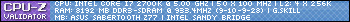


Bookmarks