LOL ... I take on too many different things at the same time
I did run a NATE on the 660 but had a number of *issues* with my rig so I had a couple of restarts while running it which only serves to lengthen the runtime as the WU had to pick up from a checkpoint more than once

I've now started running double PAOLAs on my i7-920 Win7 x64 in conjunction with CPU tasks from other mulitple other projects ... I left 1 more core free than necessary and something odd is happening ... instead of splitting the core in half for the 2 instances of ACEMD it is using a bit more than 1/2 for each and I've already finished 2 in 14 hours and am on the same trajectory for the next 2!!!
If I was to start wildly seculating as to why 1 with no CPU tasks takes 16 hours and 2 with some CPU tasks takes 14 hours each, besides that the GPU does not slow down, it would be that because these WUs require actual calculations on the CPU and perhaps the CPU is trying to be smart and use cache that is stale and possible causing mispredictions where if I am running 6 low weight CPU tasks (
not 7 threads WCG Schistosoma) that it knows the cache will not help and reloads the calcs entirely so it doesn't have to pay for the cache miss and the misprediction cycles???
Otis, you know way more about the real guts of a CPU ... what say you?
side note: manual intervention to get double PAOLAs is a royal pita




 Reply With Quote
Reply With Quote
 <edit>
<edit>




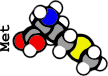




 )|2GB Corsair 8888 Cl4|GTX 260 SOC
)|2GB Corsair 8888 Cl4|GTX 260 SOC
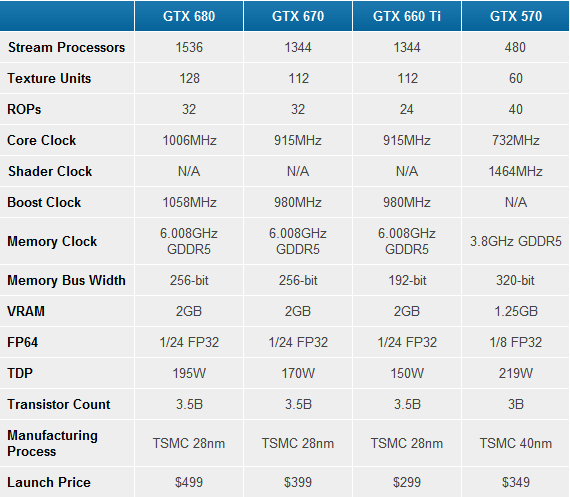
 ) If it all works out I will start deleting NATE's and run PAOLA exclusively
) If it all works out I will start deleting NATE's and run PAOLA exclusively 







Bookmarks