
Originally Posted by
jaredpace

That is a horrible card man. So many issues. The temperature sensors, BSODs, VRMs have no cooling, run at extreme temperatures, the cards throttle, run hot, crash, and don't overclock for anything. dCUII is a lame product, and a lame PCB, you cant mount pots on the PCB (unlike ASUS's matrix boards). The only glaring positive is the large array of power phases, but with so many problems, and seeing the reference boards clock higher, it cancels any benefits. Just search around some popular forums for some experiences with that board. It is the worst board I've seen so far, by far. And IMO it's due to bad design, quality control, and effort.




 Reply With Quote
Reply With Quote



 )
) if there is the slightest chance of bricking my cards)
if there is the slightest chance of bricking my cards)








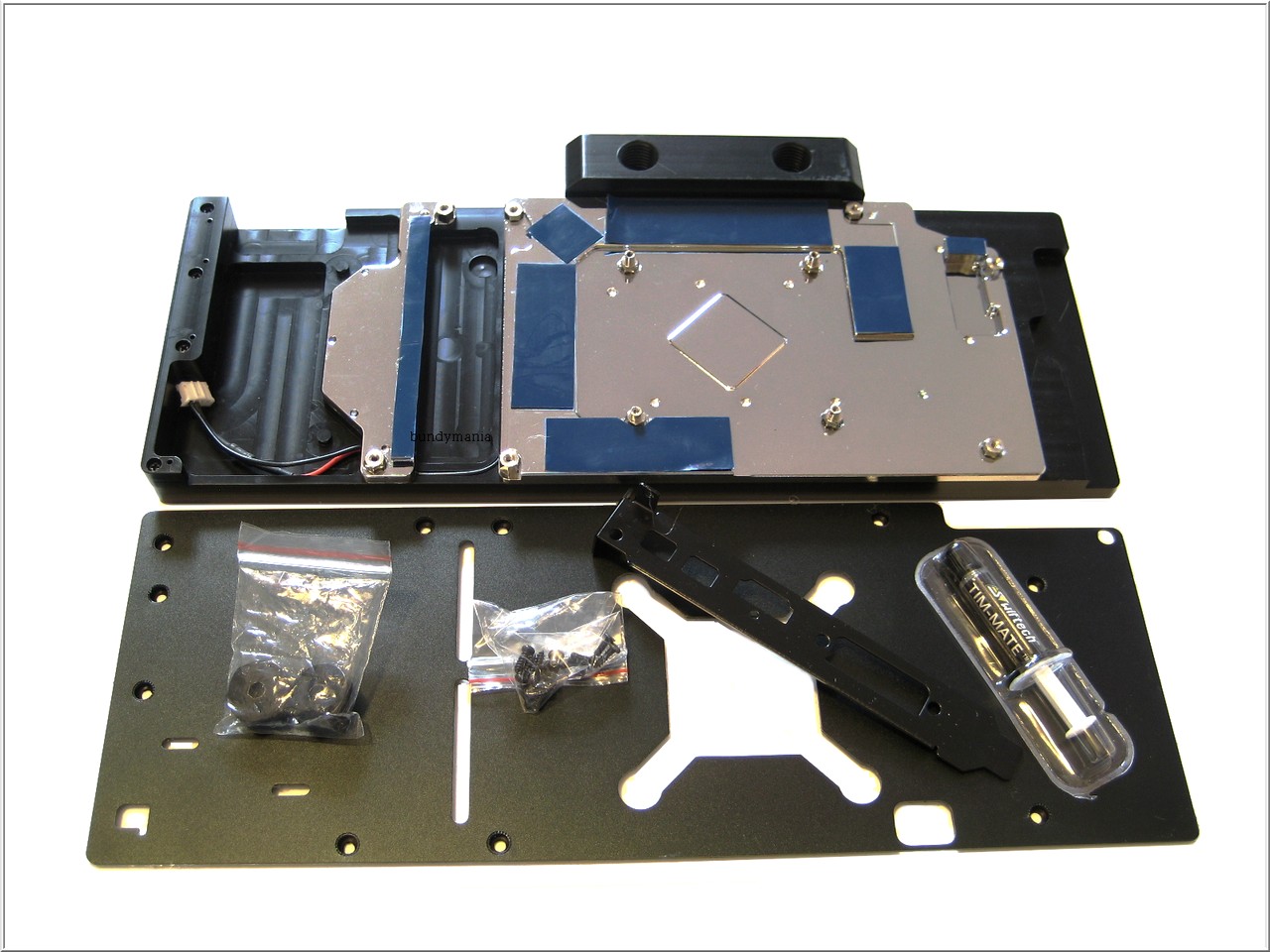



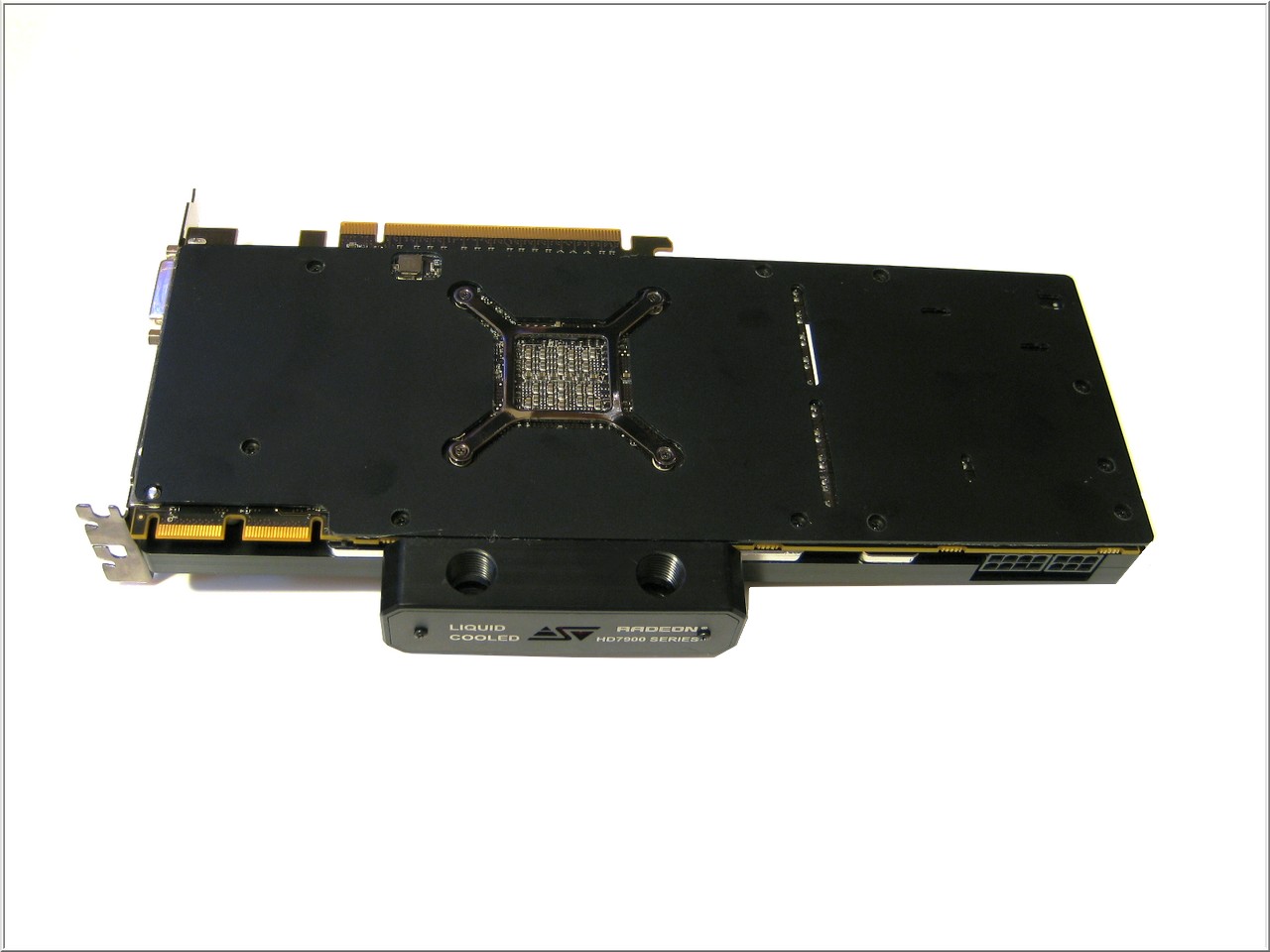


Bookmarks