Just that i want your input on it
cheers to all
Sergio
Just that i want your input on it
cheers to all
Sergio
Intel Core i9-7980XE@ 4.8GHz 18C/18TH (Direct Die Contact)
ASRock X299 OC Formula
ADATA XPG SPECTRIX D80 (4x8GB) DDR4-3800C17 B-Die
1x Intel Optane SSD 905P 480GB
4x HP EX950 NVMe 2TB on ASRock ULTRA M.2 CARD
EVGA RTX 2080TI KINGPIN 2190/8000 Stock Cooling AIO 240
SilverStone ST1500W-TI TITANIUM
Alphacool Custom Water Cooling
The only thing available right now is the new Metro GUI layered on top of the Win7 kernal. The beta for Win8 is due out to Technet members sometime in February and will have any kernal changes they've made. Personally, Metro suz roxs, but that's just me; don't be influenced by me, you may love it.
The Money Trap = Intel i7 3930K | Corsair H100 push/pull fans | ASUS Rampage IV Extreme | 16GB (4 x 4GB) G.Skill DDR3 2133 9-11-10 CR1 | 2 x EVGA 680 SC+ Signature SLI | 256GB Samsung 830 SSD - OS, 256GB Crucial M4 SSD - Games - backup WD HDDs | Klipsch ProMedia | Cooler Master HAF 932 | Antec TPQ-1200w | Dell U2711 2560 x 1440 27" | Win 7 Ultimate 64-bit | APC RS1500
Intel Core i9-7980XE@ 4.8GHz 18C/18TH (Direct Die Contact)
ASRock X299 OC Formula
ADATA XPG SPECTRIX D80 (4x8GB) DDR4-3800C17 B-Die
1x Intel Optane SSD 905P 480GB
4x HP EX950 NVMe 2TB on ASRock ULTRA M.2 CARD
EVGA RTX 2080TI KINGPIN 2190/8000 Stock Cooling AIO 240
SilverStone ST1500W-TI TITANIUM
Alphacool Custom Water Cooling
I have tried an early Built nothing too differences of special to be honest that maybe just me though....
I dont particular like the Metro thingy.. only use win to play games...
Why Not Try a Hackintosh for A Change?? Steps HERE!!
Want to installing Mountain/Lion from a DVD or USB on you Apple PC?? Steps Here!
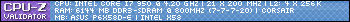
Super Stable aKa 24/7
Winners of EURO 08 | World Cup 10 | EURO 12
Quote: Killin' Tube Kinks One Coil At A Time
Hackintosh Lover
"Dumb people" shouldn't use "Smart Phones"
New Personal Wallpapers Selection
Did a test run on my laptop a month ago, and i'd say its good IMO`. Well, that metro UI is okay, not that good for me but some ppl will find good use w/ it.
Makes me think it could've been better if my lappy has touchscreen. `Feels fast and responsive but so is windows 7.
.....and now my laptop is back on W7 x64.
[[Daily R!G]]
Core i7 920 D0 @ 4.0GHz w/ 1.325 vcore.
Rampage II Gene||CM HAF 932||HX850||MSI GTX 660ti PE OC||Corsair H50||G.Skill Phoenix 3 240GB||G.Skill NQ 6x2GB||Samsung 2333SW
flickr
Supposedly RC1 is out but I'm not sure.
I'm waiting for the final to come out, actually what I'm really waiting for is the embedded ver.
It's all embedded for me..
Not available on technet yet; sometime this month though ...
The Money Trap = Intel i7 3930K | Corsair H100 push/pull fans | ASUS Rampage IV Extreme | 16GB (4 x 4GB) G.Skill DDR3 2133 9-11-10 CR1 | 2 x EVGA 680 SC+ Signature SLI | 256GB Samsung 830 SSD - OS, 256GB Crucial M4 SSD - Games - backup WD HDDs | Klipsch ProMedia | Cooler Master HAF 932 | Antec TPQ-1200w | Dell U2711 2560 x 1440 27" | Win 7 Ultimate 64-bit | APC RS1500
The RC1 32bit released in Jan is supposedly fake anyways.
There's a comment about it that reads: "Fake, md5 matches Windows Developer Preview x86 (8102)".
Anyways, I used the 1st few leaks of it and the only main difference was the titlebar in explorer, looked like mspaint a bit.
The metro gui thing is somewhat new, supposedly can be disabled easy enough, it's just an html interface, aka active desktop/gadget.
I hope it's tied directly into explorer like it used to be though, I prefer the active desktop to the gadgets, less exe's running in the bg for it.
Looking forward to win8, but I think maybe microsoft's days are numbered now, only if someone actually manages to make something better though :\.
I can only hope :|.
Whatevers though.
Downloaded the Consumer Preview x64 ISO and will install it after I backup all my W7 data. Will post results in a couple of weeks..........
Asus Maximus VIII Ranger Z170 : Core i5-6600K : EVGA RTX2080 XC : 16Gb Corsair Vengeance DDR4-3200 : 256Gb Crucial MX500 : Corsair H100i : PCP&C 750w 60A : CM Cosmos S : Windows 10 x64
Asus Z8NA-D6 : Dual Xeon E5645 : 24Gb DDR3-1333 ECC : MSI GTX470 : 120Gb Samsung EVO 840 : 1TB HDD : PCP&C 750w 60A : CM Stacker : DD MC-TDX, EK-FC470, RX240+RX120, D5 X-Top, BayRes : VMware ESXi 6.7.0 - VM's - WCG crunchers x 5 (Ubuntu 18.04 LTS), Mint 19, Windows 10 Insider Preview
Sophos XG 17.5.3 running on GA-Z97-Wifi : Core i3 : 8Gb DDR3-1600 : 120Gb SSD : Corsair H80
BenQ GW2765, Aten 4-port KVM, Asustor AS5002 4Tb NAS, Belkin 1500va UPS, Sky Fibre Max 80/20Mbps
Intel Core i9-7980XE@ 4.8GHz 18C/18TH (Direct Die Contact)
ASRock X299 OC Formula
ADATA XPG SPECTRIX D80 (4x8GB) DDR4-3800C17 B-Die
1x Intel Optane SSD 905P 480GB
4x HP EX950 NVMe 2TB on ASRock ULTRA M.2 CARD
EVGA RTX 2080TI KINGPIN 2190/8000 Stock Cooling AIO 240
SilverStone ST1500W-TI TITANIUM
Alphacool Custom Water Cooling
You do realize every version of windows since NT supports internationalization by default right?
Fast computers breed slow, lazy programmers
The price of reliability is the pursuit of the utmost simplicity. It is a price which the very rich find most hard to pay.
http://www.lighterra.com/papers/modernmicroprocessors/
Modern Ram, makes an old overclocker miss BH-5 and the fun it was
I'm always nervous to try a new OS, don't want to lose all my data trying to get the thing installed. Also with Windows 8 it seems so meh ... like maybe a test OS for Microsoft. I think Windows 7 will be here for the long haul.
Fast computers breed slow, lazy programmers
The price of reliability is the pursuit of the utmost simplicity. It is a price which the very rich find most hard to pay.
http://www.lighterra.com/papers/modernmicroprocessors/
Modern Ram, makes an old overclocker miss BH-5 and the fun it was
Been running it for 2 weeks now, no issues what so ever. I don't like the UI.
So Windows 7 for me till it becomes EOL.
24/7 PC CoolerMaster CM690 + 7 fans(its HOT as HELL in Shanghai) Intel Xeon E3 1230 3.3-3.7Ghz, 2x8GB DDR3 1600 G-Skill, HD GT630 2GB, Scandisk Pro 256SSD 2x2TB Green, 2x 3TB WD Green Data Drives. HTPC Q8400, EP45 UD3L 4x1GB Gskill6400, 1xWD Black 640GB,2x2TB WD Green, 2xWD 1TB Blue(RAID1), Sapphire 4530 512MB,
Computers have enabled people to make more mistakes faster than almost any invention in history, with the possible exception of tequila and hand guns.
Mitch Ratcliffe, U.S. technology journalist and blogger
I may switch to win8 when I get to time to tweak and bench it against win7.
Gotta compare a few more things.
I might switch permanently, before it's final, once it's final I switch to that then embedded once that comes out.
Server might be ok'ish now again too, never tried r2, but 2k8 I thought sucked, I had alot of probs with it.
Still, metro was a let down to me, I'm looking to replace explorer, not add more bs to it...
I guess it's supposed to look like the newer xbox 360 ui.
The os it's self is ok, did find one bug though, well 2, but the other has been in there since vista.
I wish ms would work on the internals MORE often then just every major rev (3-5 years...).
Windows is so bloated, ms makes it better in some ver's, and worse in others.
Win7 made it worse compared to xp/2k3.
Win8 seems like it's could be slightly better, not 100% sure though yet (don't have the bootloader for it installed anymore, it annoyed me alot).
Edit:
I wish I could get rid of rpc in win7/8.
That would almost be the iceing on the cake to me, there's gotta be a way...
Last edited by NEOAethyr; 03-14-2012 at 07:06 PM.
I highly recommend VirtualBox for anyone trying out any versions of Windows. I adamantly recommend using VirtualBox over Windows Virtual PC as Virtual PC won't even boot the Windows 8 Beta, 32 or 64 bit.
Anyway, my experience so far is it's Windows 7 with a clunky touchscreen UI forced upon the user for a desktop environment. A simple "Start" button or application launcher just WORKS in a desktop environment. The Metro UI works perfect for touchscreen stuff without a standard keyboard/mouse interface. I see no reason to switch [to Windows 8] right now.
One problem I'm having is the machine freezes for 10-30 seconds right now during some operations. It's random; could be going to a website in IE, could be going to the "Downloads" or "Control Panel", or just working out of the "Start" UI. I've made sure to keep all the updates up to the latest, but still happens. All the drivers appear to be up to date, and I've tried different configurations of machine for the latest "hardware." Basically it being virtualized shouldn't matter as it has direct access to all the hardware components.
Suggestions?
I don't see the point of running Windows 8 in VirtualBox/VMWare on Windows 7, VHD suits me better.
I used Windows 7 Disk Manager to resize my C partition, created a new 40Gb partition and install Win 8CP as a dual boot OS.
Works okay but so far I am unimpressed with the new Metro GUI - maybe one day we will all use touch screens / tablets but until then I do not see the point, without Metro it is just Win 7.5
Maybe 8RP will bring something new (but I doubt it)........
Asus Maximus VIII Ranger Z170 : Core i5-6600K : EVGA RTX2080 XC : 16Gb Corsair Vengeance DDR4-3200 : 256Gb Crucial MX500 : Corsair H100i : PCP&C 750w 60A : CM Cosmos S : Windows 10 x64
Asus Z8NA-D6 : Dual Xeon E5645 : 24Gb DDR3-1333 ECC : MSI GTX470 : 120Gb Samsung EVO 840 : 1TB HDD : PCP&C 750w 60A : CM Stacker : DD MC-TDX, EK-FC470, RX240+RX120, D5 X-Top, BayRes : VMware ESXi 6.7.0 - VM's - WCG crunchers x 5 (Ubuntu 18.04 LTS), Mint 19, Windows 10 Insider Preview
Sophos XG 17.5.3 running on GA-Z97-Wifi : Core i3 : 8Gb DDR3-1600 : 120Gb SSD : Corsair H80
BenQ GW2765, Aten 4-port KVM, Asustor AS5002 4Tb NAS, Belkin 1500va UPS, Sky Fibre Max 80/20Mbps
If MS make an option to have a "CLASSIC" GUI on Windows 8 that has the look of Windows 7 that will be fine with me. This would allow Desktop users to keep a more "familar" interface and Pad users could use the Metro GUI.
24/7 PC CoolerMaster CM690 + 7 fans(its HOT as HELL in Shanghai) Intel Xeon E3 1230 3.3-3.7Ghz, 2x8GB DDR3 1600 G-Skill, HD GT630 2GB, Scandisk Pro 256SSD 2x2TB Green, 2x 3TB WD Green Data Drives. HTPC Q8400, EP45 UD3L 4x1GB Gskill6400, 1xWD Black 640GB,2x2TB WD Green, 2xWD 1TB Blue(RAID1), Sapphire 4530 512MB,
Computers have enabled people to make more mistakes faster than almost any invention in history, with the possible exception of tequila and hand guns.
Mitch Ratcliffe, U.S. technology journalist and blogger
i like windows 8, apart from the fact the amd drivers dont work and cant play any games -.-
My Rig:
I7 950@ 4ghz
6GB DDR3
GA-X58A-UD5
HD 6950 x2 Unlocked
Corsair TX950w PSU
TJ07 Modded
Cooling: 1xPA120.3, EK HF, EK HD6970 x2, DDC 18w
I'm trying to move on to win8 right now, the 32bit ver.
I just got done with my tweak stuff's, seems to be ok.
Now I gotta do some services work on it.
There's a bug from vista in it, same goes for win7, but it's worse then even vista was in this respect.
If you open the network connections folder thingy from a toolbar, the toolbar stay's up after opening that dialog, doesn't let you do ANYTHING until you click on the desktop a few times then re-click on the toolbar...
Icon's, win8 really is slow when it comes to these ^^, has some sort of icon cache service now, that's probably the issue...
The taskmgr, annoying and lame, it's for kids or something..., anyways, it crashes very often when trying to close it, so I don't use it...
Metro, just lame...
No way of getting rid of it it seems without hacking files.
Explorer, twinui, twinapi, etc etc.
I'm sure there's a way of hiding it.
And of course it needs a directx update from 2010 ^^ lol, I don't understand this, why win7 and win8 need directx updates from 2 years ago.
If I can get rid of the icon slowness I'm probably gonna stick with win8.
Depending of course on how many services I end up with in the end and how much ram it eats up.
Oh, edit:
One more thing I found out the other day.
Don't install from a dvd on a raid controller, it will bsod when going to copy the files over.
Last edited by NEOAethyr; 05-06-2012 at 06:36 AM.
I just got it halfway tweaked out.
I was correct in thinking in the end that there would be less stuff running in the bg then what win7 had.
And I've yet to redo svchost stuff.
Icon extraction speed seems normal now, just a hair slower then the usual.
I noticed that aida64 benching is way lower then win7, WAY lower.
So that's probably the rest of it there, maybe something to do with the cpu performance stuff, who knows.
Within a few days i'll know if it's worth moving on to or not ^^.
I got my 32bit win8 down to 18 processes.
But aida64 bandwith is 4k lower then win7...
Dpc latency checker is showing me some major slowness on my end too.
I can improve it only so much, it's in the mid 500's, haven't changed the timer with bcdedit yet though.
Anyways, win8 is slow.
Rumer is it's for mobile, to increase the idle time.
Maybe a process is taking up to much cpu time, haven't checked that either.
I assume it's the same on all systems, from what I've read on google.
I've changed my vga driver, raid I haven't touched yet.
Fast computers breed slow, lazy programmers
The price of reliability is the pursuit of the utmost simplicity. It is a price which the very rich find most hard to pay.
http://www.lighterra.com/papers/modernmicroprocessors/
Modern Ram, makes an old overclocker miss BH-5 and the fun it was
Bookmarks