Last edited by jhatfie; 02-20-2012 at 01:30 PM.
Reason: Duplicate post
System 1: i5-2500k (4.9 ghz), Thermalright Silver Arrow, Asus P8Z68-V, 8GB Gskill Ripjaw, Sapphire HD7950 OC (1200/1750), 1TB Samsung F3, Crucial M4 128GB & 64GB, Lepa G900-MA, X-FI Titanium, CM Storm Sniper, HP ZR30w + ZR24w
HTPC: i5-2500k (4.2Ghz), MSI Z68MA-G45, 8GB Gskill Ripjaw, Sapphire HD7850 (1150/1425), Kingston HyperX 240GB, 1TB Samsung F3, Ceton InfiniTV 4, XFX Black 650w, Denon AVR-1910, Silverstone GD04B, Panasonic 55" ST30
WHS: Athlon II X3 435, MSI 785GTM-E45, 4GB OCZ Gold, 2x1.5TB Samsung F2, 2TB Samsung F4, 1TB Hitachi, CoolerMaster 341Elite, Antec Neo-Eco 520w





 Reply With Quote
Reply With Quote



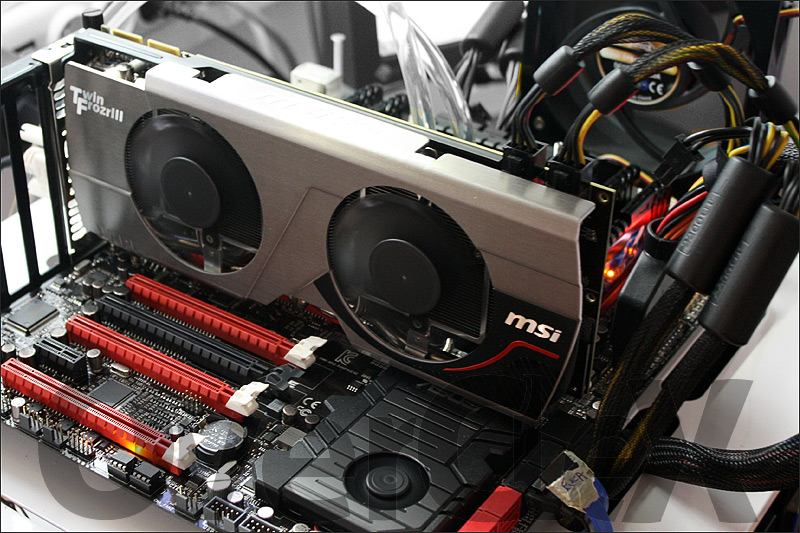
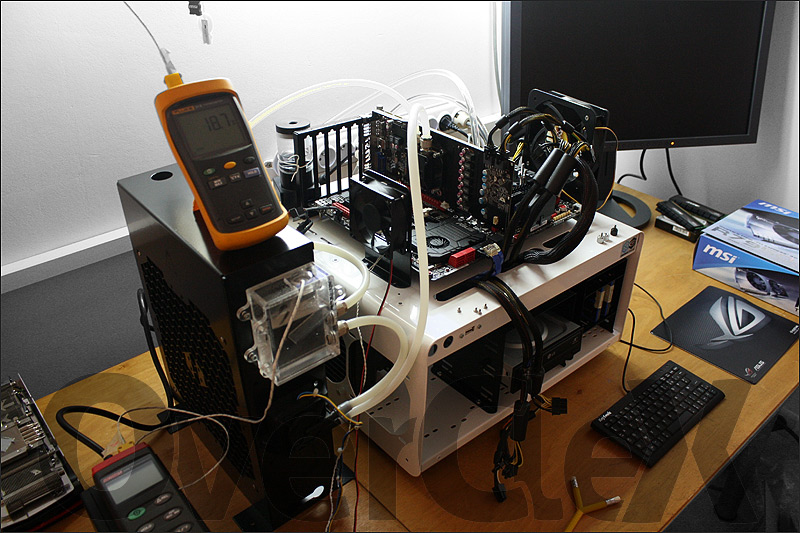



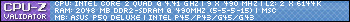
 So i uploaded them here also:
So i uploaded them here also:








Bookmarks