Hi
tbone,
I've had a few beers, but I'll try to give ya decent advice...

1) Cooling is
VERY important on FX chips! I like to keep my load temps <65 but they seem to do ok all the way up to ~70c.
I've been on water so long, I can't really offer any good advice for air coolers, but if your going to make the leap to water don't mess around with the all in one packages...
Buy yourself a Swiftec x3 rad, a decent pump and a nice block (the Swiftec HD is a good choice).
2) Set all the "Spread Spectrum" stuff to
disabled. AFAIK, that setting helps contol random radio frequencies for sloppy builds.
Unless you have wires all over the place it shouldn't be a consern.
3) Prime Blend (max mem) is a good test for stability but don't worry about getting it to run for hours on end...
If you can get it stable for 20-30 minutes you should be good for normal use.

4) As far as voltages go, every chip I have is different. As long as you can keep temps under control (<70c load) you should be good all the way up to ~1.55v CPU/1.35 IMC.
Just take your time, and run the lowest V's possible.

5) I set the CPU to 130% and the IMC to 120%, but as mentioned above all chips are differnt.
6) All my chips like CPU LLC @ "Ultra High" for the cores and "normal" for the IMC (still working on this "high IMC"may help

)...
Hope this helps a little bro...
Keep us posted on your experiences.




 2000 7-7-7 is already stretching it on most kits for full stability. Also depends on your CPU's IMC.
2000 7-7-7 is already stretching it on most kits for full stability. Also depends on your CPU's IMC.
 Reply With Quote
Reply With Quote

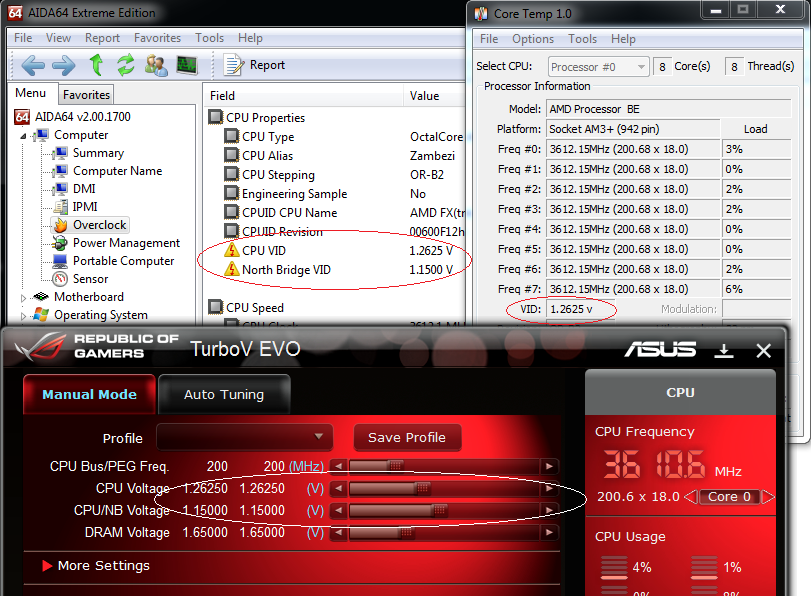






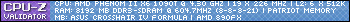
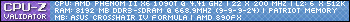



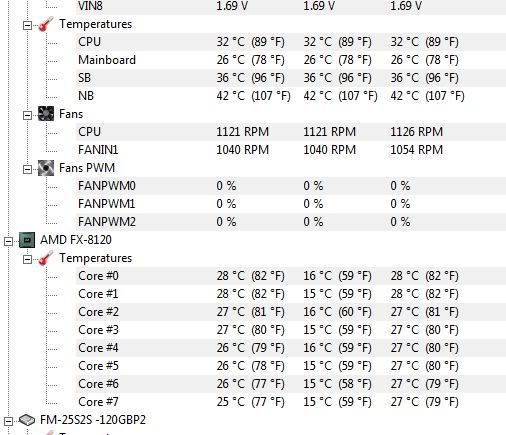



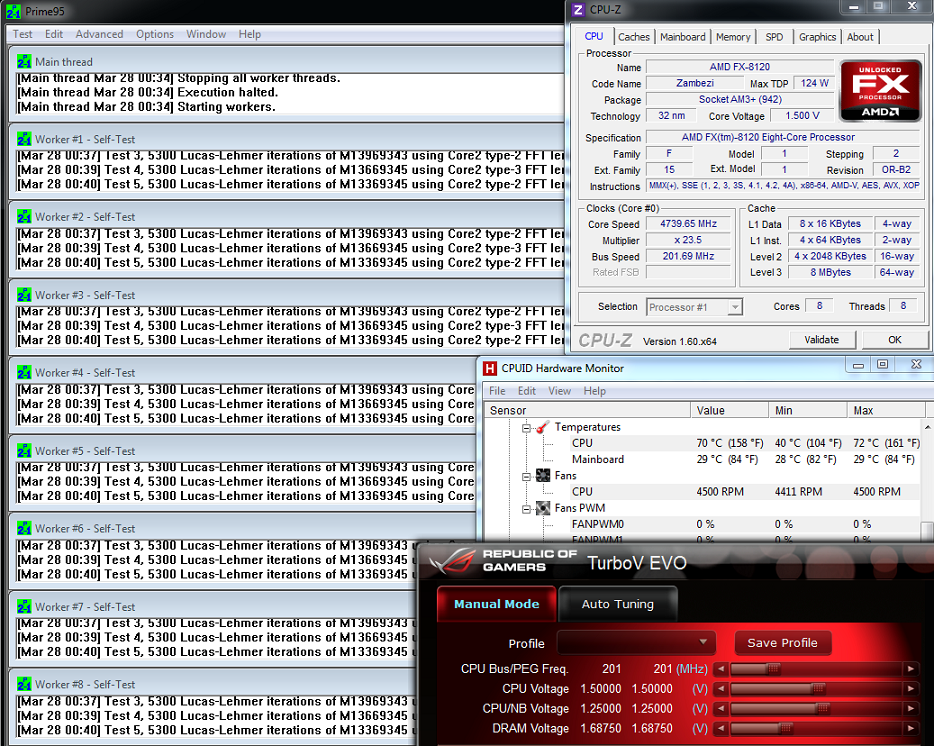


 lol
lol


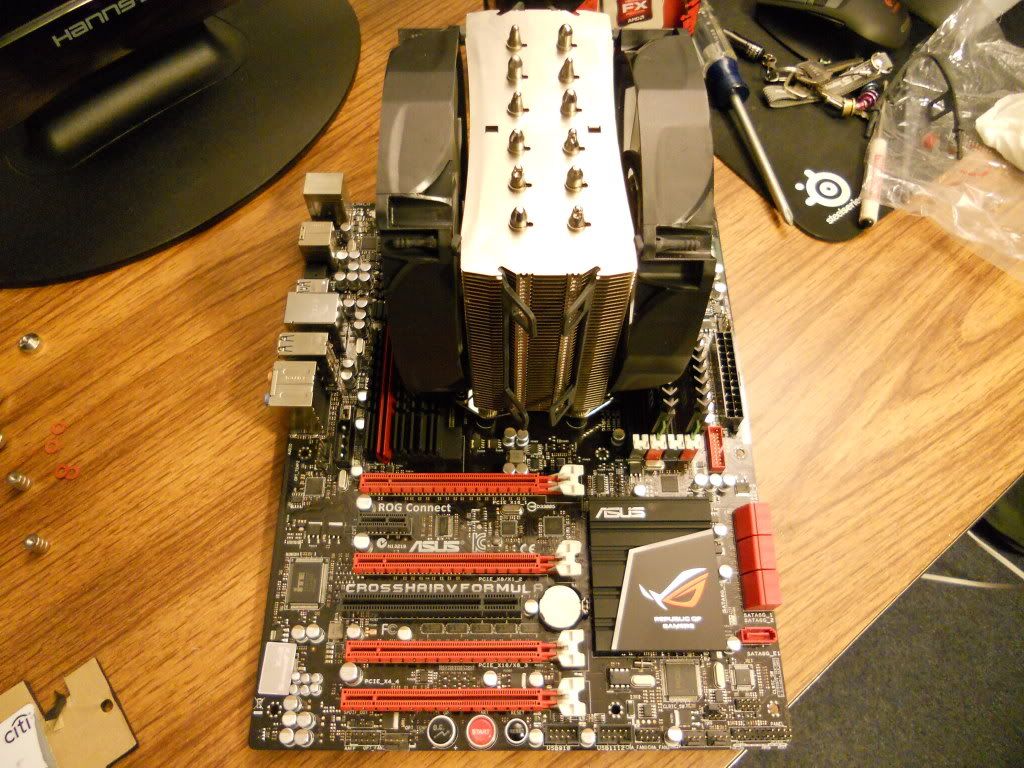


 but i guess its ok since i added more volts for higher OC. (look @ max)
but i guess its ok since i added more volts for higher OC. (look @ max)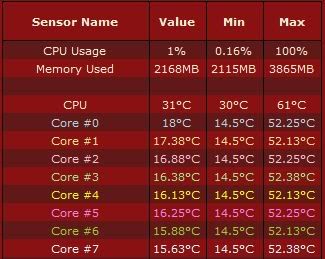



Bookmarks