Hi guys
finally i find very nice cpu with strong IMC to start my testing , we will test the new Kit from G.SKILL RipjawsZ new look and design on Rampage 4 Extreme
G.SKILL RipjawsZ 2400 9-11-10 16GB
all tests will done on
Rampage IV Extreme Latest bios
Thermalright Archon duble fan 21c room
Windows 7 64bit
3930K Retail 3133B483 *0738
Flare PSC 2000 7-9-7 8GB
RipjawsX PSC 2133 7-10-7 8GB
RipjawsX BBSE 2133 8-9-8 8GB
Snipers Hynix 1866 9-10-9 16GB
RipjawsZ Hynix 2400 9-11-10 16GB
PerfectStorn Hypers 2200 8-8-8 8GB is need i'll use this.
How to OC Memories on Rampage IV Extreme (thanks shamino)
First of all you have to buy the boardthis the best board for memory overclocking on X79 platform, ROG team already make some great ready profiles for different ICs in the bios you need only load which one you want and fly with the memories.
Steps
1.Load Normal OC profile,it will set Cpu BCLK to 125 (cpu Strap 125) enough for +2400 memory benching*
Set you memory Frequency 1666/2000/2333/2666 etc (you simply change cpu ratio to 100 if you want try other memory frequencies in my case 125 was the best for highest cpu and memory benching)
Voltage will change to normal Ram and cpu overclocking 1.40 for cpu it's good enough fo 4700 on SB-E, *1.20 VTT and VCSSA for +2400 enough for 80% of cpus try higher VCCSA if you get BSOD memory management in OS or fast reboot when you are loading windows.
CPU PLL if you are not using LN2 or SS you can set lower(1.70/80 is good for 2400 memory to push higher go max 1.90, ln2 test you can set max 2.10) PLL (if you are running extreme OC you have to load LOW Current profile) disable all Onboard and change Sata configuration to IDE if you installed OS on IDE.
2.Go to Dram Timing Control, choose you profile for your memories,
Elpida Hyper profile
Hypers need very High Vdimm on SB-E like 1.90 or so to go over 2200 7-8-7
my hypers where stable 1.62 2200 7-8-7 on X58 platform here i have to set +1.96 to keep them stable at same frequency :S
Alternative : you can use your G.SKILL 2133 8-9-8 BBSE kit with this profile too change only tRCD to +10.
X79 hates tRCD 9 and lower.
Tight PSC Profile
MY favorite profile for SB-E, The best profile for benching 4/8GB PSC IC, if you want to see the real performance on SB-E and you have nice PSC memories you have to use this profile, change tRAS, tRFC,tRCD(not easy lower than 10 for high frequency)
Compatible memories with profile tested by me
G.SKILL PIS 2000 6-9-6
G.SKILL PIS 2200 7-10-7
all the new RipjawsX Black with PSC specially 2133/2200 7-10-7 kits
G.SKILL Flare 2000 7-9-7
You can use same profile for BBSE kits too just change tRCD if you want higher frequency
ALL G.SKILL BBSE kits i have here even old PerfectStorm and trident series are overclocking well.
BEST is G.SKILL 2133 8-9-8 +1.80 Volt and you will see how they fly to 2400
Loose PSC Profile
If you want to see max with your PSC ICs you have to choose this profile, lower performance but just to testing you IMC and where your PSC memories are not stable with tight profile, still good for benching 4/8GB memories, some bad PSC can bench this profile also some 16GB 1866 Hynix can bench this profile too
Tight 16Gb/8GB Hynix Profile
this is the T1 profile for 8/16GB, Best profile for benching and have a nice performance for daily use guys with high memories and high density ICs,
thanks Raja
VCCSA 1.05V VDIMM 1.68V. Voltages are CPU and memory module dependant.
tWR 16
tRTP 6
tFAW 24
tWTR 6
DRAM WL 9
tRRDR 6
tRRDD 6
change the latency and tRP for better performance if your memory can do it.
Set 2 Dram command rate to get higher frequency for benching
RAW MHz Profile
i can't see the timings herethey are really bad and it's only to get records for highest memory
Tips And Tricks Credits goes to shamino
on R4E board we can find a 4pin floppy power connector provides additional power for DRAM and USB ports, especially useful when running huge capacities of RAM and overclocking them hard:
Also slow mode helps you do suicide validations of BCLK, DRAM, CPU. Keep it on the ĎONí position and before you do your validation or screenshots, flip it off take your screenshots, etc and back on. You will find that with 12x CPU Ratio, High DRAM and High BCLK is slightly more stable. Even when you face DEBUG port Ď79í hangs with high DRAM and BCLK, going Slow Mode here helps you pass it.
Take note that Slow Mode only takes effect when LN2 Mode is ON. If not it takes no effect.
A very typical running temperature might actually be -50C.
Extreme Trick don't try high PLL and VTT if you are running Air, this is only for -15 or lower temp (LN2 or SS)
The sweet spot for BCLK Skew on this CPU is -2 bundled with -20 on PCIE CLK Skew. A good match in these 2 skews can help with BCLK/DRAM/Overall OC stability.
As I am running Ultra High on the VCore LLC, 1.650 to nicely maintain around 1.630v on heavy loads is what my CPU likes. VTT @ 1.35v while secondary VTT at 1.05v. When you push VTT to 1.40v and above, raise secondary VTT as well, try not to deviate off 300mv margin between these 2, for stability, not that itís dangerous for the CPU.
VSA 1.35v, DRAM 1.85v, Iím using PSC 2GBx4 modules and they scale with tight timings with 1.85v.
2.10v on the CPU PLL, just because I have a small feeling it helps maintain stability at high BCLK/DRAM Frequency and even CPU Core ratios with a slight boost here.
PCH 1.20v just for assurance.
To let users over-volt part of the CPU VTT that affects OC without overvolting the part of VTT that does not affect OC, we split up VTT rails to VTT and Secondary VTT.
VTT over-volting helps with DRAM and BCLK Overclocking. Secondary VTT does not, however try to maintain at most a 300mv delta for stability. 1.40v is fine on these CPUs. 1.35v is sufficient most of the time.
VCCSA also helps with DRAM and BCLK Overclocking. 1.40v is fine on these CPUs. 1.35v is sufficient most of the time.
CPU PLL May help DRAM Frequency slightly when you over-volt it to around 2.10v. It is not high since default spec is 1.80v
quick IMC test on my cpu
16GB tight timing
tested very fast some solution today(8gb PSC, and 16GB 2400 C9 Hynix), very nice IMC on this chip can hit easy 2570 and pass 8m on air





































 Reply With Quote
Reply With Quote



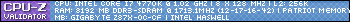










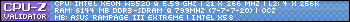


Bookmarks