Hi Tistou,
Thanks for posting that pic! It is nice to see that issue from the back of the board. I have only looked at the front. I really don't want to remove my board from it's case but I will try and look to see if the back of my CPU 8 pin power is melted. I will report back.




 Reply With Quote
Reply With Quote






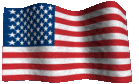



Bookmarks