Ambient temps are normal, 70F or so. Still playing with this setup but so far I'm totally glad I upgraded. I came from a 2600K @ 4.9Ghz and this CPU smoked it at stock speeds (obv because of 2 more cores and 4 more threads). OC'ed it's just amazing. SPECapc for lightwave my best rendering score was 445 seconds, that's down to 352. Cinebench best was 9.68, now it's over 14.




 and 4.8 at only 1.336V? WOW! I can only do 4.0ghz MAX with those volts on my 980X..
and 4.8 at only 1.336V? WOW! I can only do 4.0ghz MAX with those volts on my 980X..
 Reply With Quote
Reply With Quote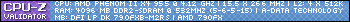
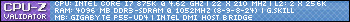
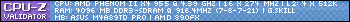
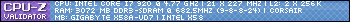
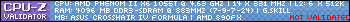
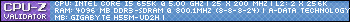
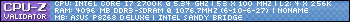
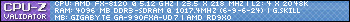
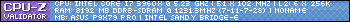
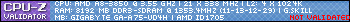







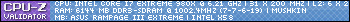
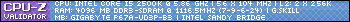
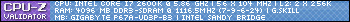






Bookmarks