ASUS Rampage Extreme IV BIOS 3204 3930K @ 4.7GHz offset voltage +0.015 XSPC Raystorm H20 block 16GB Corsair Dominator GT 2180MHz AX-1200 Zotac GTX680 4GB Heatkiller GPUX3 Block 1.272GHz OCZ Revo3 240GB PCIe 4x SSD Win8 64bit OCZ Vertex 60G Arowana FW Linux Mint 13 2x OCZ Vertex 60G RAID 0 X-Fi Titanium Killer 2100 NIC TM HOTAS Warthog Saitek Pro Flight Combat Pedals
How can i reduce vcore for 24/7 usage, should i play with pll or llc?
Thanks
All pics http://postimage.org/gallery/a89kuho4/
Last edited by psyxeon; 11-20-2012 at 04:02 PM.
Intel 2011 - 3930K @ 4.7 HT- On
Intel 1336 - 920 DO @ 4.2 HT - On
Intel 775 - Q6600 G0 @ 3.85 - Off
Amd 939 - 4200x2 @ 2.7 - Off
Amd 939 - 3500 @ 2.6 -Off
Intel 478 - P4 2.0 @ 2.5 - Off
You GFlops are really really low...is it fully stable at 4800? Try Prime95 27.7..
Core i7 Extreme 4960X @ 4.5 GHz, Asus Rampage IV Black Edition, 32 GB Corsair Dominator GT DDR3-1866 MHz, GTX 780 3-way SLI, Corsair AX1200, Corsair 700D, Corsair H100i, Corsair Force GT 180GB, Windows 8 Pro, Asus VG278HR
Core i7 Extreme 990X @ 4.4 GHz, Asus Rampage III Black Edition, 12 GB Corsair Dominator GT DDR3-1866 MHz, EVGA GTX 580 "Black Ops" SLI, Corsair AX1200, Corsair 650D, Corsar H100, Samsung 830 256GB, Asus ROG Thunderbolt, Windows 7 Pro
Guys, I have tried a 3930K and a 3960X in my R4E and even though both were confirmed decent clockers I am having great troubles with this rig. At this point I have the 3930K in with 3101 bios, at stock clocks its showing vid of 1.326v, cpu-z is showing 1.312v at idle and 1.288v while priming. I have tested with a DMM and confirmed 1.288 measured volts while priming. I have to set vcore manually to 1.35v to get it stable at 4.4ghz but the last owned (who is known to me, fellow OCAU member) could get 4.7-4.8 ghz at those volts. He has benchmarks at 5300 on water, I am never going to get anywhere near that as it is. I know results vary etc etc but that much? My last 2011 rig - 3930K on an R4F could prime 4500 at 1.250v, this rig is a let down. I also have a 3960X that is suffering the same symptoms on this motherboard, is the mobo stuffed? Bios update didnt help at all.
Any help would be great.
:-(
Bencher/Gamer(1) 4930K - Asus R4E - 2x R9 290x - G.skill Pi 2200c7 or Team 2400LV 4x4GB - EK Supreme HF - SR1-420 - Qnix 2560x1440
Netbox AMD 5600K - Gigabyte mitx - Aten DVI/USB/120Hz KVM
PB 1xTitan=16453(3D11), 1xGTX680=13343(3D11), 1x GTX580=8733(3D11)38000(3D06) 1x7970=12059(3D11)40000(vantage)395k(AM3) Folding for team 24
AUSTRALIAN DRAG RACING http://www.youtube.com/watch?v=OFsbfEIy3Yw
a-ha, the rig is a let-down because you aren't able to overclock it right? you should not judge so fast about these things if you are not willing to educate yourself about at least some basic knowledge on overclocking these platforms. for a start, you should try overclocking with load line calibration set to medium or high. you just won't get anywere if it is disabled past 4.5ghz. this should give you at least the voltage you set for vcore under load, maybe even higher (which isn't a bad thing most of the time). just as a remainder: read rajas guide on overclocking the r4e and keep an close eye on these voltage difference limits. also it shouldn't hurt to check if ALL the other voltages are in range as well under load. maybe the auto-setting in bios messes something up here...
Mainboard: ASUS Rampage IV Extreme
CPU: Intel Core-i7 3930K@4.8GHz
Mem: 4x 4GB Corsair Dominator GT DDR3-2000@2133 9-11-10-27 1T
Graphics: ASUS EAH6970@905MHz/1450MHz
Storage: Adaptec 5805 + 6x Hitachi Deskstar 5K3000 3TB RAID-6
Storage: OCZ RevoDrive3 x2 480GB
Display: Dell U3011 + Dell 2007FPb
Case: LianLi PC-73SL
PSU: Seasonic SS-1000XP
Nah Im disappointed as it seems to need heaps of vcore to be stable, why would it default to 1.32v at stock clocks (all settings at default) ? I run LLC on high as it seems to provide a loaded vcore nearly identical to that set in bios. I tried all default as a diagnostic test. It is priming now at 4200 with 1.250v, so I will build on that.
This mobo was bought from an LN bencher so its copped a flogging, I might try a new mobo and see if things change.

Last edited by aussie-revhead; 11-21-2012 at 03:33 AM.
Bencher/Gamer(1) 4930K - Asus R4E - 2x R9 290x - G.skill Pi 2200c7 or Team 2400LV 4x4GB - EK Supreme HF - SR1-420 - Qnix 2560x1440
Netbox AMD 5600K - Gigabyte mitx - Aten DVI/USB/120Hz KVM
PB 1xTitan=16453(3D11), 1xGTX680=13343(3D11), 1x GTX580=8733(3D11)38000(3D06) 1x7970=12059(3D11)40000(vantage)395k(AM3) Folding for team 24
AUSTRALIAN DRAG RACING http://www.youtube.com/watch?v=OFsbfEIy3Yw
You are totally right mate, it was not stable. I have to reduce frequency to keep the sweet vcore.
The vdrop is huge using Prime at MEDIUM LLC. I was convinced that IBT was the hardest tool out there LOL.
Well Im going for 4.7Ghz then lets see if i can keep it under 1.425 for 24/7 Otherwise I?ll drop it to 4.6 and so on.
What about LLC on HIGH, is it good for 24/7?
I?m getting better results now, do i really need to run prime for 24 hours?

Last edited by psyxeon; 11-21-2012 at 03:16 PM.
Intel 2011 - 3930K @ 4.7 HT- On
Intel 1336 - 920 DO @ 4.2 HT - On
Intel 775 - Q6600 G0 @ 3.85 - Off
Amd 939 - 4200x2 @ 2.7 - Off
Amd 939 - 3500 @ 2.6 -Off
Intel 478 - P4 2.0 @ 2.5 - Off
I am getting 112 GFlops in LinX with i7-3960X @ 4.4 GHz HT on and 1866 RAM.
Core i7 Extreme 4960X @ 4.5 GHz, Asus Rampage IV Black Edition, 32 GB Corsair Dominator GT DDR3-1866 MHz, GTX 780 3-way SLI, Corsair AX1200, Corsair 700D, Corsair H100i, Corsair Force GT 180GB, Windows 8 Pro, Asus VG278HR
Core i7 Extreme 990X @ 4.4 GHz, Asus Rampage III Black Edition, 12 GB Corsair Dominator GT DDR3-1866 MHz, EVGA GTX 580 "Black Ops" SLI, Corsair AX1200, Corsair 650D, Corsar H100, Samsung 830 256GB, Asus ROG Thunderbolt, Windows 7 Pro
Intel I7 3970x @4.9GHz+
Asus Rampage IV Extreme
Corsair Dominator Platinum @2400MHz
EVGA GTX TITAN @1300MHz+
OCZ Vertex 4 256gb
EVGA SuperNOVA 1300w G2
EK-Supreme HF / RX360 RX120/MCP655 EK-D5
EK-FC TITAN
Corsair Obsidian 800D
Samsung 275T+ 1920x1200
I get around 100 GFlops if i only use 10 Gb memory, if I use all the memory i get around 60 - 80
Intel 2011 - 3930K @ 4.7 HT- On
Intel 1336 - 920 DO @ 4.2 HT - On
Intel 775 - Q6600 G0 @ 3.85 - Off
Amd 939 - 4200x2 @ 2.7 - Off
Amd 939 - 3500 @ 2.6 -Off
Intel 478 - P4 2.0 @ 2.5 - Off
To be honest I have only tested with 16 GB since my Windows 7 Home Premium only supports max 16 GB lol.I'd need Pro version of Windows to be use more than 16 (I've got 32 GB on my RIVE). But yeah my 112 GFlops was done with "max ram used".
What I've figured out, that when I've OC'd I've checked the GFlops with LinX quickly if there is an actual increase or decrease in GFlops. After that I run Prime95 overnight, since around 8-10 hours is near the max I ever have my computer running continuously. What I could recall when I had a 3930K, I could get "stable" 4.7 GHz with LinX running for around 2 hours, but the GFlops were around 60-70 only. Prime95 would crash even in 15 minutes. I finally got only 4.5 stable with both programs.
I'd say the rules have changed a bit with SB-E OCing, previously LinX was the ultimate tool but now P95...
Last edited by xarot; 11-24-2012 at 05:57 AM.
Core i7 Extreme 4960X @ 4.5 GHz, Asus Rampage IV Black Edition, 32 GB Corsair Dominator GT DDR3-1866 MHz, GTX 780 3-way SLI, Corsair AX1200, Corsair 700D, Corsair H100i, Corsair Force GT 180GB, Windows 8 Pro, Asus VG278HR
Core i7 Extreme 990X @ 4.4 GHz, Asus Rampage III Black Edition, 12 GB Corsair Dominator GT DDR3-1866 MHz, EVGA GTX 580 "Black Ops" SLI, Corsair AX1200, Corsair 650D, Corsar H100, Samsung 830 256GB, Asus ROG Thunderbolt, Windows 7 Pro
P95 27.7 AVX is just evil. I need so much vcore to be stable at 4.7Ghz, it gave me 124s all the way up to 1.46Vcore where I decided to go to bed due BSOD madness.
I can do IBT 10 passes max memory at 4.8Ghz 1.4Vcore, same with LinX 20 passes but prime95 is just impossible.
"Maybe I need more vtt, or vcsa for prime 27.7because the memory controller is pushed to the max " BTW i only tested SMALL fft?s" Should i use blend?
Intel 2011 - 3930K @ 4.7 HT- On
Intel 1336 - 920 DO @ 4.2 HT - On
Intel 775 - Q6600 G0 @ 3.85 - Off
Amd 939 - 4200x2 @ 2.7 - Off
Amd 939 - 3500 @ 2.6 -Off
Intel 478 - P4 2.0 @ 2.5 - Off
Bencher/Gamer(1) 4930K - Asus R4E - 2x R9 290x - G.skill Pi 2200c7 or Team 2400LV 4x4GB - EK Supreme HF - SR1-420 - Qnix 2560x1440
Netbox AMD 5600K - Gigabyte mitx - Aten DVI/USB/120Hz KVM
PB 1xTitan=16453(3D11), 1xGTX680=13343(3D11), 1x GTX580=8733(3D11)38000(3D06) 1x7970=12059(3D11)40000(vantage)395k(AM3) Folding for team 24
AUSTRALIAN DRAG RACING http://www.youtube.com/watch?v=OFsbfEIy3Yw
I'm having trouble with my RIVE after updating the bios from 1404 to 3101, on cold boot and reboot it stops for 20 sec on postcode 65 and for 50 sec on postcode 67.
I've tried three different CPU's and two sets of memory also tried three different GPU's all with the same result.
Any ideas?
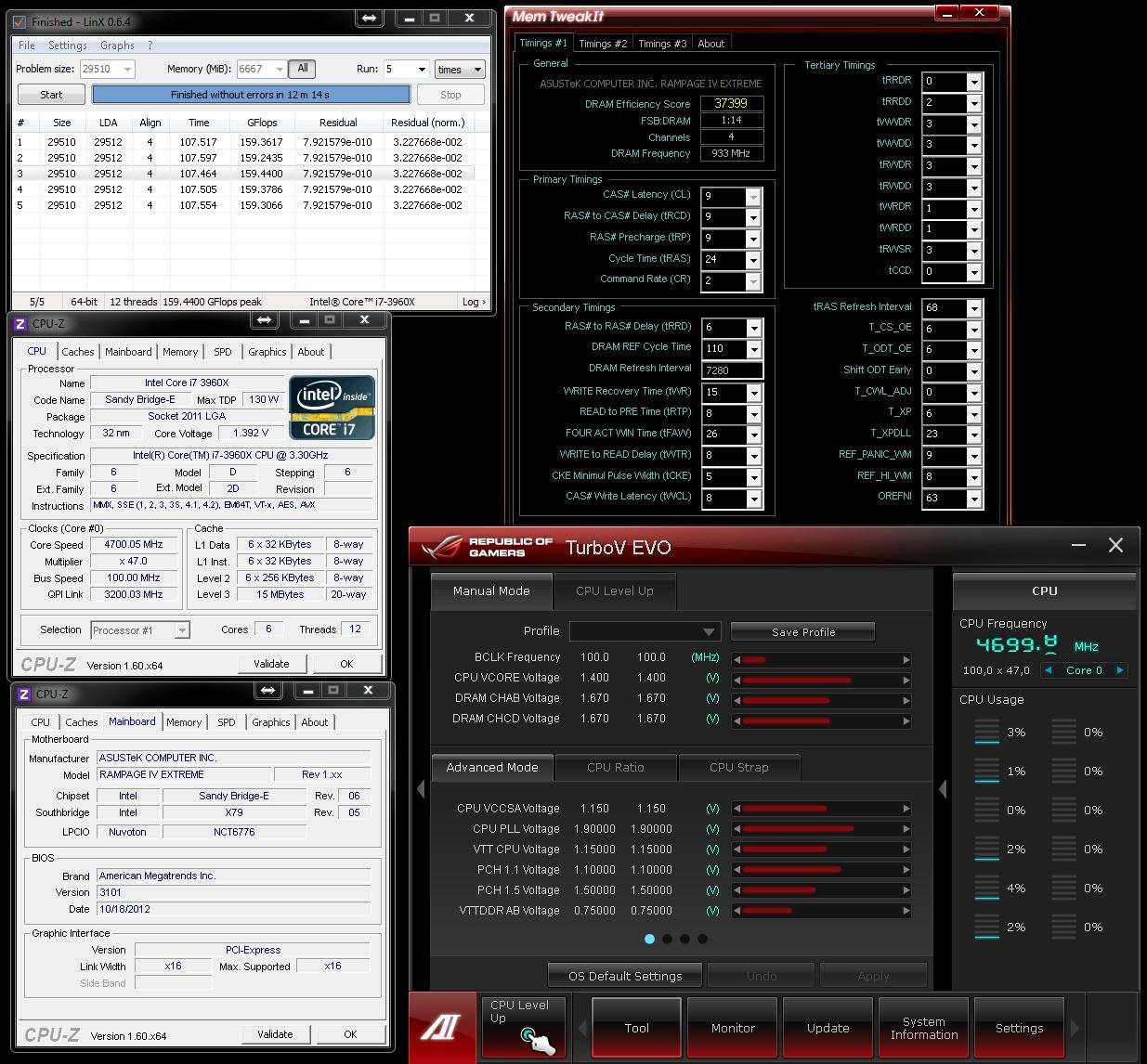
Try to load Ram mhz profile.
BTW why do you have pll at 1.9v?
Last edited by psyxeon; 11-26-2012 at 01:45 AM.
Intel 2011 - 3930K @ 4.7 HT- On
Intel 1336 - 920 DO @ 4.2 HT - On
Intel 775 - Q6600 G0 @ 3.85 - Off
Amd 939 - 4200x2 @ 2.7 - Off
Amd 939 - 3500 @ 2.6 -Off
Intel 478 - P4 2.0 @ 2.5 - Off
pll is on Auto
This OC is just a splash and run, screenie is just to prove the rig runs stable and all the memory works.
My problem is the ridiculously long boot of over 2 mins I got after updating the bios from 1404 to 3101, rig stops on postcode 65 and 67 (both memory related if I'm not mistaken) for almost 1,5 mins.
Have you tried using the MemOK button?
you can just set the pll to 1.8v
Intel 2011 - 3930K @ 4.7 HT- On
Intel 1336 - 920 DO @ 4.2 HT - On
Intel 775 - Q6600 G0 @ 3.85 - Off
Amd 939 - 4200x2 @ 2.7 - Off
Amd 939 - 3500 @ 2.6 -Off
Intel 478 - P4 2.0 @ 2.5 - Off
Agree.There might be some voltage that we could tune but I didn't bother as I found X79 overclocking pretty boring in the long run compared to X58 and probably compensated with a higher vcore and lower clocks. If you find anything please let me know as well. VCSSA/VTT maybe as you said? I always use blend.
I've seen many users "having" 4.8 GHz on air cooling, and for me it's always hard to believe now that they have used P95 for stability testing...
Core i7 Extreme 4960X @ 4.5 GHz, Asus Rampage IV Black Edition, 32 GB Corsair Dominator GT DDR3-1866 MHz, GTX 780 3-way SLI, Corsair AX1200, Corsair 700D, Corsair H100i, Corsair Force GT 180GB, Windows 8 Pro, Asus VG278HR
Core i7 Extreme 990X @ 4.4 GHz, Asus Rampage III Black Edition, 12 GB Corsair Dominator GT DDR3-1866 MHz, EVGA GTX 580 "Black Ops" SLI, Corsair AX1200, Corsair 650D, Corsar H100, Samsung 830 256GB, Asus ROG Thunderbolt, Windows 7 Pro
ASUS Rampage IV Extreme BIOS 3204 (2012/11/19)
http://support.asus.com/download/opt...uage=en&type=1
- Improve system stability.
Last edited by Olvik; 11-28-2012 at 12:25 AM.
Intel i7 3960x // ASUS Rampage IV Extreme // 16GB DDR3 // OCZ Colossus 120Gb // SLI GTX-580 // LG W2486L Surround // X-Fi Fatal1ty // OCZ ZX 1250w // Logitech diNovo Edge // Logitech G27 // Corsair Obsidian 800D // Win 7 Ultimate Sp1
Using Strap 125 http://valid.canardpc.com/show_oc.php?id=2595284
Has anybody tried the new BIOS 3204? I'm using 2105 and it's working good.
Intel Core i7 5960X Haswell-E, Gigabyte LGA 2011-V3 GA-X99-SOC Champion, G.SKILL Ripjaws 4 16GB, PowerColor R9 280x TriFire, Radeon 240GB SSD, Intel 180GB SSD, LG Blu-ray Burner, Win 7 Ult. 64bit, 28" I-Inc 1920x1200, Logitech G105, EVGA 1300watt PSU, CaseLabs ST10
[img]//hwbot.org/signature/u38589.png[/img]
BIOS 3204 is fine here on Rive
Intel 2011 - 3930K @ 4.7 HT- On
Intel 1336 - 920 DO @ 4.2 HT - On
Intel 775 - Q6600 G0 @ 3.85 - Off
Amd 939 - 4200x2 @ 2.7 - Off
Amd 939 - 3500 @ 2.6 -Off
Intel 478 - P4 2.0 @ 2.5 - Off
Thanks psyxeonDid you notice any improvements? Are the profiles the same?
Intel Core i7 5960X Haswell-E, Gigabyte LGA 2011-V3 GA-X99-SOC Champion, G.SKILL Ripjaws 4 16GB, PowerColor R9 280x TriFire, Radeon 240GB SSD, Intel 180GB SSD, LG Blu-ray Burner, Win 7 Ult. 64bit, 28" I-Inc 1920x1200, Logitech G105, EVGA 1300watt PSU, CaseLabs ST10
[img]//hwbot.org/signature/u38589.png[/img]
Yes using same voltages, same settings. Some at Asus Rog forums say that bios 3xxx uses less voltage for idle compared to 2105 but I don't see any difference.
You won't be able to use your saved OC profiles so take some pictures
Intel 2011 - 3930K @ 4.7 HT- On
Intel 1336 - 920 DO @ 4.2 HT - On
Intel 775 - Q6600 G0 @ 3.85 - Off
Amd 939 - 4200x2 @ 2.7 - Off
Amd 939 - 3500 @ 2.6 -Off
Intel 478 - P4 2.0 @ 2.5 - Off
Thank you again psyxeon, I set the volts manually but pics are nice

Intel Core i7 5960X Haswell-E, Gigabyte LGA 2011-V3 GA-X99-SOC Champion, G.SKILL Ripjaws 4 16GB, PowerColor R9 280x TriFire, Radeon 240GB SSD, Intel 180GB SSD, LG Blu-ray Burner, Win 7 Ult. 64bit, 28" I-Inc 1920x1200, Logitech G105, EVGA 1300watt PSU, CaseLabs ST10
[img]//hwbot.org/signature/u38589.png[/img]
Bookmarks