My dimms are running at 2400, the above screenshot was just for testing purposes on 'stock' settings to test LinX fluctuation. What I meant with better dimms is that they're CL11 and thus I can't try 9 or 10 at 2400.
The USB malfunction was related to PCH voltage, all is good now. Got it stable at 4.8 + 2400, pretty happy with that for 24/7.





 Reply With Quote
Reply With Quote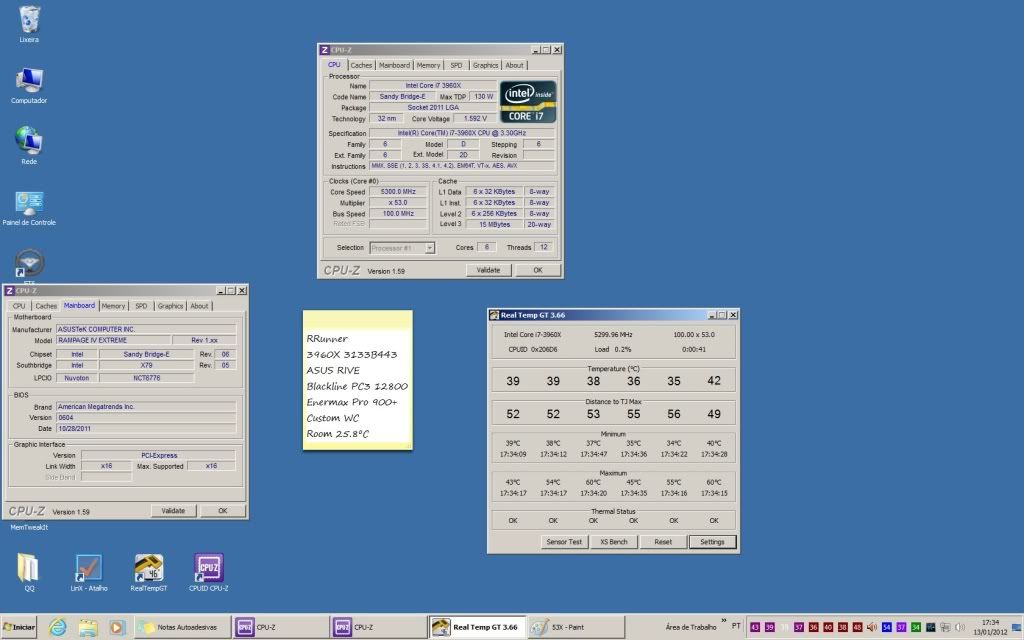
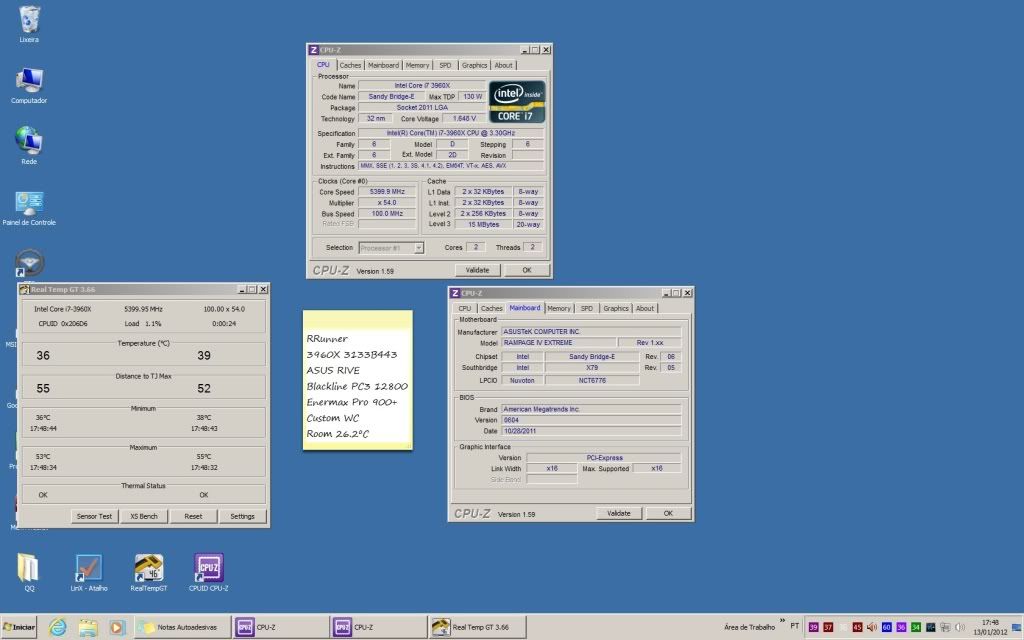

 Never had a motherboard die on me.
Never had a motherboard die on me.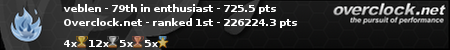

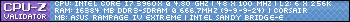







Bookmarks