Rampage IV Extreme BIOS 3504
Hey all!
I have an old bios 1305 and am having instability while over clocking (the board losses saved settings). I wanted to update my bios but after visitng ASUS web site, I am completly lost! Im running windows 7, Is there anyone who can post a simple "how to"? The asus Adobe guide has instructions, three ways of doing it. The way its written it blends in one to another so you cant tell where one stops and another begins.
Thank you!
RIVE/3930K Water
16GB Gskill Ripjaw X 2133
2X Intel CherryVille 520 60GB Raid O
2X HD 7970 VisionTec
Corsair AX1200
Biostar TP45HP, GA-X48-DQ6
, Maximus IV Gene Z
If i remember correctly, you need the BIOS CAP converter tool from their website. This is simply a modified 2105 BIOS in ROM format (the old format). With this, you can flash your new BIOS in a 2-step flash process: First, your BIOS is flashed to this modified 2105 BIOS version, which has the converter build in and converts your BIOS structure to the new CAP format. After that, the normal new BIOS (in CAP format this time) can be flashed as normal.
Mainboard: ASUS Rampage IV Extreme
CPU: Intel Core-i7 3930K@4.8GHz
Mem: 4x 4GB Corsair Dominator GT DDR3-2000@2133 9-11-10-27 1T
Graphics: ASUS EAH6970@905MHz/1450MHz
Storage: Adaptec 5805 + 6x Hitachi Deskstar 5K3000 3TB RAID-6
Storage: OCZ RevoDrive3 x2 480GB
Display: Dell U3011 + Dell 2007FPb
Case: LianLi PC-73SL
PSU: Seasonic SS-1000XP
i have problem with Hitachi laptop HDD, it seems it is not compatible with Asus motherboard, any solution?
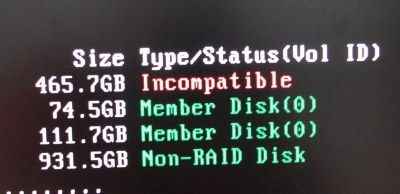
RIVE/3930K Water
16GB Gskill Ripjaw X 2133
2X Intel CherryVille 520 60GB Raid O
2X HD 7970 VisionTec
Corsair AX1200
Biostar TP45HP, GA-X48-DQ6
, Maximus IV Gene Z
please help with my problem, i want to backup my NTB disk onto big PC and i cant
Bencher/Gamer(1) 4930K - Asus R4E - 2x R9 290x - G.skill Pi 2200c7 or Team 2400LV 4x4GB - EK Supreme HF - SR1-420 - Qnix 2560x1440
Netbox AMD 5600K - Gigabyte mitx - Aten DVI/USB/120Hz KVM
PB 1xTitan=16453(3D11), 1xGTX680=13343(3D11), 1x GTX580=8733(3D11)38000(3D06) 1x7970=12059(3D11)40000(vantage)395k(AM3) Folding for team 24
AUSTRALIAN DRAG RACING http://www.youtube.com/watch?v=OFsbfEIy3Yw
Asus Rampage IV Formula X79 | EK-MOSFET ASUS RF4 - Acetal Copper
Core i7-3630K@4.5GHz 1.4V | EK-Supreme HF - Full Copper
G.Skill 16GB Quad Kit Ripjaws Z (4x4GB), DDR3 1600MHz, CL 9
EVGA GTX TITAN SC | EK-FC Titan SE Copper - Plexi Full Cover | EK-FC Titan SE Backplate
Corsair AX1200i
Samsung 256gb 830
Intel SSD 160GB X25-M G2
Is standy and hibernation are known problem with ROG X79 ?
And have anothe problem with R4G :
Sometimes, ReStart & Reset button and Sound led ( on the pcb ) are non-stop blinking until I reseat the ATX 24 connector ?
Is it a sort of protection or have bad motherboard ? My PSU is Seasonic 500W and had powered a good IB rig and also a mITX rig wihtout a single problem like this.
My R4G is out of the box, fresh Win8 installed, bios that came 3204, one of the last, should I flash to the newest one ?
Need help, really annoying bugs ...
EDIT: thanks for your help ...
Last edited by noobzed; 04-01-2013 at 09:18 PM.
The Devil's Reject
OK
I figured it out, its not in the 2105 after you convert the BIOS from ROM TO CAPS it installs the 2105 bios(be default), then you can update it. I was reading the PDF instructions and it totally through me off. So now I just read the file insructions on the renamer, did that now im on bios 2105. Now I can set everything to default and flash to a newer bios, after renamer it just sat there. I had to clear the CMOS for it to even boot. Maybe this will help somebody........
Last edited by jaggerwild; 04-02-2013 at 05:48 PM. Reason: edit
RIVE/3930K Water
16GB Gskill Ripjaw X 2133
2X Intel CherryVille 520 60GB Raid O
2X HD 7970 VisionTec
Corsair AX1200
Biostar TP45HP, GA-X48-DQ6
, Maximus IV Gene Z
Good day all, do I need to take the RIVE under water with a good water block or is it cool, my Rampage 3 extreme runs hot on it's passive HSF had to take it with a water block to keep it cool.
What about the RIVE, do I need to?
I have a RIVE that is still in its box, the Rampage 3 Extereme does generate massive heat from the VRM and south bridge, but not so sure about the RIVE since I have not used yet, plan to install it later this week, might use this though to cool it : http://www.frozencpu.com/products/18...l=g57c605s1915
intel Core i7 980x, ASUS Rampage III Extreme , Corsair Dominator GT DDR3 2000 CL9 3x4GB , nVidia GTX 680 FTW TriSLI , Auzentech X-Fi HomeTheater HD
If you have decent airflow over the stock heatsink, you'll be fine. Even the guys that go subzero on these boards just put a small(60-80mm) fan on the stock heatsink.
Watercooling the VRMs is not necessary unless you cannot get airflow over the stock heatsink. Watercooling the chipset is not necessary at all.
Personally, I have two 120mm fans mounted on a radiator on the top of my case exhausting hot air and they generate enough airflow to cool the stock heatsink which really surprised me as it was a tight fit. The shrouds of the fans are nearly touching said heatsink and yet it is only slightly warm to the touch.
Last edited by Random Murderer; 04-09-2013 at 05:53 AM.
Gaming, Crunching, Audio Rig:
Asus ROG RIVE X79
Intel Core i7 4930K, @ 4500MHz
4x 8GB G.Skill TridentX DDR3-1600, @ 2400 C10 1T
3x AMD HD7970 GHz Editions
Samsung 830 256GB
CoolerMaster Silent Pro Gold 1200W
Sound System:
Custom DAC (RM-DAC) to a tube-rolled and tuned Xiang Sheng 708b to Sennheiser HD650s
Damn, I am having an issue with my new build!
I can see in BIOS that there are 4 sticks of RAM (4x4GB) installed but only 12GB available.
I think I need to reset the CPU in the socket, I hate to do so after all the time I have given to build it.
intel Core i7 980x, ASUS Rampage III Extreme , Corsair Dominator GT DDR3 2000 CL9 3x4GB , nVidia GTX 680 FTW TriSLI , Auzentech X-Fi HomeTheater HD
You may need a slight bump in VDIMM and/or VCCSA voltage if reseating your CPU doesn't help.
Gaming, Crunching, Audio Rig:
Asus ROG RIVE X79
Intel Core i7 4930K, @ 4500MHz
4x 8GB G.Skill TridentX DDR3-1600, @ 2400 C10 1T
3x AMD HD7970 GHz Editions
Samsung 830 256GB
CoolerMaster Silent Pro Gold 1200W
Sound System:
Custom DAC (RM-DAC) to a tube-rolled and tuned Xiang Sheng 708b to Sennheiser HD650s
No need to do so, I did reset the CPU in the socket and enabled the XMP in BIOS; that solved the issue, but now I am not sure regarding the CPU idle and load temperatures, I just relized that there is an issue with the EK supreme HF on the LGA 2011 which requires a different mounting screws or using 2.5mm washers on the current mounting system.
MY CPU idle temperatures are jum[ing between 31 and 42 !!!!
intel Core i7 980x, ASUS Rampage III Extreme , Corsair Dominator GT DDR3 2000 CL9 3x4GB , nVidia GTX 680 FTW TriSLI , Auzentech X-Fi HomeTheater HD
What temps does the water in your loop have at these 31C? On my system I got around 32-35C idle water temps depending on room temperature and with that, the CPU will never be colder than these 32-35C. Usually it sits between 38-43C idle (usage <5% from background tasks). This is with a 3930K at 4.8GHz and VCORE at ~1.4V.
My loop has CPU, GPU, RAID controller, chipset/VRM and 2x RAM coolers all on a single 420 radiator.
So your 31C look like a false reading to me.
Last edited by Breit; 04-15-2013 at 11:44 PM.
Mainboard: ASUS Rampage IV Extreme
CPU: Intel Core-i7 3930K@4.8GHz
Mem: 4x 4GB Corsair Dominator GT DDR3-2000@2133 9-11-10-27 1T
Graphics: ASUS EAH6970@905MHz/1450MHz
Storage: Adaptec 5805 + 6x Hitachi Deskstar 5K3000 3TB RAID-6
Storage: OCZ RevoDrive3 x2 480GB
Display: Dell U3011 + Dell 2007FPb
Case: LianLi PC-73SL
PSU: Seasonic SS-1000XP
My Lop has 3 GTX680 cards and the CPU, no motherboard or VRM blocks...just CPU + 3 GPUs over 2 x 480 Radiators.
My water temperature is around 26-28 with ambient of ~ 22-24.
MY CPU is at 4 GHz runing optimized settings with no overclocking, ohh MY CPU is an OEM 3970X
Last edited by Salamndar; 04-16-2013 at 02:54 PM.
intel Core i7 980x, ASUS Rampage III Extreme , Corsair Dominator GT DDR3 2000 CL9 3x4GB , nVidia GTX 680 FTW TriSLI , Auzentech X-Fi HomeTheater HD
Gaming, Crunching, Audio Rig:
Asus ROG RIVE X79
Intel Core i7 4930K, @ 4500MHz
4x 8GB G.Skill TridentX DDR3-1600, @ 2400 C10 1T
3x AMD HD7970 GHz Editions
Samsung 830 256GB
CoolerMaster Silent Pro Gold 1200W
Sound System:
Custom DAC (RM-DAC) to a tube-rolled and tuned Xiang Sheng 708b to Sennheiser HD650s
Have been running the same setup but with a 980x and a rampage 3 water cooled mobo with no issue!
intel Core i7 980x, ASUS Rampage III Extreme , Corsair Dominator GT DDR3 2000 CL9 3x4GB , nVidia GTX 680 FTW TriSLI , Auzentech X-Fi HomeTheater HD
No idea then. I was going to bring up the fact that the 980x is also a 130W TDP chip, but having the R3E watercooled as well would have negated the difference.
I suspect it has something to do with your CPU block. How are the temps on your 680s compared to what they were in your R3E build?
Gaming, Crunching, Audio Rig:
Asus ROG RIVE X79
Intel Core i7 4930K, @ 4500MHz
4x 8GB G.Skill TridentX DDR3-1600, @ 2400 C10 1T
3x AMD HD7970 GHz Editions
Samsung 830 256GB
CoolerMaster Silent Pro Gold 1200W
Sound System:
Custom DAC (RM-DAC) to a tube-rolled and tuned Xiang Sheng 708b to Sennheiser HD650s
I have not played any games yet on this mobo to stress the GPUs, currently downloading some tools and games from Origin and steam to try it out but God damn, download speed is rubbish lately due to the cut on SEA-ME-WE fiber cable !!!
intel Core i7 980x, ASUS Rampage III Extreme , Corsair Dominator GT DDR3 2000 CL9 3x4GB , nVidia GTX 680 FTW TriSLI , Auzentech X-Fi HomeTheater HD
It may be that your CPU block isn't making good contact or that the 3970x just runs damn hot. Have you checked if the block is making good contact and/or reseated it? Have you stressed it in Prime or something similar and watched the temps? Also, what are you using to monitor temps? The Asus software doesn't read even close to my actual temps for CPU. I suggest HWMonitor by the folks over at CPUID.
Gaming, Crunching, Audio Rig:
Asus ROG RIVE X79
Intel Core i7 4930K, @ 4500MHz
4x 8GB G.Skill TridentX DDR3-1600, @ 2400 C10 1T
3x AMD HD7970 GHz Editions
Samsung 830 256GB
CoolerMaster Silent Pro Gold 1200W
Sound System:
Custom DAC (RM-DAC) to a tube-rolled and tuned Xiang Sheng 708b to Sennheiser HD650s
Bookmarks