New BIOS. This one's for the Pro:
http://support.asus.com/Download.asp...-ASUS-3501.zip
New BIOS. This one's for the Pro:
http://support.asus.com/Download.asp...-ASUS-3501.zip
P9X79 PRO BIOS 3501
Enhance compatibility with some USB devices.
Comp 1 : NCASE M1, Asus Z170I PRO Gaming, Intel i7-6700K, G.Skill 2x4Gb 3466MHz, Samsung 950 Pro (512), Samsung 840 Pro (256), WD Red (5TB), Asus nVidia GTX 980 4Gb, Silverstone SX600-G, LG 34UM95
Comp 2 : Commodore Amiga 4000D, Cyberstorm MK2 68060 50Mhz 128Mb, Cybervision 64 4Mb, FastATA MK-VI, Indivision AGA MK2cr
Comp 3 : Commodore Amiga 600, Vampire 600 V2 128Mb, Indivision ECS, 32Gb CF
Hello!
I7-3930
PNY GTX295
Sabertooth X79
Windows 7-32 bit (later will be 64-bit)
Help me, please, to connect my HDD and DVD drives to Sabertooth X79.
I have four internal WD Black, a couple years old HDD's (one of them is system drive) - no RAID and two internal DVD drives: DVD read (going to replace wth BD+RW later) and DVD+RW. Also thinking about adding SSD drive next year.
There are 2 brown, 4 black and 2 grey USB connectors. Which way is more efficient to connect all this staff?
P.S. And also any recommendations for 4x4GB 1866Mhz memory kit?
Last edited by SGasan116; 08-09-2013 at 05:50 AM.
The Intel ports are the fastest and best used for OS install and BOOTable devices. You can use the non-Intel ports for storage.
For a 4X4GB memory kit, check Corsair and Gskill for X79 qualified 16GB memory kits.
ASUS North America Technical Marketing - If you are based outside North America and require technical assistance or have a query please contact ASUS Support for your region.
Rampage IV Extreme tweaking guide
ASUS Z77 UEFI Tuning Guide for overclocking
Maximus 5 Gene OC Guide
Maximus VI Series UEFI OC Guide
Any news on a P9X79 WS bios for Ivy Bridge-E? It scares me... That only board not getting it.
Comp 1 : NCASE M1, Asus Z170I PRO Gaming, Intel i7-6700K, G.Skill 2x4Gb 3466MHz, Samsung 950 Pro (512), Samsung 840 Pro (256), WD Red (5TB), Asus nVidia GTX 980 4Gb, Silverstone SX600-G, LG 34UM95
Comp 2 : Commodore Amiga 4000D, Cyberstorm MK2 68060 50Mhz 128Mb, Cybervision 64 4Mb, FastATA MK-VI, Indivision AGA MK2cr
Comp 3 : Commodore Amiga 600, Vampire 600 V2 128Mb, Indivision ECS, 32Gb CF
Sorry, I won't deal with UEFI requests for unreleased CPUs at this stage. The WS team has a far longer qualification period than our desktop boards for one thing. People start worrying for no reason on these things. You can contact your local ASUS support if you wish.
Last edited by Raja@ASUS; 08-14-2013 at 09:37 PM.
ASUS North America Technical Marketing - If you are based outside North America and require technical assistance or have a query please contact ASUS Support for your region.
Rampage IV Extreme tweaking guide
ASUS Z77 UEFI Tuning Guide for overclocking
Maximus 5 Gene OC Guide
Maximus VI Series UEFI OC Guide
My R4E freezes when I try to apply a saved O.C. profile, any fixes other than flashing BIOS?
ASUS Rampage IV Extreme / i7 3930k / G.Skill 4x2GB 2133 / Asus HD7970 / Corsair AX1200
ASUS Maximus V Extreme / i7 3770k / G.Skill 4x4GB 2133 / EVGA GTX Titan SC SLI / Enermax Platimax 1350
Update UEFI to latest I think.
ASUS North America Technical Marketing - If you are based outside North America and require technical assistance or have a query please contact ASUS Support for your region.
Rampage IV Extreme tweaking guide
ASUS Z77 UEFI Tuning Guide for overclocking
Maximus 5 Gene OC Guide
Maximus VI Series UEFI OC Guide
I'm thinking about moving on to the Asus Rampage IV Extreme, and just had a question about the EZ-PIN's.
If I was to be running the following:
3960x
3x EVGA 780 Classifieds
32gb RAM 1600mhz C8 Dominator
What EZ-PLUG's would have to plug in, would it be a requirement for 3-way SLI to have the additional 6 pin plug, and also in the CPU area, would I need both the 8-pin CPU and the 4-pin CPU plugged in?
Cheers.
For 3 GPUs you defintiely need to plug in the 6 pin. 8 and 4 pin are recommended if OCing the CPU.
ASUS North America Technical Marketing - If you are based outside North America and require technical assistance or have a query please contact ASUS Support for your region.
Rampage IV Extreme tweaking guide
ASUS Z77 UEFI Tuning Guide for overclocking
Maximus 5 Gene OC Guide
Maximus VI Series UEFI OC Guide
BIOS 4306 for P9X79 WS released to public
1. Improved system compatibility.
2. Enhance stability for security module TPM.
3. Add XMP function in EZMode.
4. Support Intel Ivy Bridge-E Series CPU.
http://support.asus.com/download.asp...ROUOIiERPjTvMT
Just tried it and it's awesome... GUI has been reworked and options reordered in a more logical way. Great bios !
Comp 1 : NCASE M1, Asus Z170I PRO Gaming, Intel i7-6700K, G.Skill 2x4Gb 3466MHz, Samsung 950 Pro (512), Samsung 840 Pro (256), WD Red (5TB), Asus nVidia GTX 980 4Gb, Silverstone SX600-G, LG 34UM95
Comp 2 : Commodore Amiga 4000D, Cyberstorm MK2 68060 50Mhz 128Mb, Cybervision 64 4Mb, FastATA MK-VI, Indivision AGA MK2cr
Comp 3 : Commodore Amiga 600, Vampire 600 V2 128Mb, Indivision ECS, 32Gb CF
Got two X79 boards - R4E and PRO to pair with the 4930K ES:
Today I got a chance to take the 4930K + R4E for a spin on my test bench under water:
So far, the best clock for watercooled 4930K is 4.7GHz @ 1.45v (LLC very high)
Mem OC is kinda hard so far can't really OC at all with my 4x Hynix-CFR sticks :sweat:
Last edited by owikh84; 09-06-2013 at 06:15 AM.
SUCCESSFUL TRADE LIST RM600k+
^^ Malaysia's Overclocking Enthusiast Community Website ^^
Find us at Facebook HERE
XS Successful Trades:
G.Skill RipjawsZ 2400C9 4X4GB - sold to easegantini | G.Skill RipjawsX 2133C8 2X2GB - bought from Dumo | 2600K 57X - bought from newhit | 3770K 6750 - bought from Viss | 3770K 6750 - sold to Sniper | 3770K IMC 2800+ - bought from Dumo | G.Skill Pi 2200C7 - bought from websmile | 3770K IMC 2933+ - bought from Viss | DomGT 2kC7 3X2GB - sold to _AntLionBR_ | G.Skill Pi 2133C8 - bought from websmile | DomP 2800C11 - bought from Alex-Ro | Pi 2000C7 - bought from websmile | GTX4 + KVR 1333C9 - bought from TaPaKaH
use this - bear in mind highest working ratio is 2400 ratio so use bclk for rest of mem oc ie 125 with 2133 ratrio etc
updated R4E Bios and tools such as turboVcore/memtweakit
http://www.mediafire.com/?p8tc4vb6hkntsyo
improve dram tuning/presets
note - can try enable swizzling bit 1 when imc is tough to train under cold - but may deprove stability
BIOS for R4F
http://www.mediafire.com/?6103gmow2he23gd
Bios for R4G
http://www.mediafire.com/?ebvigk79u9vixg9
^ thanks bro.
Hynix-CFR @ 3000 12-14-14-35-2T
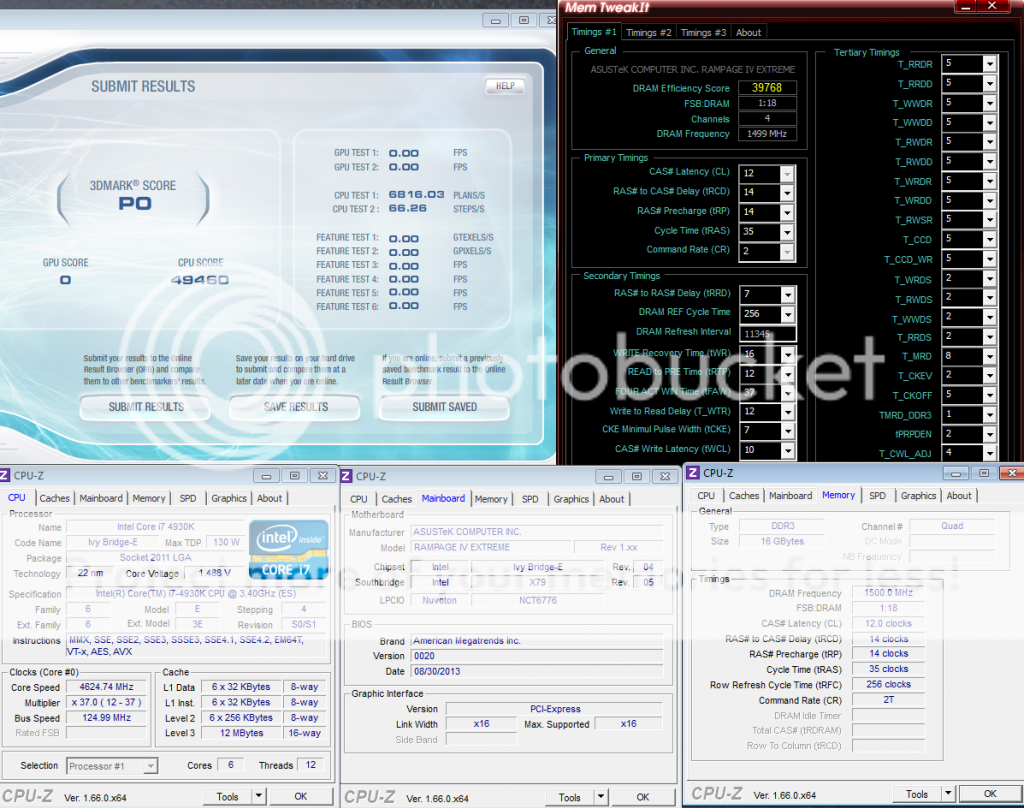
Last edited by owikh84; 09-04-2013 at 03:13 PM.
SUCCESSFUL TRADE LIST RM600k+
^^ Malaysia's Overclocking Enthusiast Community Website ^^
Find us at Facebook HERE
XS Successful Trades:
G.Skill RipjawsZ 2400C9 4X4GB - sold to easegantini | G.Skill RipjawsX 2133C8 2X2GB - bought from Dumo | 2600K 57X - bought from newhit | 3770K 6750 - bought from Viss | 3770K 6750 - sold to Sniper | 3770K IMC 2800+ - bought from Dumo | G.Skill Pi 2200C7 - bought from websmile | 3770K IMC 2933+ - bought from Viss | DomGT 2kC7 3X2GB - sold to _AntLionBR_ | G.Skill Pi 2133C8 - bought from websmile | DomP 2800C11 - bought from Alex-Ro | Pi 2000C7 - bought from websmile | GTX4 + KVR 1333C9 - bought from TaPaKaH
The "Read", "Write" and "Copy" (Aida64) are really low with IB-E (and bios IB-E)
I 66000 with a 3930K (ram 2400 9-11-11) and the bios 4206 (33000 with bios 4403/0020)
The problem is because the bios or Aida64?
Sorry for my english
LL A77F - Asus Rampage V Extreme - 5930K - Corsair Platinum 4x4Go 3000 C15 - Zotac 770 - SSD Samsung 850 Pro & 830
Pump D5 with mod Bitspower - EK Supremacy - Koolance GTX680 - HW Labs SR1 280 & EK XTX 360
So, the problem is because the bios, even lower performance with Sisoft Sandra and other benchmark
To see if Asus fixes the problem....
Sorry for my english
LL A77F - Asus Rampage V Extreme - 5930K - Corsair Platinum 4x4Go 3000 C15 - Zotac 770 - SSD Samsung 850 Pro & 830
Pump D5 with mod Bitspower - EK Supremacy - Koolance GTX680 - HW Labs SR1 280 & EK XTX 360
AIDA and co need update to fully support your new CPU, I get normal numbers here with my latest AIDA64 version, this with the CPU at stock and rams at 1600C8 (Copy-Read-Write)
Plus you can never compare output of different versions of AIDA. Your 66000 score is probably due to a bugged or too old AIDA version mate... that really ain't happening, otherwise this would scorch the Haswell platform clock per clock with that bandwidth...
Intel i7 3930K 42507 46305 46489
Intel i7 3960X 42678 46754 46406
Intel i7 4960X 44405 47209 46360
Last edited by Leeghoofd; 09-05-2013 at 12:21 AM.
Question : Why do some overclockers switch into d*ckmode when money is involved
Remark : They call me Pro AsusSaaya yupp, I agree
I don't think a bug or other with Aida64, I got the same results (approximately) with Aida64, Sisoft Sandra, etc ...
Only bios changes
with 4206

With 4403/0020
Or any softwares are bugged
The common point is the bios, and I noticed that the secondary and tertiary timings are less aggressive with the 4310, 4403 and 0020
Sorry for my english
LL A77F - Asus Rampage V Extreme - 5930K - Corsair Platinum 4x4Go 3000 C15 - Zotac 770 - SSD Samsung 850 Pro & 830
Pump D5 with mod Bitspower - EK Supremacy - Koolance GTX680 - HW Labs SR1 280 & EK XTX 360
Interesting find, check with latest memtweakit and adjust the setting till you find the culprit... latest bios is 4501 (click to download)
Last edited by Leeghoofd; 09-05-2013 at 12:47 AM.
Question : Why do some overclockers switch into d*ckmode when money is involved
Remark : They call me Pro AsusSaaya yupp, I agree
Yes I will try that, I find it strange that Asus has "relaxed" these timings
Sorry for my english
LL A77F - Asus Rampage V Extreme - 5930K - Corsair Platinum 4x4Go 3000 C15 - Zotac 770 - SSD Samsung 850 Pro & 830
Pump D5 with mod Bitspower - EK Supremacy - Koolance GTX680 - HW Labs SR1 280 & EK XTX 360
Probably to allow higher frequencies and a more stable setup... yet again this is an older bios you are on, we are already a few versions ahead...
Question : Why do some overclockers switch into d*ckmode when money is involved
Remark : They call me Pro AsusSaaya yupp, I agree
Maybe, I tested with the latest bios available (4310, 4401, 4403, 4501 and 0020) and same results
Sorry for my english
LL A77F - Asus Rampage V Extreme - 5930K - Corsair Platinum 4x4Go 3000 C15 - Zotac 770 - SSD Samsung 850 Pro & 830
Pump D5 with mod Bitspower - EK Supremacy - Koolance GTX680 - HW Labs SR1 280 & EK XTX 360
I'll reflash to 4501 in a moment and compare results too...
Question : Why do some overclockers switch into d*ckmode when money is involved
Remark : They call me Pro AsusSaaya yupp, I agree
Ok
Because when I see a "SB-E" to 4500 with ram to 2400 9-11-11 best (bandwidth) that "IB-E" to 4600 with ram to 3000 12-14-14
I hope Asus will modify secondary and tertiary timings (when left in Auto)
Sorry for my english
LL A77F - Asus Rampage V Extreme - 5930K - Corsair Platinum 4x4Go 3000 C15 - Zotac 770 - SSD Samsung 850 Pro & 830
Pump D5 with mod Bitspower - EK Supremacy - Koolance GTX680 - HW Labs SR1 280 & EK XTX 360
well high frequencies don't always mean better performance, some people tend to loose that out of sight... same with Haswell, sweetspot is aroudn 260-2800, not at 3000 or higher as indeed the subtimings have to be dialed in way too loose
Running 4401 now on 4960x 1600 and will test 2400mhz, then flashing to 4501
EDIT: Seems indeed all the subs are set at 7, however if I dial them in manually, I get heaps of bandwidth increase yet my Superpi score is not influenced at all... so the extra generated bandwidth is not used
Last edited by Leeghoofd; 09-05-2013 at 02:06 AM.
Question : Why do some overclockers switch into d*ckmode when money is involved
Remark : They call me Pro AsusSaaya yupp, I agree
Bookmarks