Latest from HQ on the IRSTe situation:
1) Avoid using IRST Driver 11.6. There is a bug that prevents the building of a RAID array, which is why we have not updated to it. For that reason the current build will stay defacto.
2) A future BIOS (no ETA) will include a UEFI IRST driver instead of a separate OROM. That means RAID options will be accessed from within UEFI instead of needing to press CTRL-I to access the OROM. The first driver to be phased in will be the current one on the ASUS site, as 11.6 has a serious bug.
That's all the info I have at present.
-Raja




 Reply With Quote
Reply With Quote



 Saaya yupp, I agree
Saaya yupp, I agree

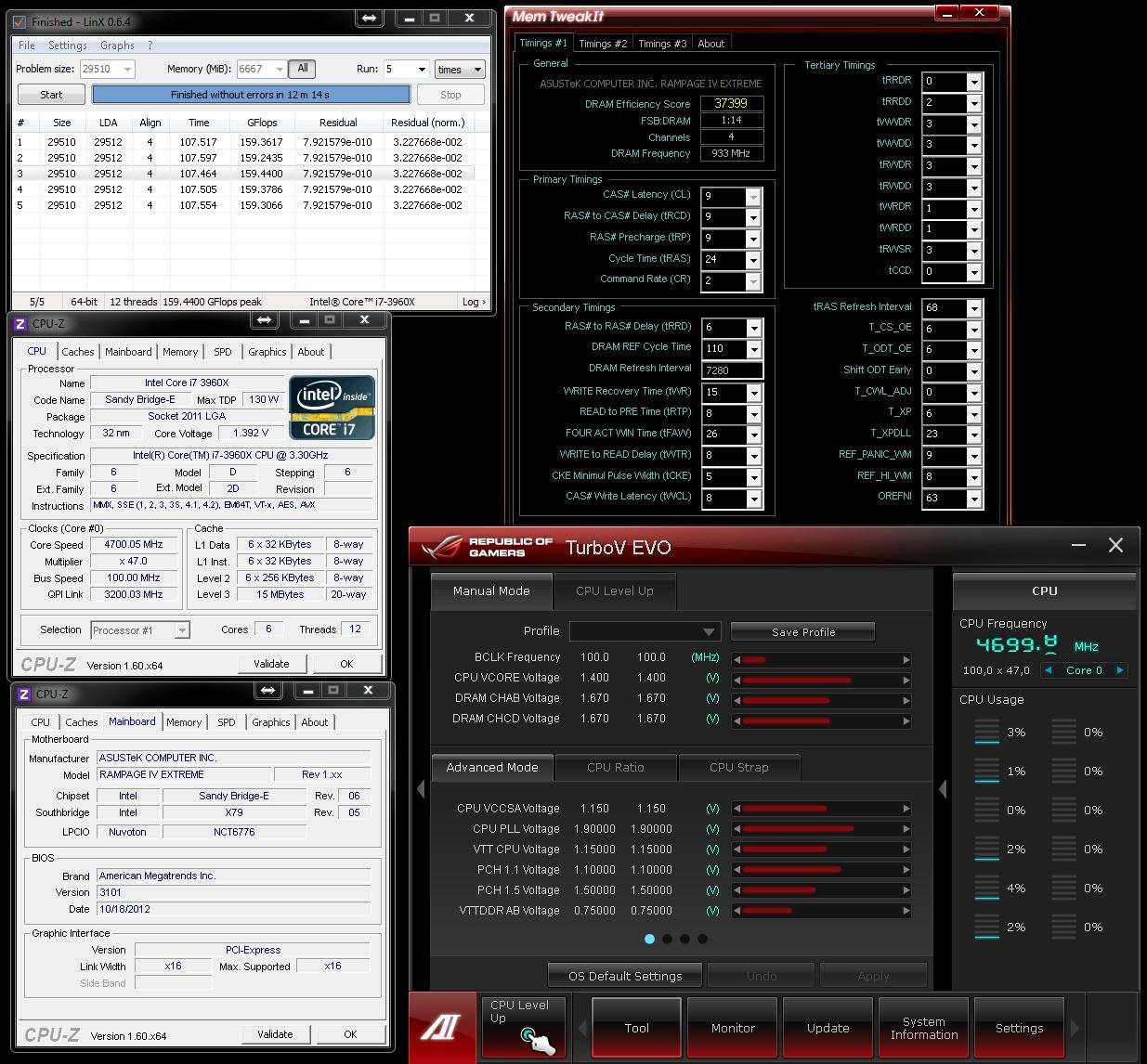



Bookmarks