Hello I have a question. My cpu on my sabertooth needed 1.33 vcore for 4.8 ghz. Vcore on my Rampage <1.38vcore ? What can I do to reduce it further? Is it the bios or have I forgotten an important setting? The VTT is also 0.1 V above thatof the Sabertooth
Sabertooth 1,13v Rampage 1,25v Vtt 2133mhz cl9?
Why the CPU is running on the Rampage so bad? Bios?
On Sabertooth Top




 Klick
Klick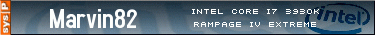


 Reply With Quote
Reply With Quote


 I think we will see a fair amount of Micron on 16GB kits.
I think we will see a fair amount of Micron on 16GB kits.

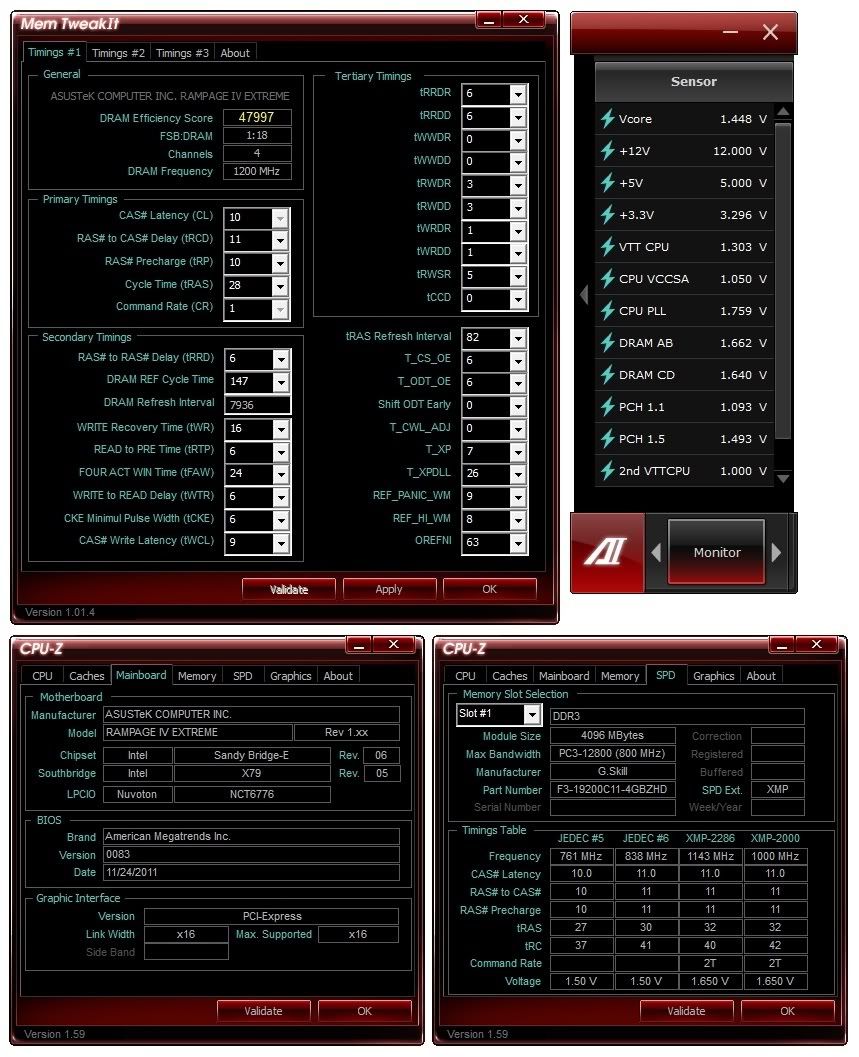
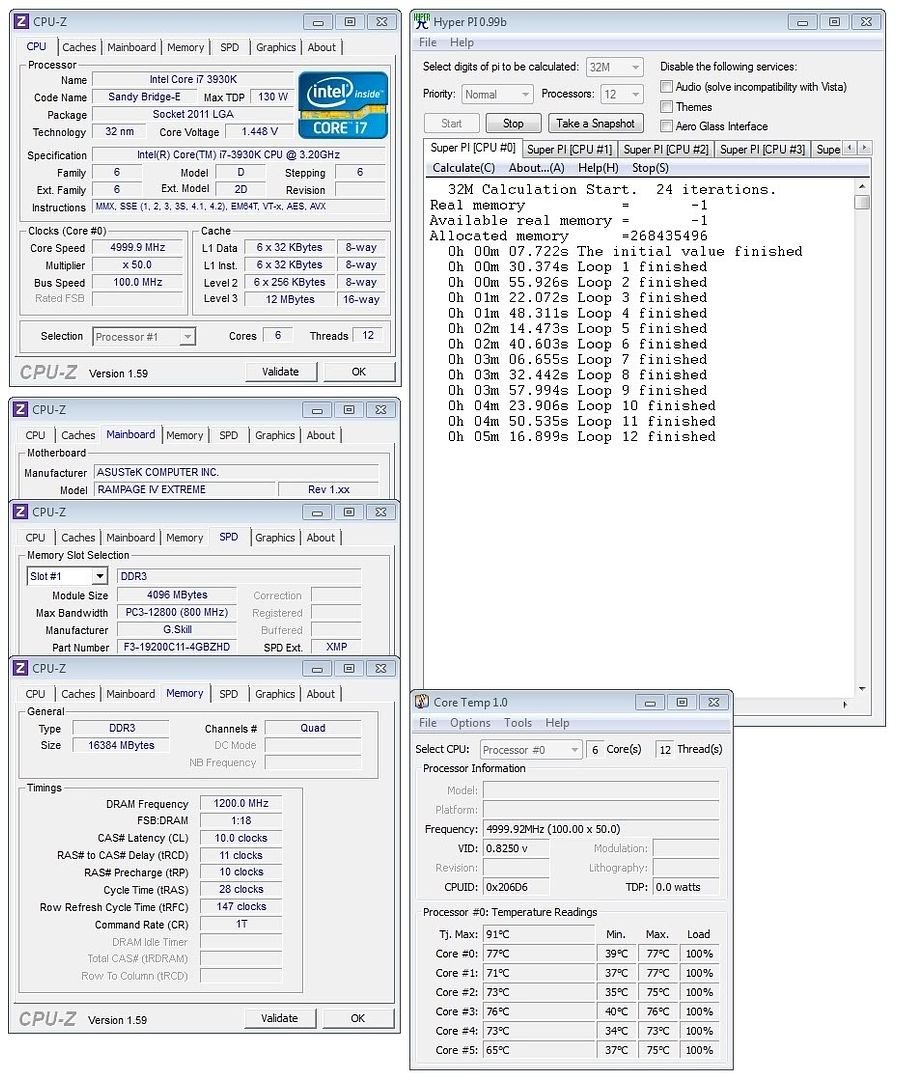
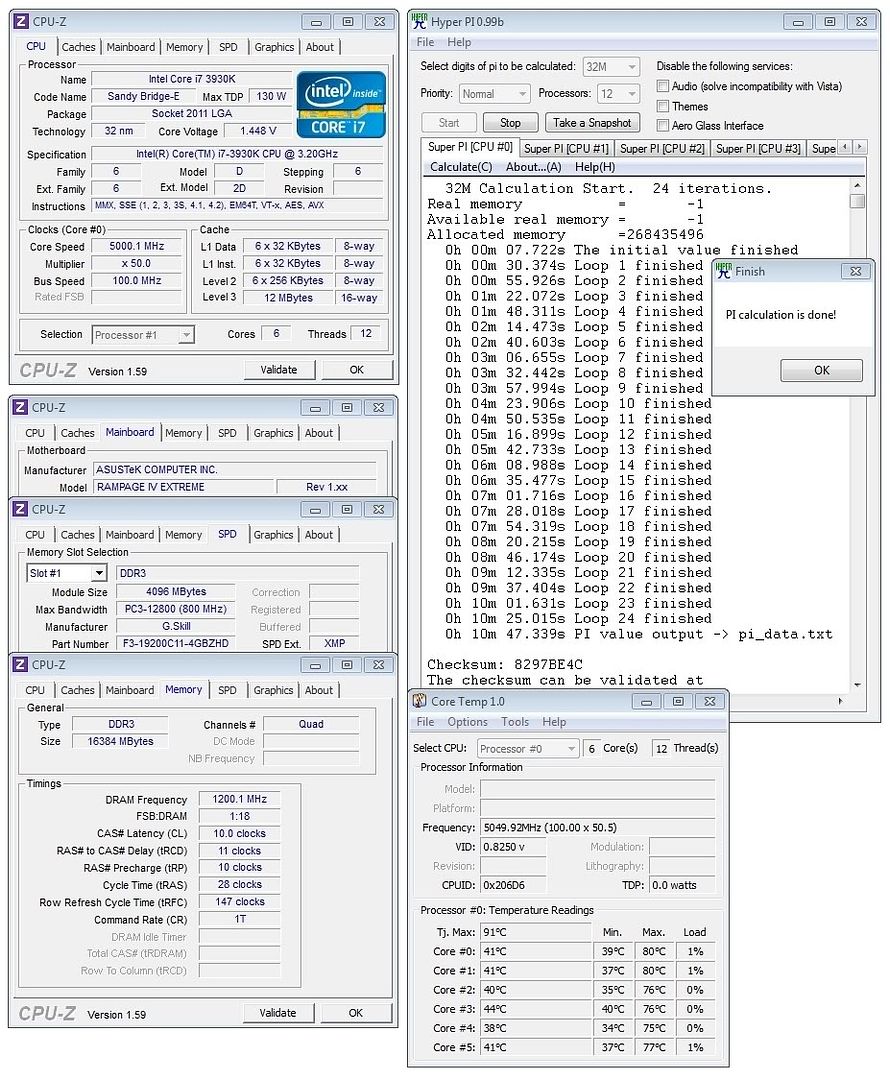
 I get a computer reset/restart in every games or benchmarks. Tri-Fire is working fine in any combination, slots, and with any 3 cards. So the cards are fine, and the slots are fine. But Quad-Fire doesn't work.
I get a computer reset/restart in every games or benchmarks. Tri-Fire is working fine in any combination, slots, and with any 3 cards. So the cards are fine, and the slots are fine. But Quad-Fire doesn't work. 

Bookmarks