First post so please go easy on me..
My Gigabyte GTX570 SOC arrived earlier this morning and I'm having somewhat of a nightmare trying to overclock it.
Out of the box settings -
Even if I change the Memory clock from 950 (1900) to 1000 (2000) it results in Windows telling me the display driver stopped responding and has recovered. If I change the core clock of shader clock even slightly then 3DMark11 crashes and reports an error. On a few occasions the PC has restarted.
The rest of my system spec is in my sig and I'm using an Enermax Galaxy 850w PSU. The GPU temps seem perfectly fine, 28c idle and 58c under full load.
I just can't work out why the slightest increase in clocks results in failure.
Any tips and/or advice?
Edit - As my sig isn't displaying here are my system specs -
Windows 7 Ultimate x64, i5 750 @ 3.8ghz, MSI P55-GD80,
Geil Ultra Series PC3-17000, Nvidia GTX 570 SOC, Crucial C300
Samsung 24" T240, Antec 902, Logitech G15, Razer Salmosa



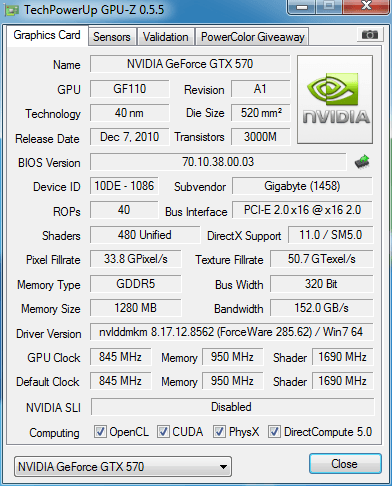

 Reply With Quote
Reply With Quote

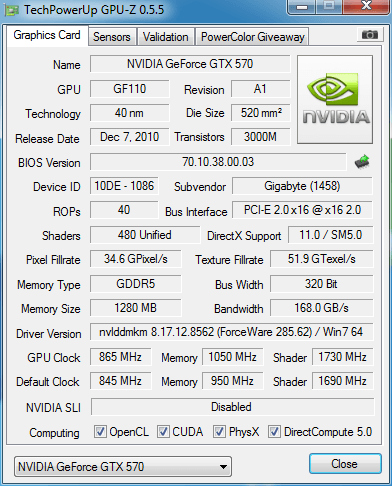



Bookmarks