Hey guys,
I got my shiny new Crosshair V Formula 990FX board today and spent hours trying to install XP Professional 32bit to no avail. Everytime it got to the "loading windows" stage, I would get a BSOD. Same story if I tried to boot into my already installed XP installed, instant BSOD.
I managed to install W7 x64 without any issues, however would really like to get XP running on this board. Has anyone managed to get this going, and is there anything special I need to do? I'm assuming there's some sort of compatability issue with XP and the EFI 'bios', but that's just a guess.
Thanks in advance for anyone who can shed any light on the situation.




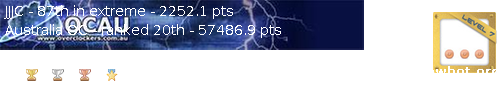

 Reply With Quote
Reply With Quote







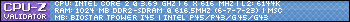
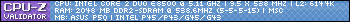
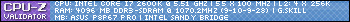




Bookmarks