
Originally Posted by
Kessian

Greetings all,
Time has come to replace my aircooled PC with a laptop. I am thinking of going with an Alienware m18x. Obviously this will be used for going out of house, but when at home will be connected to my Dell 30".
The specs are as follows:
i7-2760QM 2.4GHz (3.5GHz Boost, 6MB Cache)
18.4" 1920 x 1080 WLED LCD Panel
8GB 1600MHz DDR3 Memory
2x 750GB 7200RPM Raid 0
2x Radeon 6990M Crossfire
Cost: $2968 (Before GST)
Questions:
1) What do people think of this laptop, and the overall quality of Alienware nowadays?
2) What do people think of the specs? Is there anything you would change?
3) I have the option of upgrading the cpu to the i7-2860QM 2.5GHz (3.6GHz Boost, 8MB Cache), which would bring the total to $3241. Is it worth upgrading to this processor. I can't seem to find any reviews for the comparison between these 2 processes in real world environment.
4) Would the laptop be able to play games and full spec at 2560 x 1600 on the monitor?
Thanks for your help.
Regards,
Matt




 Reply With Quote
Reply With Quote
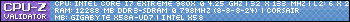




Bookmarks