Someone complained there wasn't any MSI Z68-megathread, so here you go
http://xeizo.com/blogg/wp-content/up...0714103730.jpg
I put one inside my box as late as yesterday, to replace my aging P5Q-DeLuxe. So far it has been rather undramatic, the UEFI-bios GUI is almost terrible but on the flip-side so does it OC exemplary. 4.5GHz at first try benchmark-stable, 4.9GHz Windows-boot and Superpi at second try and 4.8GHz stable so far at third try. A minimum amount of tweaking involved.
One screw for one of the MOS-heatspreaders interfer with the Antec Kühler 620 backplate, I just removed the spring under the screw which makes the surface on the back of the mobo flat but gives the heatspreader bad contact. On the other hand is it a tiny heatspreader so I don't think it matters much. Voltages have been very stable so far using the "low Vdroop"-setting in bios.
One more thing, it wouldn't boot with four RAM-sticks out of the box, but it worked fine to start with only 2 RAM-sticks and use F1 to change bios-settings. After doing it that it had no problem with 4 RAM-sticks.
The GD55 which I use is stripped from a few ports compared to the GD65 but has quite enough IO for me, more important is that it uses the same well executed VRM-section which is useful for me(OC). And it is much cheaper, about the same price as Gigabyte GA-Z68X-UD3H which has 2 more SATA3 but MSI differs by using full 32GB-switches for the PCIE 16x/8x-graphic sockets which will possibly be beneficial with Ivy Bridge and nex gen high end-graphics. And MSI uses a "real" EFI-bios.
According to the Cinebench-scores so is this mobo with i7 2600K@4.8GHz more than twice as fast as my Q9450@3.84GHz was. It was a notable upgrade.
Specs:
http://www.msi.com/product/mb/Z68A-GD55--G3-.html
German EFI-bios forum(for the latest beta-bios):CPU
• Supports Intel® Sandy Bridge processors in LGA1155 package.
Please refer to CPU Support for compatible CPU; the above description is for reference only.
Chipset
• Intel® Z68 (B3) Chipset
Main Memory
• Supports four unbuffered DIMM of 1.5 Volt DDR3 1066/1333/1600*/2133*(OC) DRAM, 32GB Max
- Supports 1GB/ 2GB/ 4GB/ 8GB DRAM size
- Supports Dual channel mode
Slots
• 2 PCI Express gen3 x16 slots
• 3 PCIE x1 slots
• 2 32-bit v2.3 master PCI bus slots.
- Support 3.3v/5v PCI bus interface.
On-Board SATA
• SATAII controller integrated in Intel® Z68 (B3) chipset
- Up to 3Gb/s transfer speed.
- Supports four SATAII ports (SATA3~6) by Z68 (B3) PCH
• SATAIII controller integrated in Intel® Z68 (B3) chipset
- Up to 6Gb/s transfer speed.
- Supports two SATAIII ports (SATA1~2) by Z68 (B3) PCH
- SATA1~6 ports support RAID 0/1/5/10 mode by Intel Z68 (B3) PCH
USB 3.0
• 1 USB 3.0 internal connector by NEC® D720200
• 2 USB 3.0 rear I/O ports by NEC® D720200
Audio
• Chipset integrated by Realtek® ALC892
- Flexible 8-channel audio with jack sensing
- Compliant with Azalia 1.0 Spec
- Meet Microsoft Vista Premium spec
LAN
• Supports one PCI Express LAN 10/100/1000 Fast Ethernet by Realtek 8111E.
Internal I/O Connectors
- ATX 24-Pin power connector
- 8-pin ATX 12V power connector
- CPU x 1 / System x 4 FAN connectors
- CD-in connector
- Front panel audio connector
- Front panel connector
- 1 x chasis intrusion connector
- 3 x USB 2.0 connectors
- 1 x USB 3.0 connectors
- 4 x Serial ATAII connectors
- 4 x Serial ATAIII connectors
- 1 x Clear CMOS jumper
- 1 x SPDIF-out connector
- 1 x TPM module connector
- 1 x DLED3 connector
- 1 x Voltage Check Point
- 1 x Power button
- 1 x Reset button
- 1 x OC Genie button
Back Panel I/O Ports
- 1 x PS/2 Mouse/Keyboard port
- 1 x Coaxial SPDIF port
- 1 x Optical SPDIF port
- 1 x Clear CMOS button
- 1 x RJ45 LAN Jack
- 4 x USB 2.0 ports
- 2 x USB 3.0 ports
- 1 x Graphics Card port
- 1 x DVI-D port
- 1 x HDMI port
- 1 x 6 in 1 audio jack
MSI Reminds You...
• HDMI, DVI-D & Graphics Card ports can only work with CPUs with GPUs core inside.
BIOS
• The mainboard BIOS provides "Plug & Play" BIOS which detects the peripheral devices and expansion cards of the board automatically.
• The mainboard provides a Desktop Management Interface(DMI) function which records your mainboard specifications.
Dimension
• 30.5cm(L) x 24.5cm(W) ATX Form Factor
Mounting
• 9 mounting holes.
http://forum-de.msi.com/index.php?pa...ID=84&baf9e3da
Tested at HardOCP:
http://www.hardocp.com/article/2011/...rboard_review/
My own few(sof far)testings published on my bedroom-server:Still, we have NEVER seen a 5GHz overclock out of this particular 2500K though!
http://xeizo.com/blogg/?p=61
http://xeizo.com/blogg/?p=58
http://xeizo.com/blogg/?p=40
http://xeizo.com/blogg/?p=36
http://xeizo.com/blogg/wp-content/up...11/10/one1.jpg
My thread about getting MSI Z68A-GD55 G3 at sweclockers.com:
http://www.sweclockers.com/forum/55-...3-pa-ingaende/
Settings changed for 4800MHz OC and 1600MHz RAM:
Vcore = 1.36V
Low VDroop = Enabled
CPU Spread Spectrum = Disabled
PLL Overvoltage = 1.91V
VDIMM = 1.61V
CPU Multiplier = 48x
Mem speed = 1600MHz
Everything else at the default-setting or auto. Very easy, really.
My current (gaming)rig, not "main" because I mostly use Linux on a box with lesser hardware:
MSI Z68A-GD55 G3, EFI-bios 2.3b5
16GB(4x4GB) Kingston Valueram 1333MHz 1.5V @ 1600MHz 1.61V
Antec Kühler H20 620 cpu-watercooler w. Fractal Design 1000rpm 120mm pull and a Noctua 12P@1300rpm 120mm push(the default fan is too noisy)
Core i7 2600K @ 4.8GHz
Corsair F3 120GB SSD SATA3 firmware 1.3 (OS-disk)
WD Black 640GB SATA2 (programs and file-storage)
Seagate 7200.10 320GB SATA2 (storage)
WD 2TB USB2.0 (WD Green) external storage (was very cheap)
Fractal Design R3-case(black) with bitumen noise isolation and 3x140mm(600rpm) + 4x120mm(1000rpm) case fans.
Fractal Design Tesla 650W PSU
Gigabyte GTX470 reference design (does 810MHz/3.9GHz in bench, but too noisy, 700-750MHz is doable while gaming but default is most often enough)
M-Audio Audiophile 2496 (I use this box as a DAW too)
Some old Samsung DVD-RW for installing Windows
So, this was just a start, I hope there will be more impressions posted from people using these affordable Sandy Bridge mobos with very solid hardware but strange and quirky bios that surprisingly is usable but ugly.
edit. been running @4.9GHz succcesfully for a while;
http://valid.canardpc.com/show_oc.php?id=2042107







 Reply With Quote
Reply With Quote

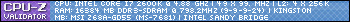





 Samsung LED 3D TV
Samsung LED 3D TV 




















Bookmarks