Yes, I did it right

I verified that it was idling at the max non turbo multi, and performance power profile was set (with the change that drive sleeps: never)
I'll reboot and try again (for some reason, after I flashed back to the 2040 UEFI, the spash screen lasts for about 2/10s of a second.... I actually have to use a jumper to get into the UEFI now... seriously, power on to desktop is like 8 seconds now). Now the UEFI has been changed back to power savings (Cstates/eist/turbo/etc.) but the power plan is still high performance, but the CPU speed changes from 2.49mhz to 3.29mhz frequently (with a default 99.8 base clock, can't adjust it with anything other that whole increments, not tenths like many boards).




 Reply With Quote
Reply With Quote


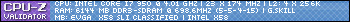
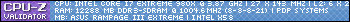
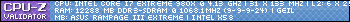
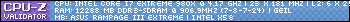
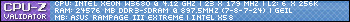





Bookmarks