Do you install any of the updates.. all the kXX.... and sp1?
i'm running it bare without any updates what so ever and everything seems a bit snappier... will this negatively effect any 3d benchmarks? (isn't sp1 suppose to optimize something?)
2d seems to go a bit quicker though






 Reply With Quote
Reply With Quote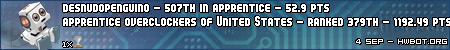




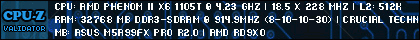






 .
.

Bookmarks