hahaha, I'm at loop 11 at 7-10-7-27 1T...
What did I do to fix the problem?
First I looked at my manual to make sure I had the sticks in the best performing slots...
Then I looked to see if any PSC kits were compatibile in the 2000 CL7 and 2133 CL7 category..then saw my exact kit was listed in the 2133 category...
I loaded up my best drive strengths, that got me to about ~1900 suicide...then loaded the XMP profile with D.O.C.P...and I was able to set 2133 7-9-7 1.72v in windows with CPU-Tweaker.
Easy boot at 2133 7-10-7, 1.65v set. Loop 16 in 32M right nowwith 2936 CPUNB. I don't understand what the problem is with compatibility, this has to be something beyond what you can change in the bios.






 Reply With Quote
Reply With Quote


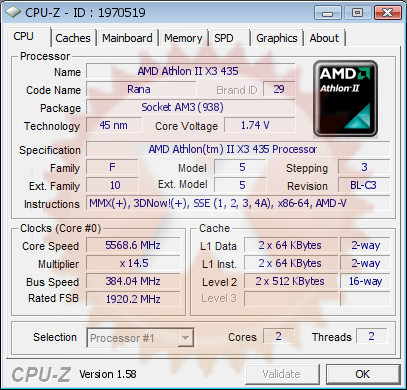
















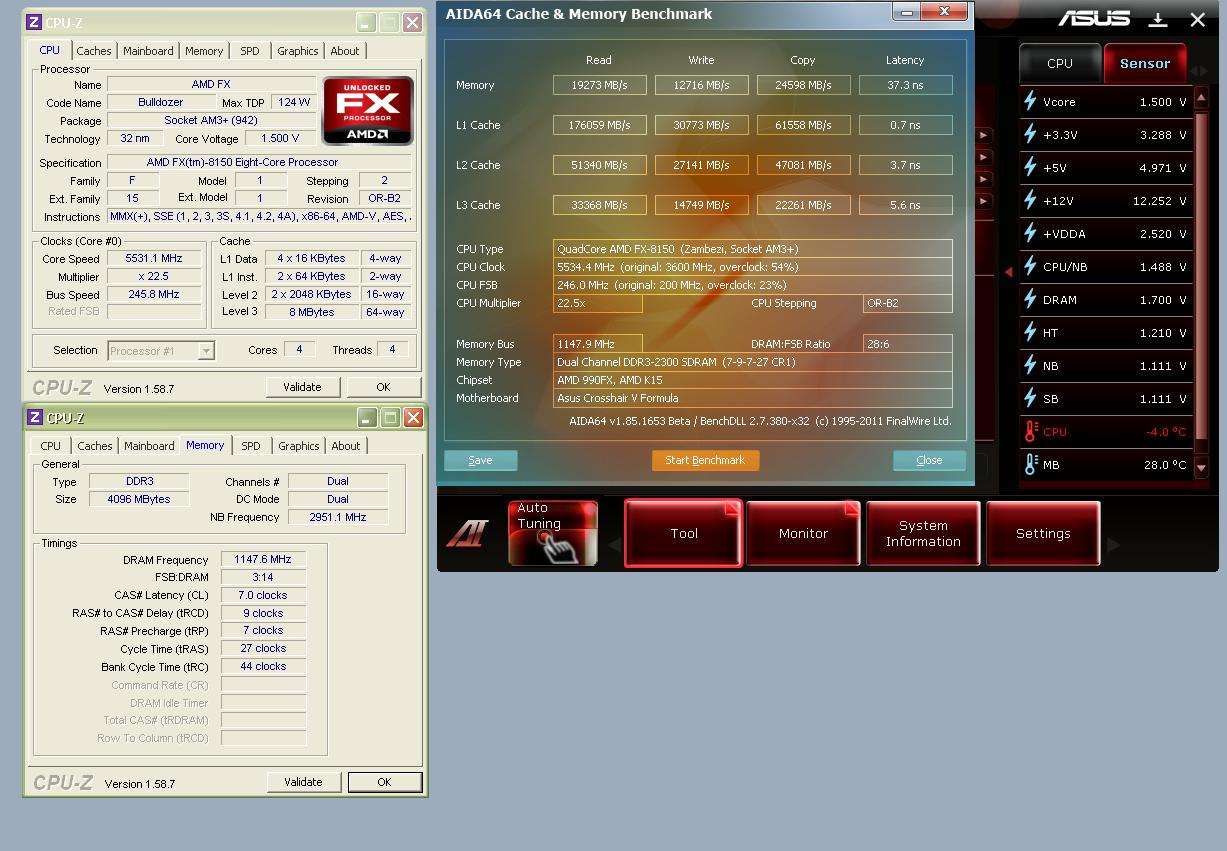
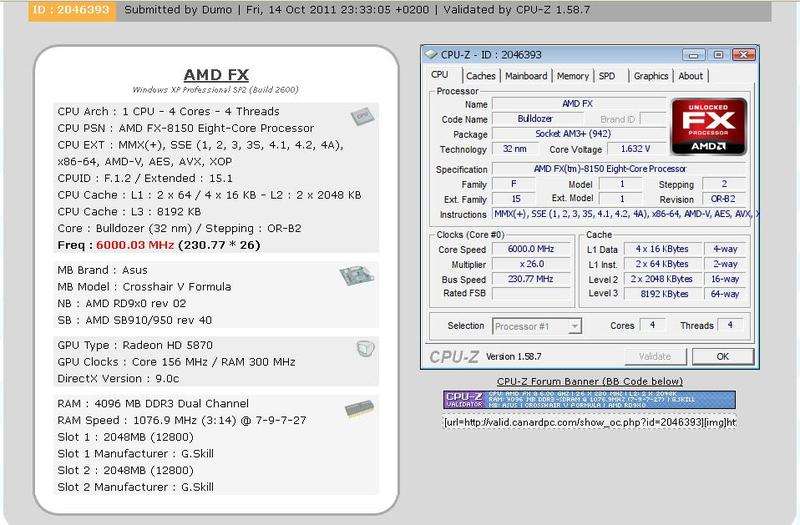





Bookmarks