Has anyone had any success using the USB3 ports on the C4F?
I bought a 32Gb USB3 thumb drive and it works fine on my Sabertooth, but using it on the C4F results in
MUCH lower speeds (~68Mbs on the Saber vs ~31Mbs on the C4F)...
At first I thought maybe it was the fact that I was using the 3012 Beta on the C4F, but I flashed back to 1902 release
and still get the same results. I even reformatted and went with a fresh Win7 x64 install and still no USB3 performance.
In fact, the OS says "This drive gives better Performance using a USB3 port" (paraphrasing), but I've tripple checked and it's plugged
into a USB3 port on the mobo (blue).
Maybe my board has a bad NEC chip....(btw, I've tried a number of different drivers too)
Has anyone else had any luck with these ports?
Thanks.... Dave









 Reply With Quote
Reply With Quote
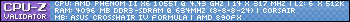
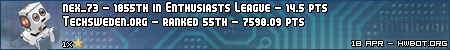

 *
*






Bookmarks