-
SUPERMICRO CSE-747TG-R1400B-SQ Case Review
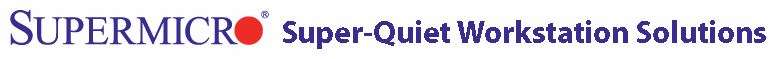
I had the chance to use one of these cases for a build and can say that this is one beautiful case.
The case I will be doing a review here on is.
SUPERMICRO CSE-747TG-R1400B-SQ
Dark Gray Pedestal Server Chassis 1400W Redundant (1+1) Gold-Level 3 External 5.25" Drive Bays
This can be found on Newegg here
http://www.newegg.com/Product/Produc...82E16811152158
And on SuperMicro's website here
http://www.supermicro.com/products/c...G-R1400-SQ.cfm

Spec's for this case
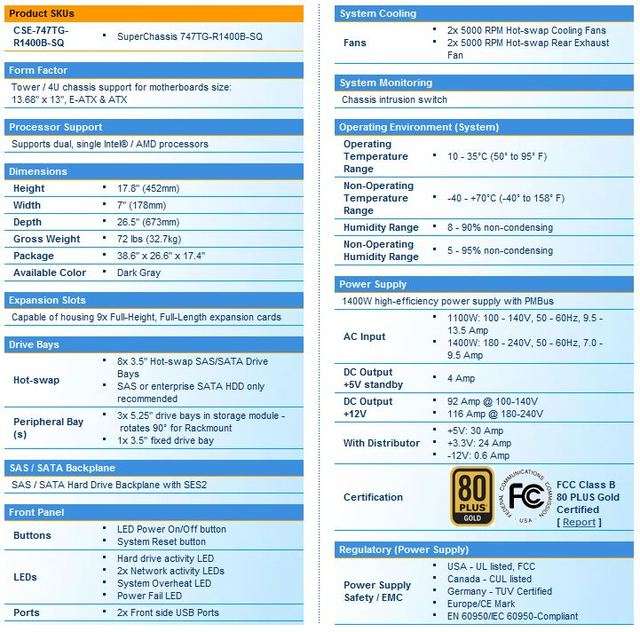
I know many of us have seen this case in pictures, looking at SuperMicro's website or even on Newegg and have thought man this is a beast of a case, look at all that you can put into this. And you would be right, it is a beast of a case. This is the top of the line in this series of cases. It's one big bad boy 
So lets begin.
Weighing in at over 65 lbs this is not a light case and the box is very big.

Opening this box we find it to be double boxed which is very nice and we see inside the usual foam packing materials which do a good job of holding everything in it's place.

And removing the foam protection we see the case inside waiting to be taken out.

I finally lifted this baby out and set it up on the table to take a good look at it.

The first thing that impressed me was it's length as it's much longer than a normal desktop case. It is designed so that it can sit up on it's pedestal config right out of the box or it can be flipped 90 degrees so it can be rack mounted into a server rack.
Front and rear views


And the accessory box which had 2 power cables and 8 SATA cables and all the mouting screws and what not.

Taking the side pannel off to have a look inside.
For those interested the distance from the rear of the case to the middle fan bar is 14"'s

A close up of one of the fan assemblys on the middle fan bar.
It's very easy to remove/install one of these.
I should note that the case only comes with 2 fans even though there is 4 slide out fan modules. The other two are just empty modules and you would need to order 2 more fans from SuperMicro if you whish to have 4 fans total running.
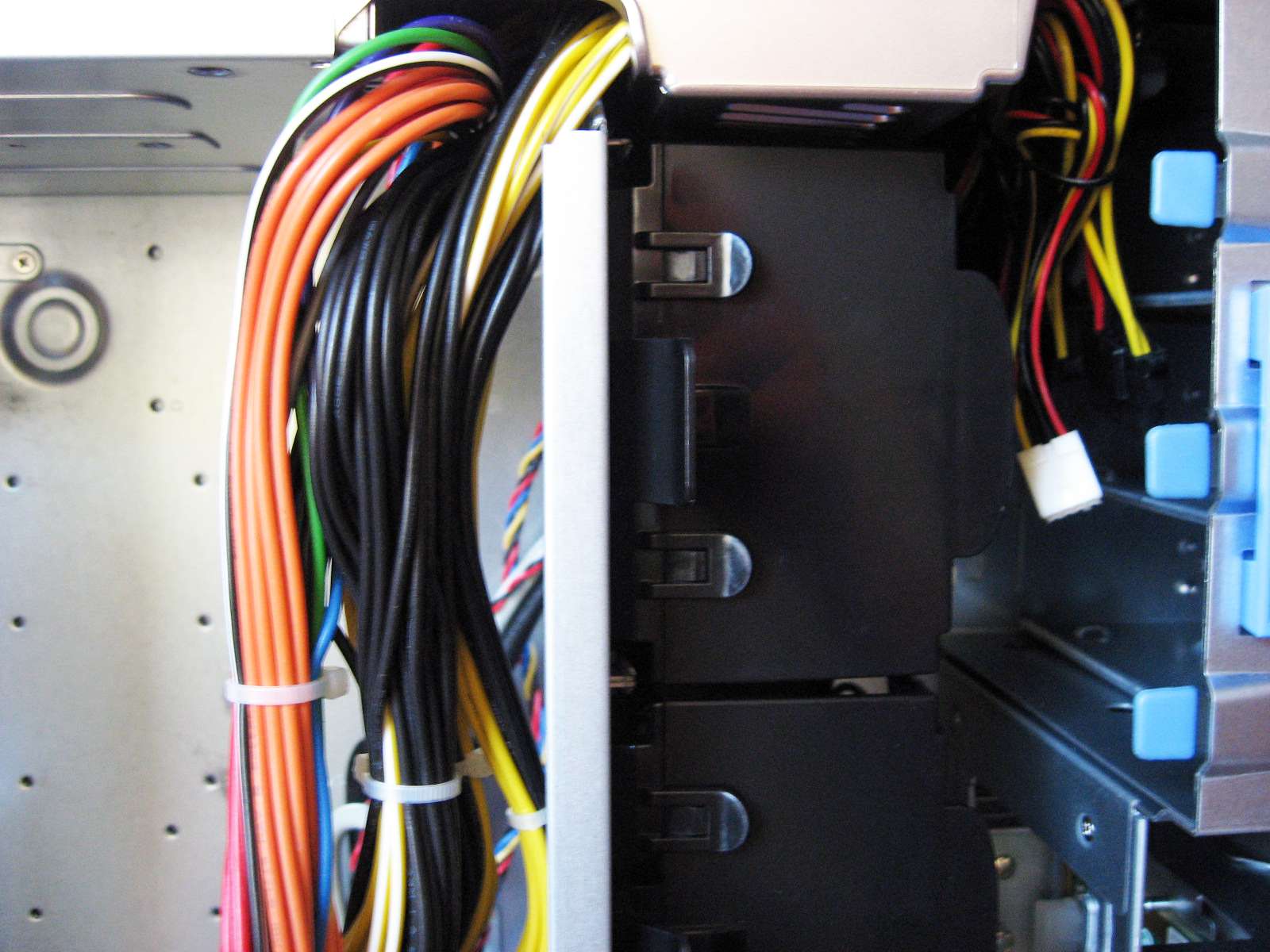
Here is one fan module with a fan installed. As you can see it has a connector that fits a connector mounted in the case so they can just be insterted into the case.


There is a total of 8 hot swap drive bays in this case. Here is the back plane for the drive bays. It requires two mulex power connectors and you also have 4 fan power sockets which I connected the 2 fans from the middle fan bar to here.

Lock and load two 1400watt dual redundant power supplies. They unlock and pull right out. There is a back plane for the power supplies also.


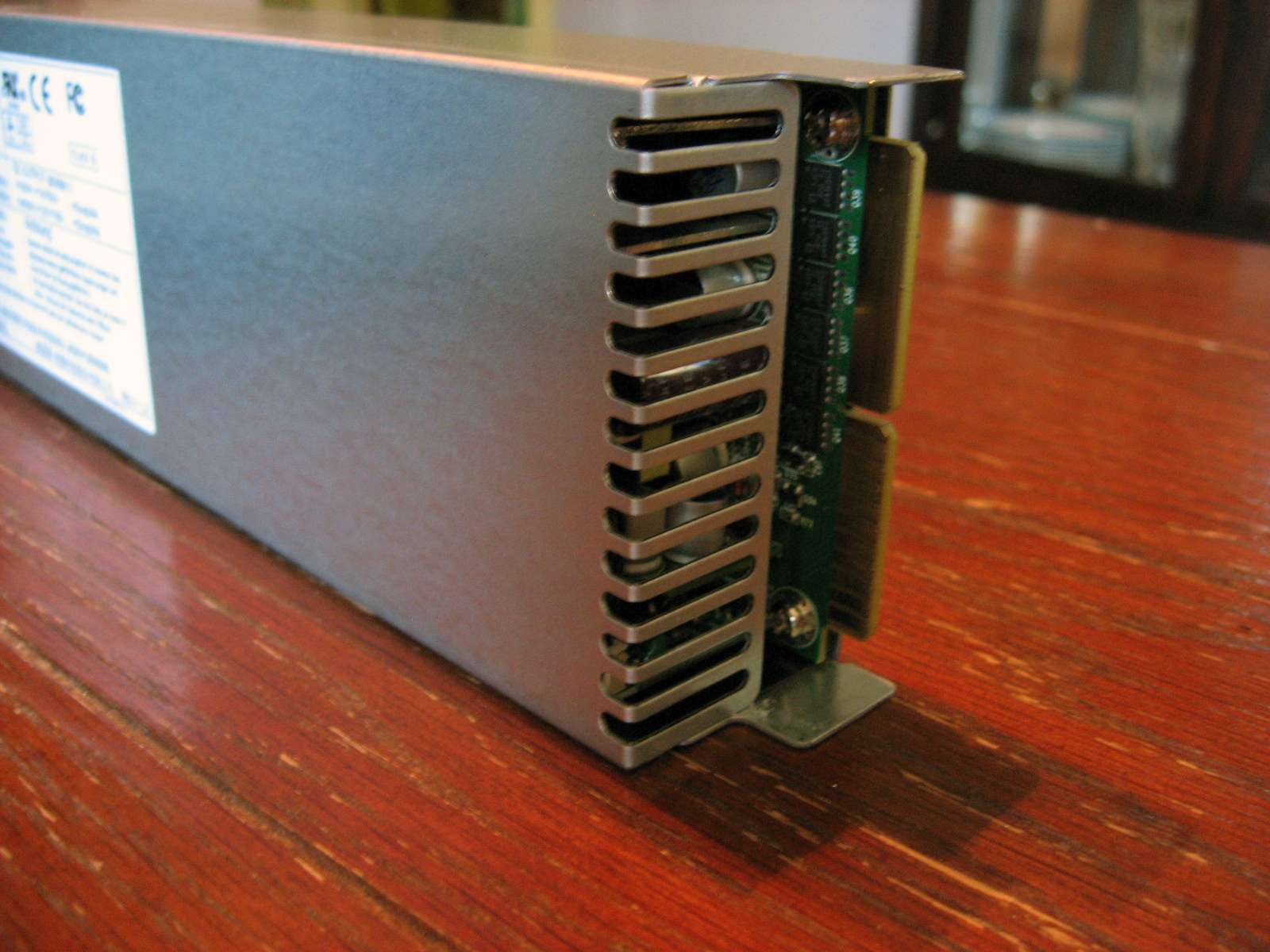
We also see one of the rear case exhaust fans. These also just pop right out for easy replacement.

One of the rear exhaust fans.

The GPU hold down bar unlocks and swings down and can be removed until you are ready to button all this up and lock down any GPU's you install or not used if you wish.

Opening the front case door we see the 8 hot swap drive bays
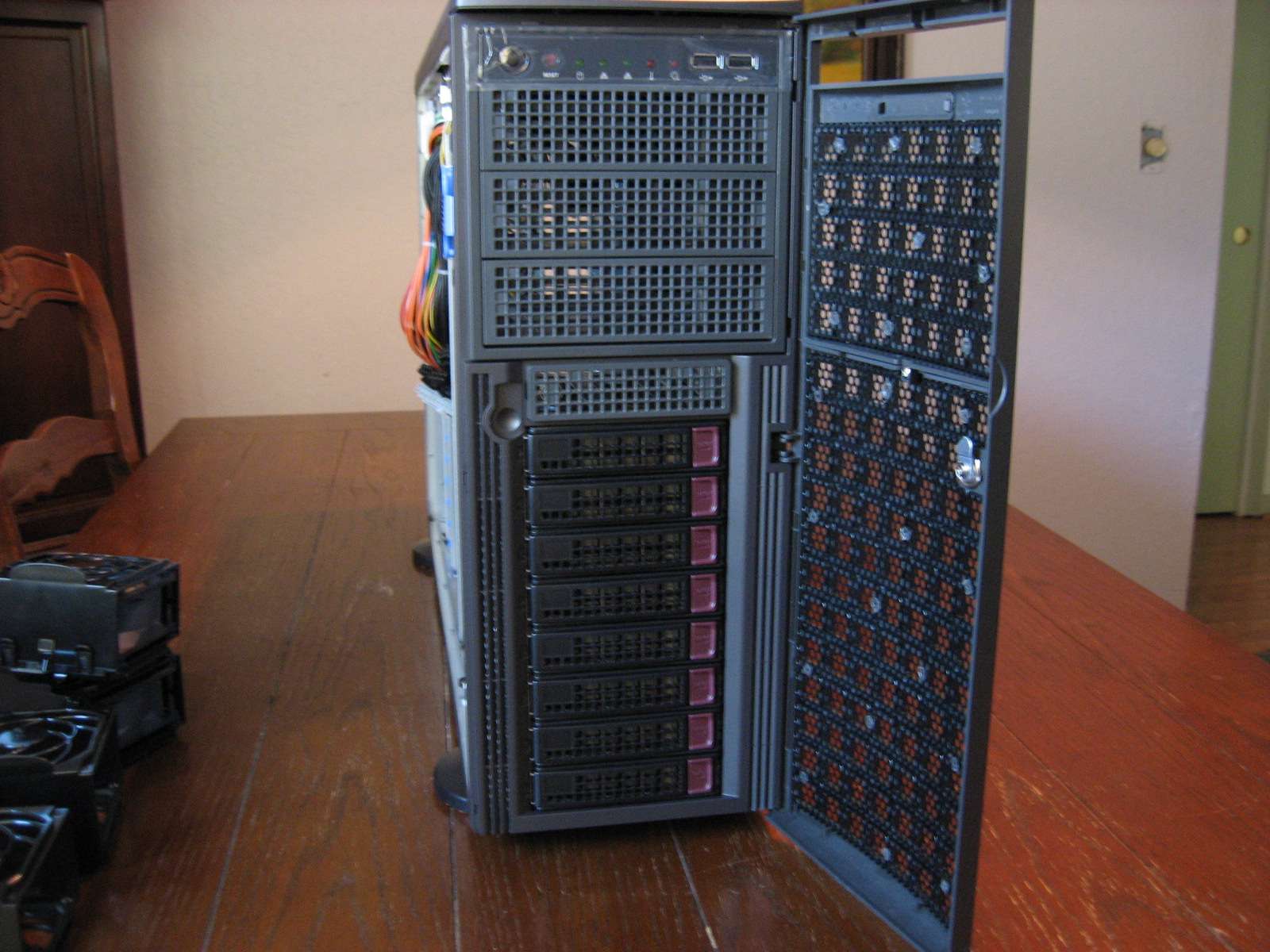
The drive trays unlock and come right out. Just unscrew the tan middle tray and install a drive, push the drive try right in and it locks. Hard rive installed and ready to go.

What the front status pannel looks like up close. The usual power/reset buttons and fancy lights are all here.

This whole module can be unlocked, pulled out and rotated 90 degrees if you wish so it can be installed in a server rack.

Finally to give you an idea on the size of this case here it is next to a TJ07. The TJ07 is much taller but the CSE-747TG is much longer. Keep this in mind if you wish to use this in pedestal config on a desktop.

Ok so all pictures aside lets talk about this case a little bit.
If you are doing a build that would be a server, using SuperMicro products then you have everything you need in this package. If you wish to mount this in a server rack then you would also need to purchase the rack mounting rails as this case does not come with these.
In my build I used a Gigabyte ATX motherboard so I ran into a few issues.
The first issue is how to connect the front pannel power/reset switch and the status lights.
This is the connector that comes out of that module and would plug right into a SuperMicro motherboard. But this is not a standard ATX connector.

So if you are doing this you will need to purchase a seperate adaptor for this which can be found on the SuperMicro website under Accessorys. Here you can select the CSE-747TG-R1400B-SQ from the menus and find the adapter.
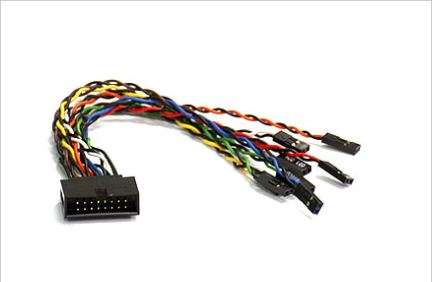
The next problem is yes we have two 1400watt dual redundant power supplies here. It has the usual 8 pin CPU power connector and a second 8 pin CPU power connector, how ever I believe that the second will not power a board like a SR-2. Instead I believe it is plugged into a SuperMicro board so both 8 pin CPU power connectors can be used with that. As far as dual redundant PSU's I believe that this will only work with SuperMicro motherboards. I am not 100% sure on this and will need to call SuperMicro up to confirm.
Given that this is a SuperMicro case it will work very well with what SuperMicro has to offer in motherboards. But for using this case with ATX boards from other brands you might need to do some modding to get everything to work. For me it was very simple and I had no issues besides having to order the front pannel cable adapter which I felt should come with this case.
The power supplies are under 2"'s in height so if you plan on using a PSU that you would use for a enthusiast style build you will be required to do some major modding.
When I called SuperMicro about the adapter I found their tech support to be very helpful also so do not be affraid to give them a call if you ever need to.
This case does cost a fair amount of $'s, but when you consider what a load out of hardware might be why would you go for anything less in a case. Two high end CPU's, top of the line SuperMicro Dual CPU motherboard packed with huge amounts of RAM, then throw in 4 Nvidia Tesla GPUs and a 8 disk Raid 5 and you have a monster of a machine.
This case is also classed as an SQ or Super Quiet. It is anything but that imo., it makes a fair amount of noise. In a server enviroment this would not be an issue, but if you plan on a server in a office you might be better off putting this in a seperate room besides where you would work at.
SuperQuiet 38dB system at normal operation for office environment
I think some one has done a SR-2 mod for this case but I was unable to find it. I think there would be much better cases for that motherboard tho.
Thanks for reading everyone !
-
hows your back?
hows your ears?

-
What did you say ??
I hate to hear what thier non SQ cases sound like LOL 
-
This is a fantastic case. Please show some pictures when your build is done.
 Posting Permissions
Posting Permissions
- You may not post new threads
- You may not post replies
- You may not post attachments
- You may not edit your posts
-
Forum Rules



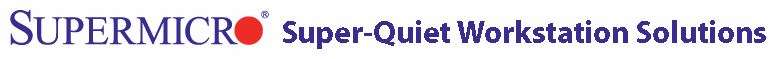

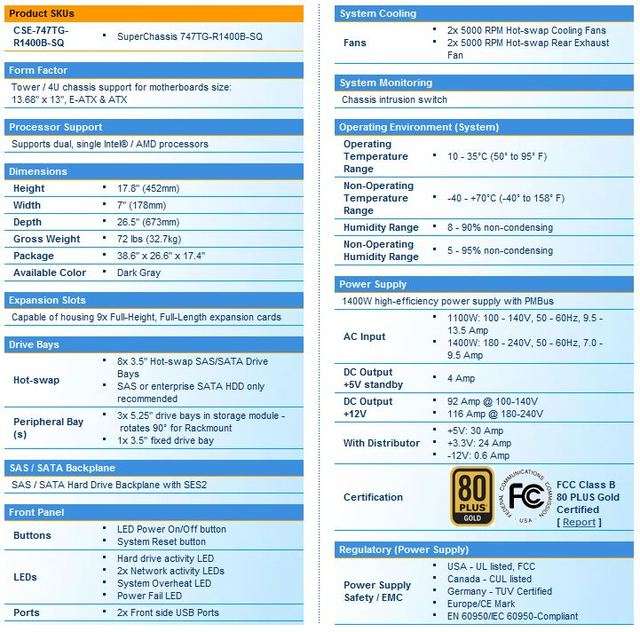









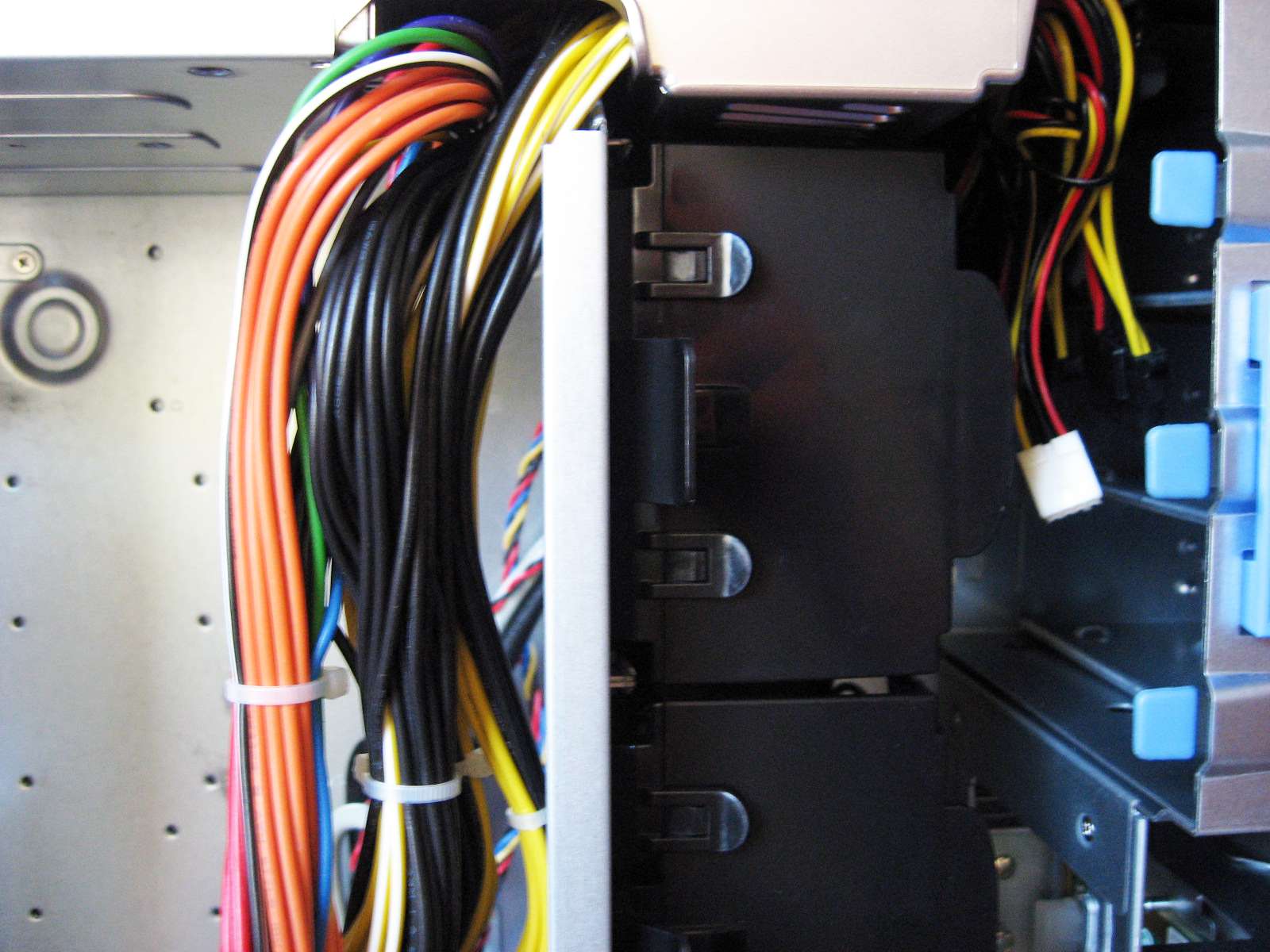





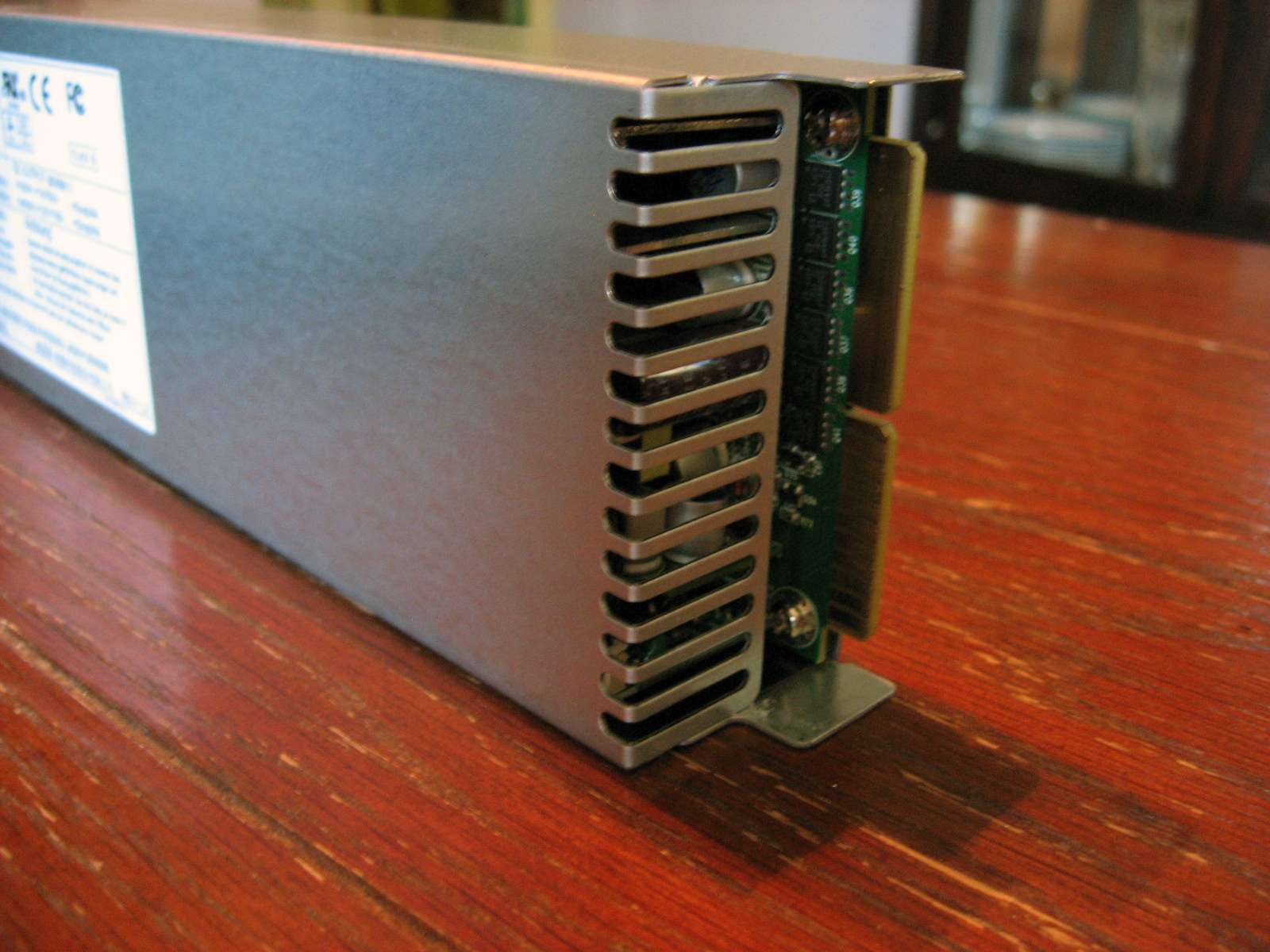



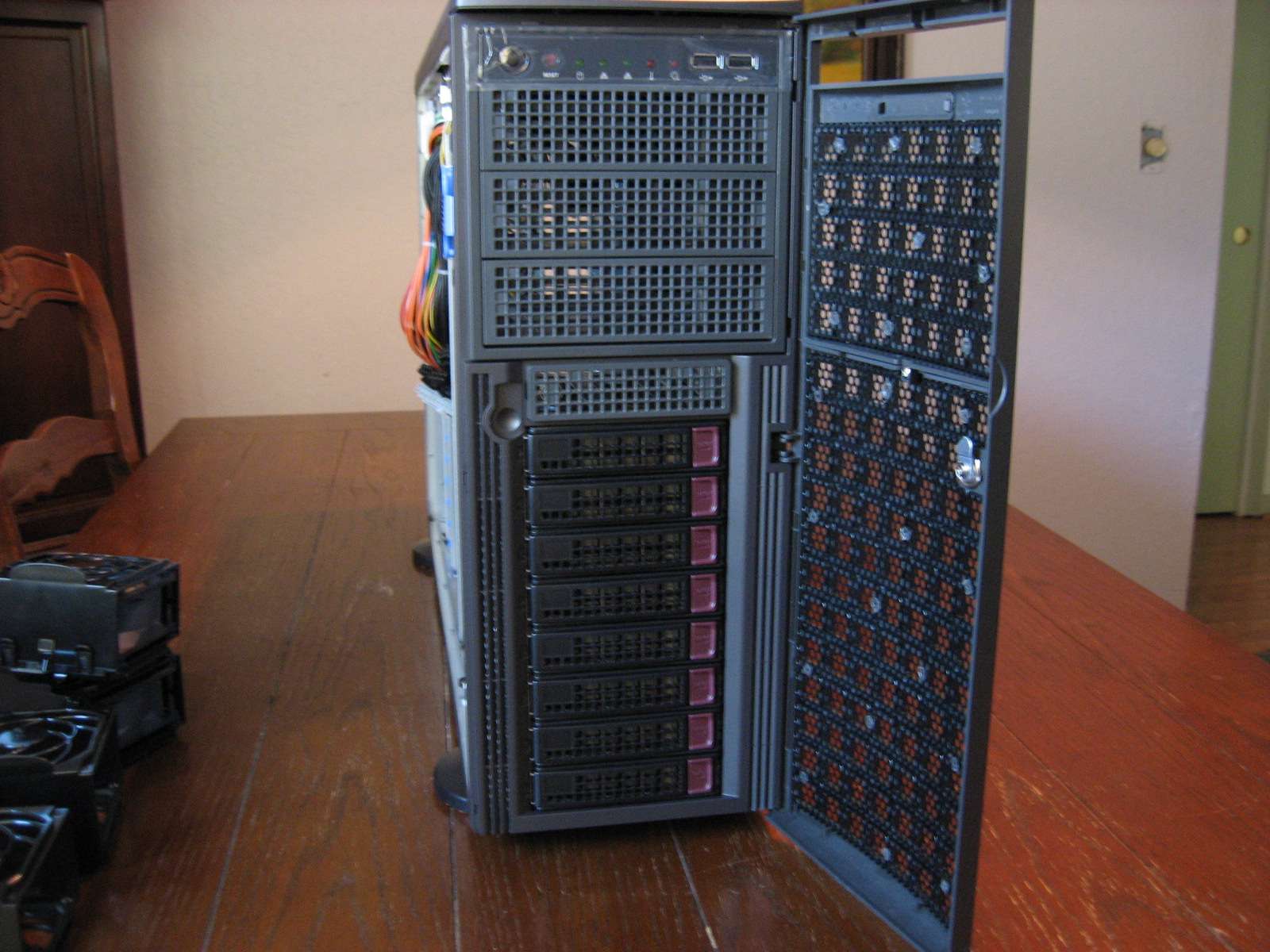





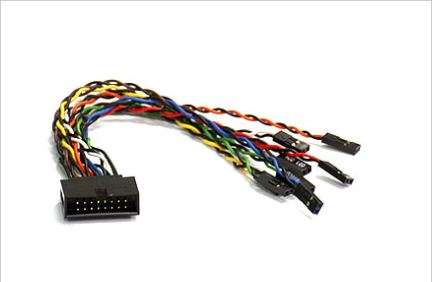

 Reply With Quote
Reply With Quote





Bookmarks