Using this thread instead of creating a new one for one simple question. Is it possible to disable integrated GPU on say a A8-3850? If so has anyone done it and experimented with it?
I am dissapoint at BD. I want to test my hypothesis that AMD should build a Phenom III instead. If an unlocked Llano like A8-3870 with disabled graphics reaches high frequencies then I've got my answer.




 Reply With Quote
Reply With Quote


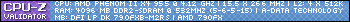
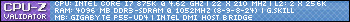
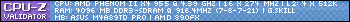
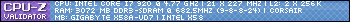
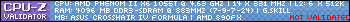
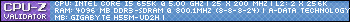
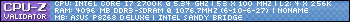
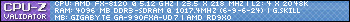
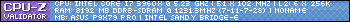
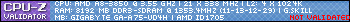












Bookmarks