Main Rig
Gigabyte z78x-OC Bios F5n
i7-4770k batch L310B492 Malay @ 4.5ghz with HT 1.2v
Samsung Green 8GB 2x4GB MV-3V4G3D/US DDR3 1.3v 30nn
HiS ATI HD 6950
Corsair Force GT 120 GB Sata3 SSD (boot drive) on Intel sata3 controller port0
Samsung 320GB HD322GJ 7200 RPM 16M cache on Intel sata3 controller port1
Sony Optiarc DVD-RW AD-7240S on Intel sata3 controller port4
CORSAIR CMPSU-850TX PSU
Swiftech MCP655-B Pump
EK Suppreme HF Cpu Block
Swiftech Mcres Micro Rev 2 Reservoir
Black Ice GTX Xtreme 360 Radiator
Server
HAF 932
Gigabyte z77x-UD3H F13
i7-3770S batch 3212B621 supports VT-D and low power
32GB 4x8gb Muskin Enhanced Blackline 10-10-10-27@1.65v
Vmware vSphere ESXi 5.0u1
4x500GB Hitachi Deskstar 7K1000.D Raid 10 on a IBM M1015 <- DataStore
Sapphire HD 5850




 Reply With Quote
Reply With Quote


















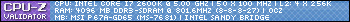













Bookmarks