TEMPORAL ALGORITHM
The new algorithm makes use of 2x temporal super-sampling for much higher base quality with none of the disadvantages of the prior only spatial FXAA 3.11. Render even frames with a quarter-pixel shift to the upper left and odd frames with a quarter-pixel shift to the lower right
RUN-TIME VARIABLE RESOLUTION RENDERING
Rendered input frame can be either larger or smaller than native resolution. FXAA automatically does the re-sampling for free. Supports any fractional resolution (does not have to be a multiple of native size). Supporting up to ultra-high-quality 4x OGSSAA all the way down to 1/4x native area. Game can dynamically adapt rendering resolution to maintain desired frame rate.
MIX MSAA + OGSSAA + FXAA 2xTSSAA
This version of FXAA is designed to work really well with already filtered input. The new algorithm is based on a pure filtering approach, without any "searching" which would constrain the algorithm to a pixel grid or would cause problems when MSAA "hides edges". Use MSAA or CSAA during normal rendering and just pipe that into the new FXAA. FXAA enables free mixing of variable resolution hardware AA like MSAA, OGSSAA (ordered grid super-sampling), and TSSAA (temporal super-sampling). Game can scale to any quality level.
REALLY DAMN FAST
The current high quality setting uses only 9 texture fetches per pixel. This is the same number of texture fetches taken by FXAA 3.11 Console on PS3. Have not ported the new FXAA to PS3 or 360 yet, but there will be a direct console port!
Assuming texture bound on PC, a mid-range 560 Ti is likely able to process a 1080p frame in around 0.36 ms. Still modifying the algorithm, so don't have final numbers yet.







 Reply With Quote
Reply With Quote


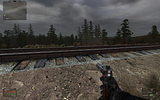

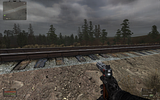








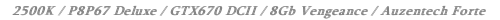











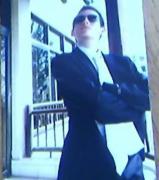





Bookmarks