SourceIvy Bridge is the upcoming “tick” in Intel’s product range, a 22 nm shrink which is due 1Q2012. Sources close to Intel have revealed that RAM support will be up to an official DDR3-2133, with motherboard manufacturers offering up to around DDR3-3000. The official support on Sandy Bridge only goes as high as DDR3-1333, so this is quite a large jump...



















 Reply With Quote
Reply With Quote

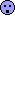 Give me 22nm cpu and 28nm gpu 40/45nm is so 2009. Now what to do with all that bandwidth
Give me 22nm cpu and 28nm gpu 40/45nm is so 2009. Now what to do with all that bandwidth










Bookmarks