Hi All,
I recently just bought 2 OCZ Vertex 4 128GB SSD's and I have them in Raid 0. I just ran Anvil and my score is extremely slower then the one screen shot above. What can I do to better this score? Thanks in advance.
I cannot upload any JPG file for some reason, the website states that my Anvil screen shot is not a valid picture file?
My final score was 4,957.58
My PC specs:
Intel i7 2600K OC to 4.8ghz
Asus P8P67 Deluxe
G.Skill Ripjaw 16GB 1866mhz
OCZ Vertex 4 128GB in Raid 0
Sapphire 7970 in CF
Seasonic 1250 X-Series





 Reply With Quote
Reply With Quote
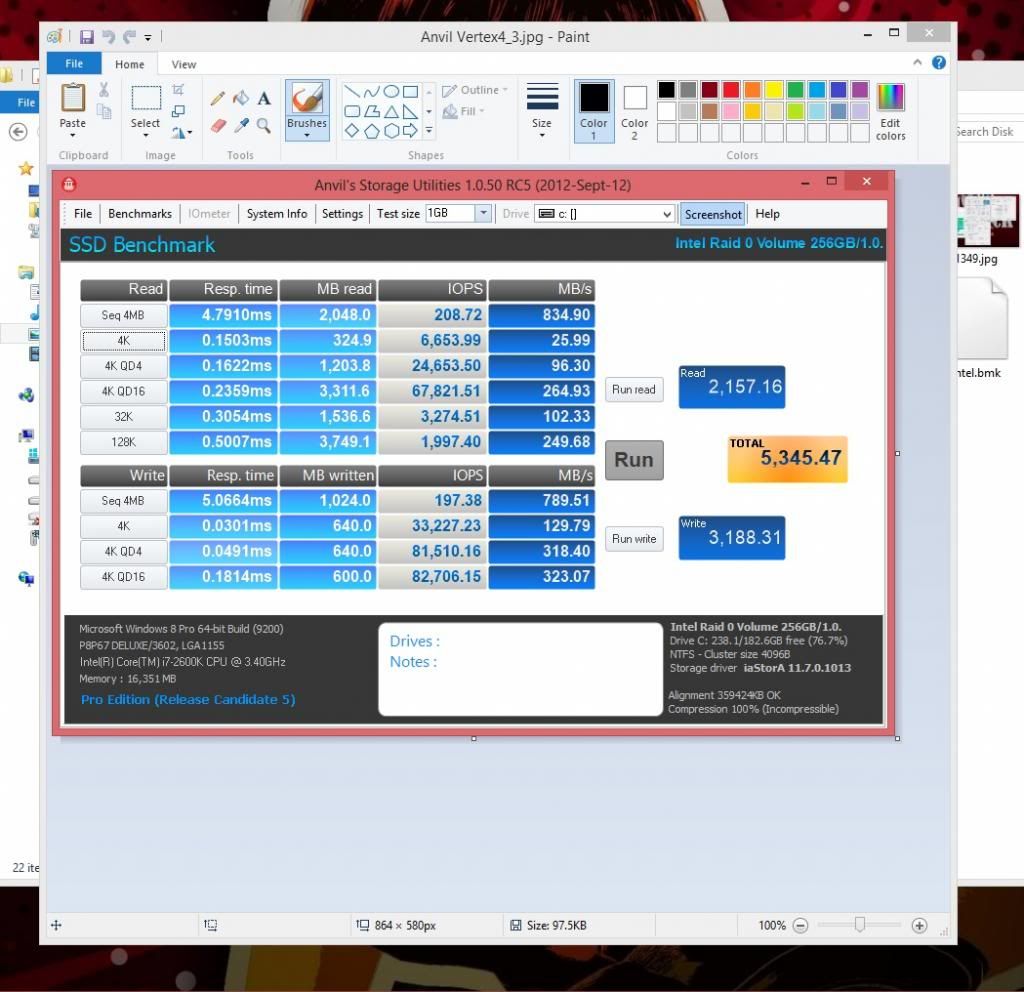 [/IMG]
[/IMG] [/IMG]
[/IMG]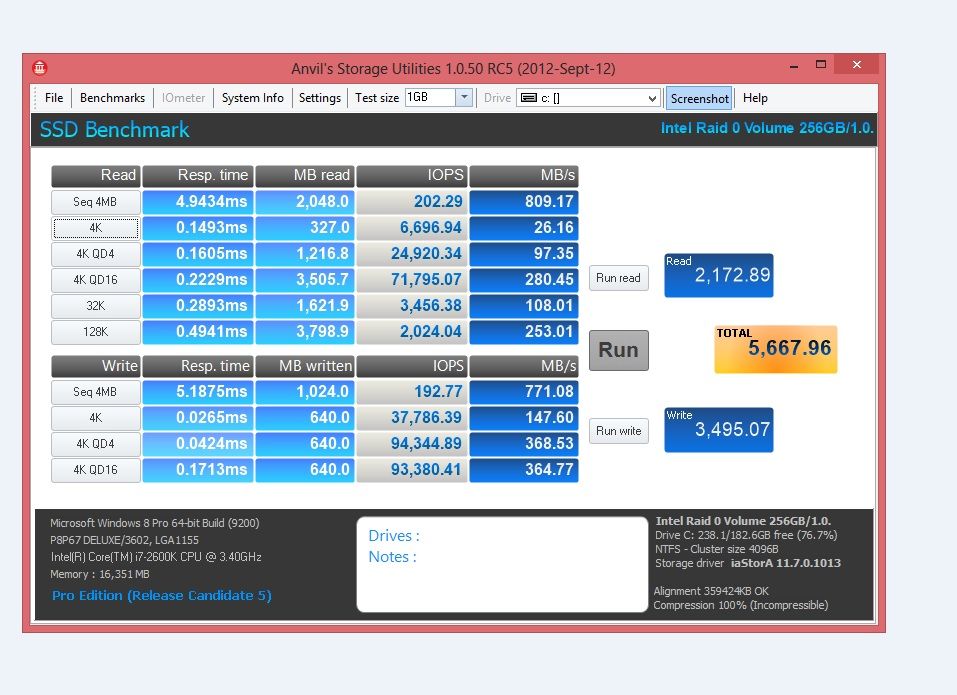 [/IMG]
[/IMG]
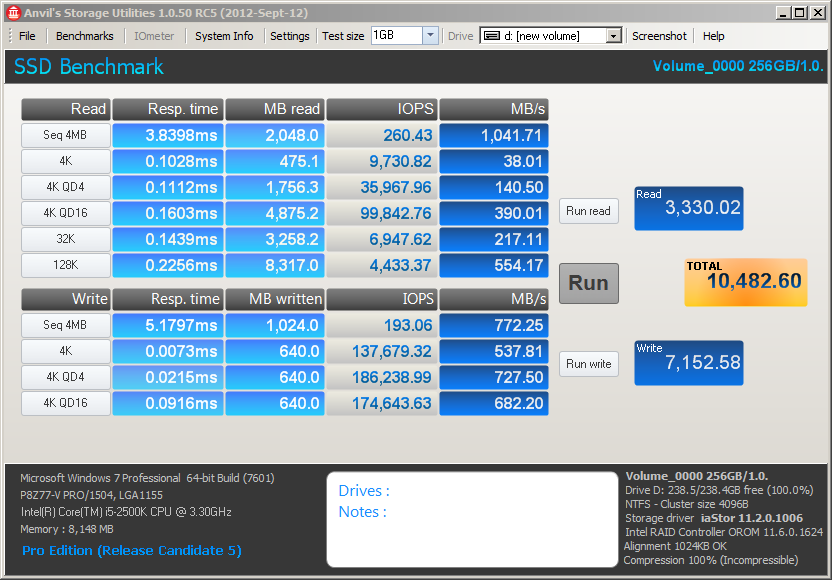

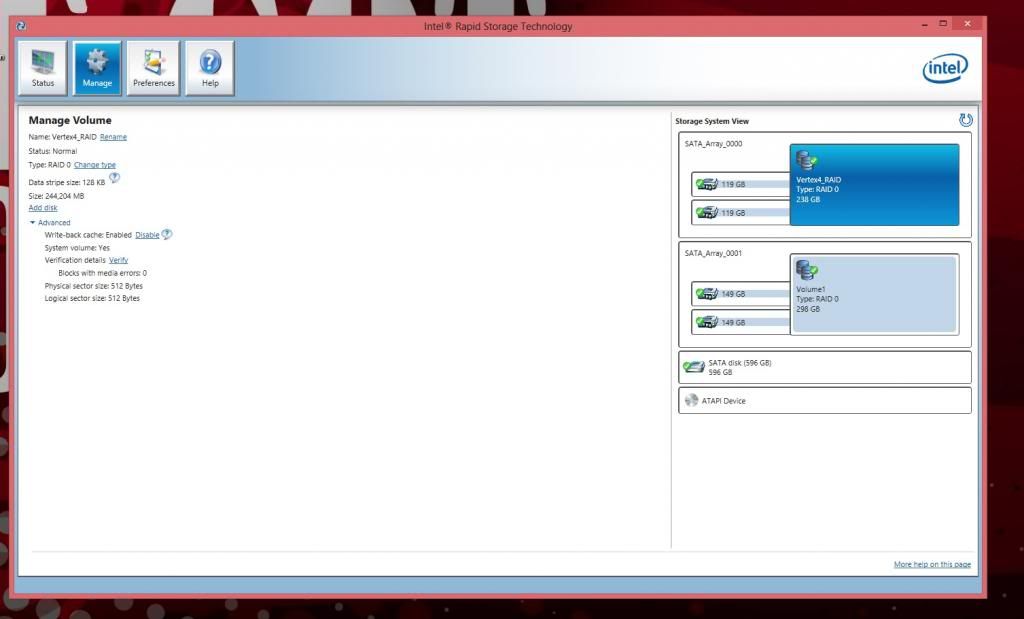 [/IMG]
[/IMG]
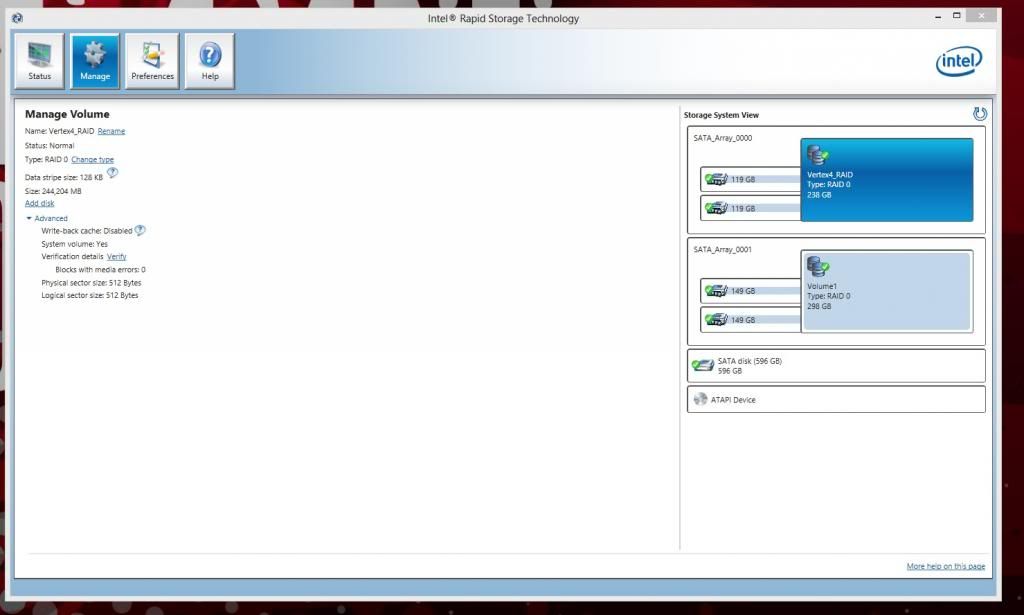 [/IMG]
[/IMG]
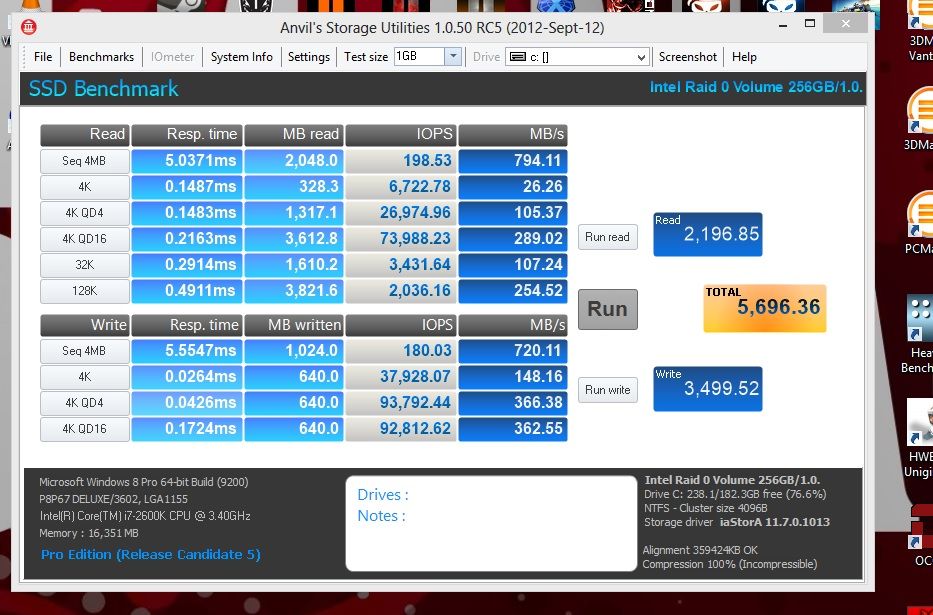 [/IMG]
[/IMG]
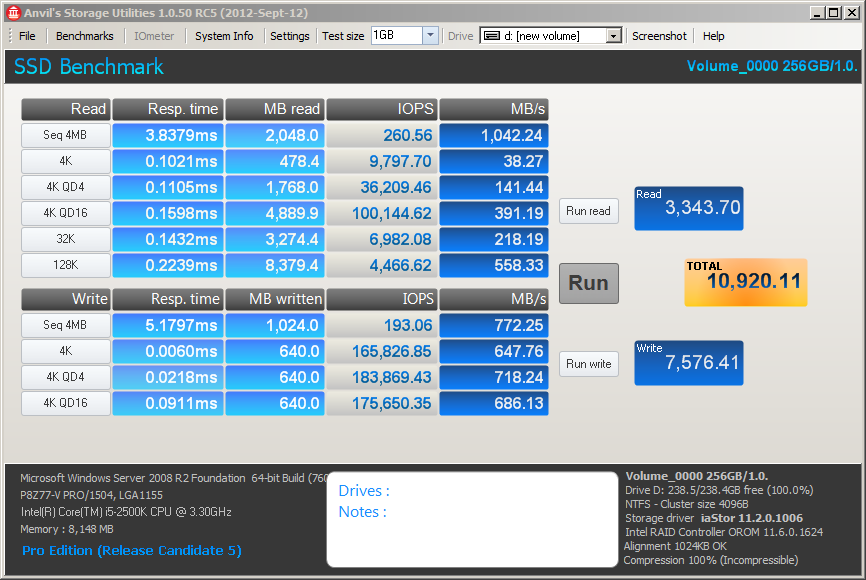





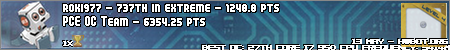
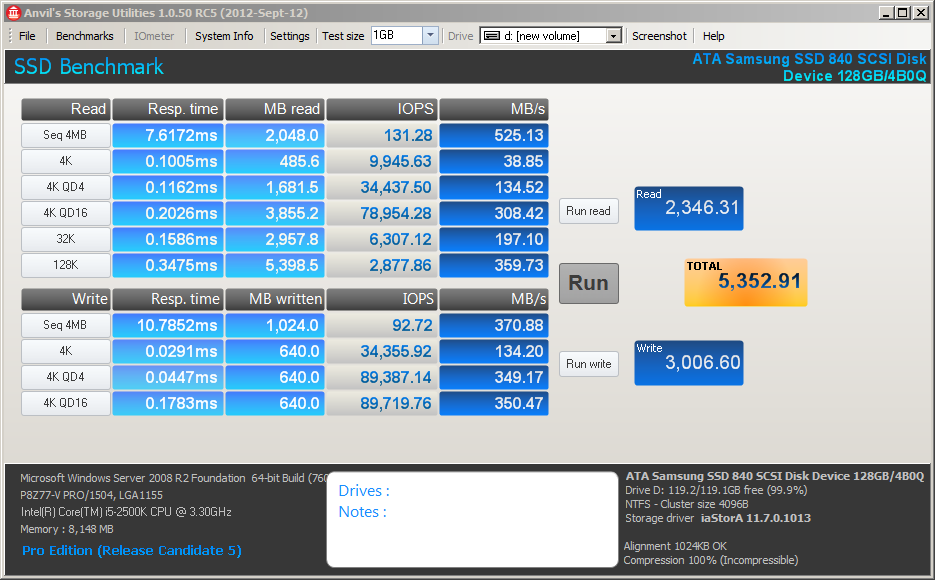
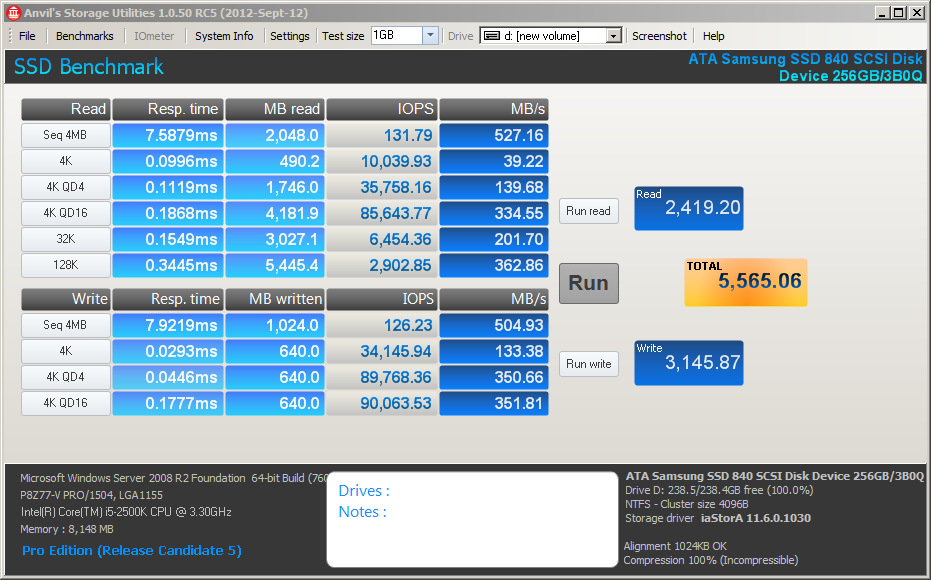
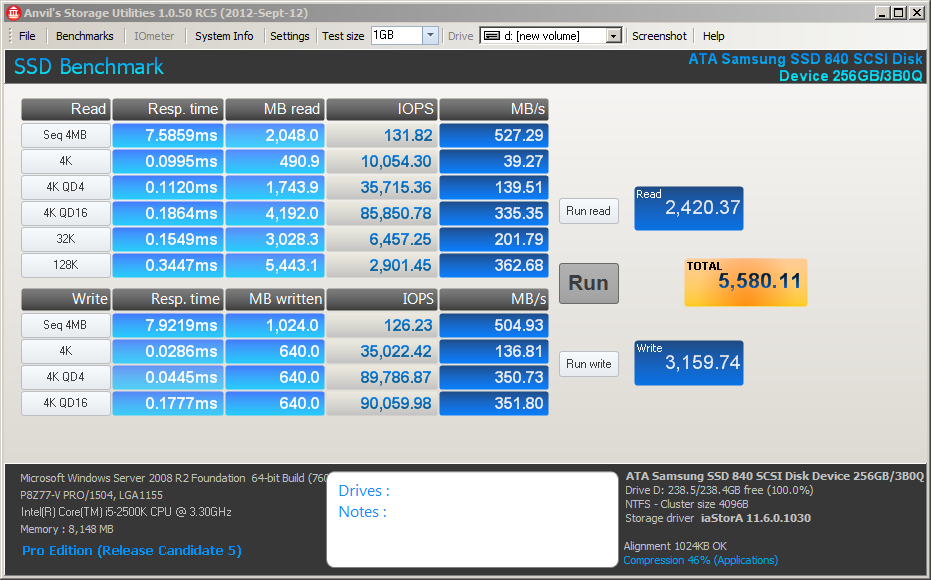





Bookmarks